Westermo MDI-112-F4G User Manual
Page 57
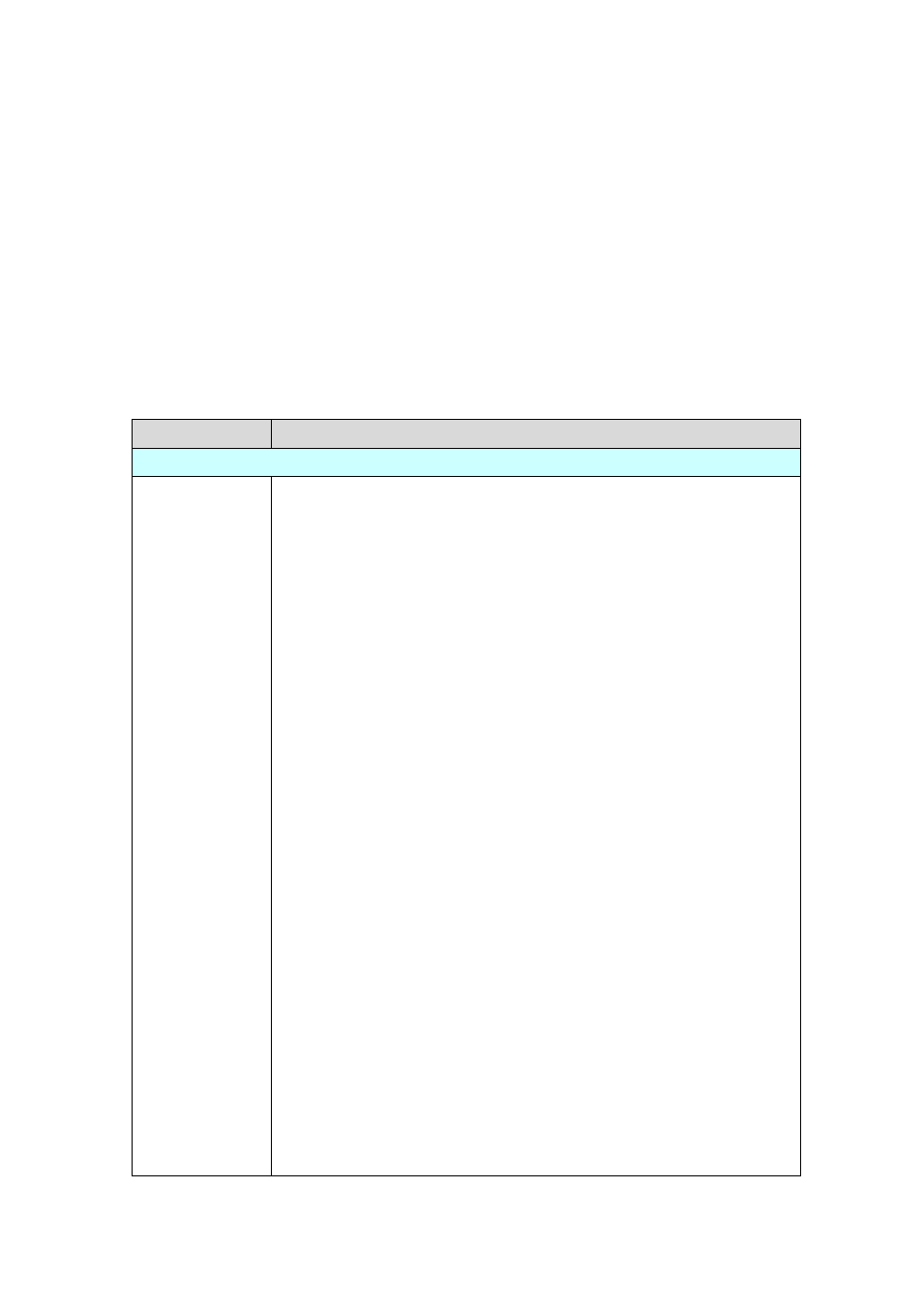
53
Group ID: Display Trunk id set up in Aggregation Setting.
Type: Static or LACP set up in Aggregation Setting.
Aggregated: When the LACP links is up, you can see the member ports in
Aggregated column.
Individual: When LACP is enabled, member ports of LACP group which are not
connected to correct LACP member ports will be displayed in the Individual
column.
Link Down: When LACP is enabled, member ports of LACP group which are not
linked up will be displayed in the Link Down column.
4.3.6 Command Lines for Port Configuration
Feature
Command Line
Port Control
Port Control –
State
Switch(config-if)# shutdown -> Disable port state
Port1 Link Change to DOWN
interface fastethernet1 is shutdown now.
Switch(config-if)# no shutdown -> Enable port state
Port1 Link Change to DOWN
Port1 Link Change to UP
interface fastethernet1 is up now.
Switch(config-if)# Port1 Link Change to UP
Switch(config)# sfp
ddm Digital diagnostic and monitoring
eject Eject SFP
scan Scan SFP
Switch(config)# sfp ddm
enable Enable DDM
disable Disable DDM
Switch(config)# sfp ddm disable all
disable SFP DDM
function on all SFP port
Switch(config)# sfp eject all
eject all SFP transceiver
Example: Switch(config)# sfp eject all
SFP on Port 17 normally ejected.
SFP on Port 18 normally ejected.
All DDM SFP normally ejected.
