Westermo MDI-112-F4G User Manual
Page 126
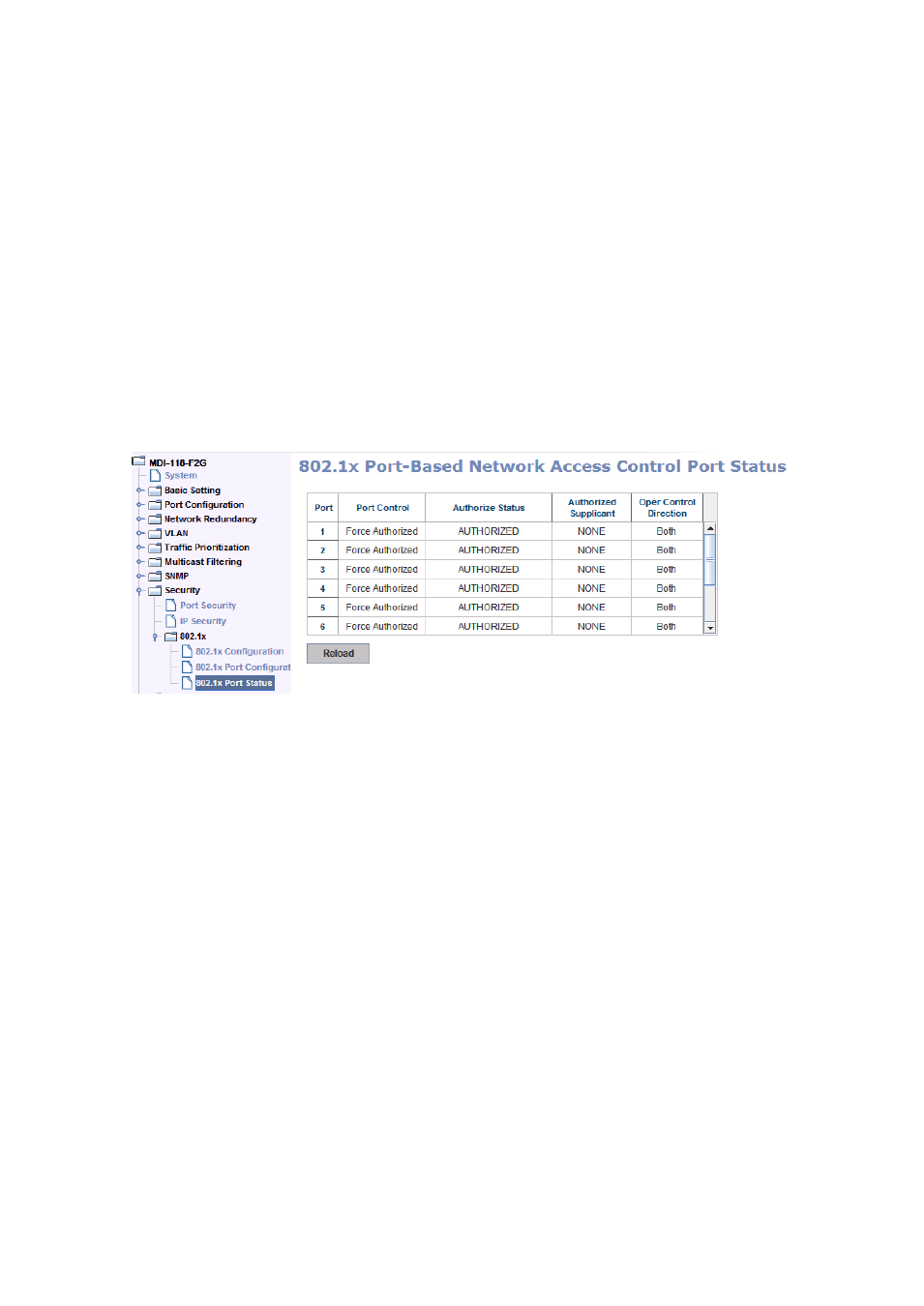
122
Once you finish configuring the settings, click on Apply to apply your
configuration.
Click Initialize Selected to set the authorize state of selected port to initialize
status.
Click Reauthenticate Selected to send EAP Request to supplicant to request
reauthentication.
Click Default Selected to reset the configurable 802.1x parameters of selected
port to the default values.
802.1X Port Status
The user can observe the port status for Port control, Authorize Status,
Authorized Supplicant and Oper Control Direction on each port.
This manual is related to the following products:
