21 three-way conference (lp388), 22 time and date, 23 trunking (3804a) – Welltech ePBX-100A-128 User Manual
Page 82: 24 voip gateways (3804a; 3504a), 25 voice mail to e-mail, 26 access voice mail by phone set (epbx-100a only), 27 call monitor
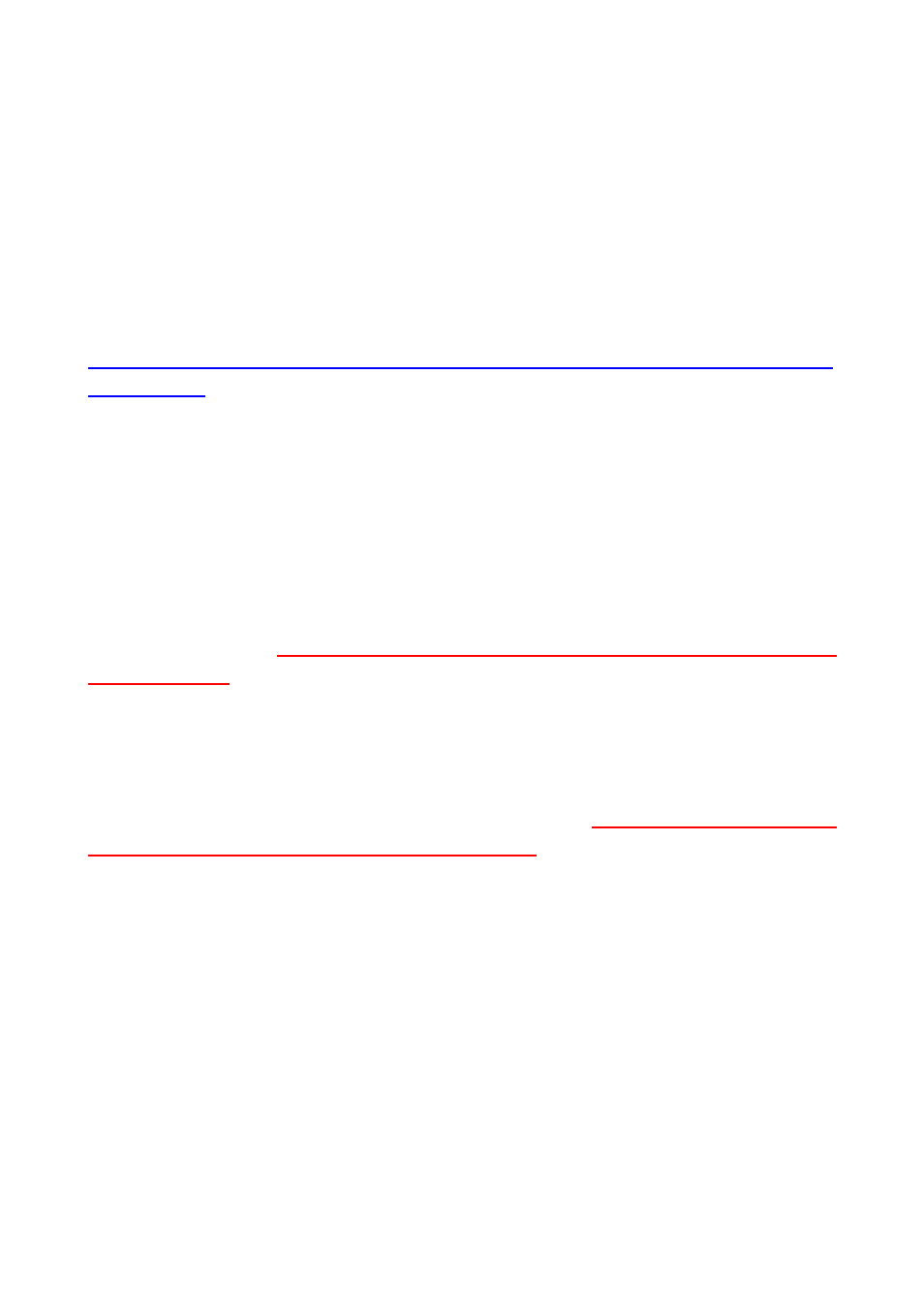
82
When this function is enabled, ePBX-100A will check the status of called party every 20
seconds, at most 15 times. That means this function may be performed when called party is
idled after 20 seconds at most. And 300 (20*15) seconds later, this function will not be
workable.
4.3.21 Three-way Conference (LP388)
The ePBX-100A-128 does not support “server Conference” now, this feature should be
done by client. For example, if the client is Welltech LP388, you can enable this feature by
Conf button. For more information about LP388, please go to:
http://www.welltech.com/support/voip/SIP%20series/LP388/User%20Manual/WP-LP3
88sip.100.pdf
4.3.22 Time and Date
You can select correct Time Zone for ePBX-100A-128; this time will affect CDR and
voice mail time display.
4.3.23 Trunking (3804A)
You can install a FXO gateway as a Trunk. The FXO gateway can connect with a
PSTN line so that your Extension can dial to PSTN via FXO gateway. For more info, please
refer to user manual:
CH5 Appendix-Application between Welltech CPE device and
ePBX-100A-128.
4.3.24 VoIP Gateways (3804A; 3504A)
You can install a FXO gateway as a Trunk. The FXO gateway can connect with a
PSTN line so that your Extension can dial to PSTN via FXO gateway. You can also install a
FXS gateway as an Extension. For more info, please refer to:
CH5. Appendix-Application
between Welltech CPE device and ePBX-100A-128.
4.3.25 Voice Mail to e-mail
You should configure the SMTP setting to perform Voice Mail to e-mail. If the
ePBX-100A-128 got a new message, it will send the message to user by email immediately.
4.3.26 Access Voice Mail by phone set (ePBX-100A only)
ePBX-100 does not have enough Flash Rom to store voice mail within itself, but
ePBX-100A has a built-in CF card. That means ePBX-100A can store voice mail within it.
User can just dial to *98 then input mailbox number and password to access voice mail.
4.3.27 Call Monitor
In the Information Æ Call Monitor, you can monitor the call status if the call were
