Step1: set hotline function in your 3804a – Welltech ePBX-100A-128 User Manual
Page 104
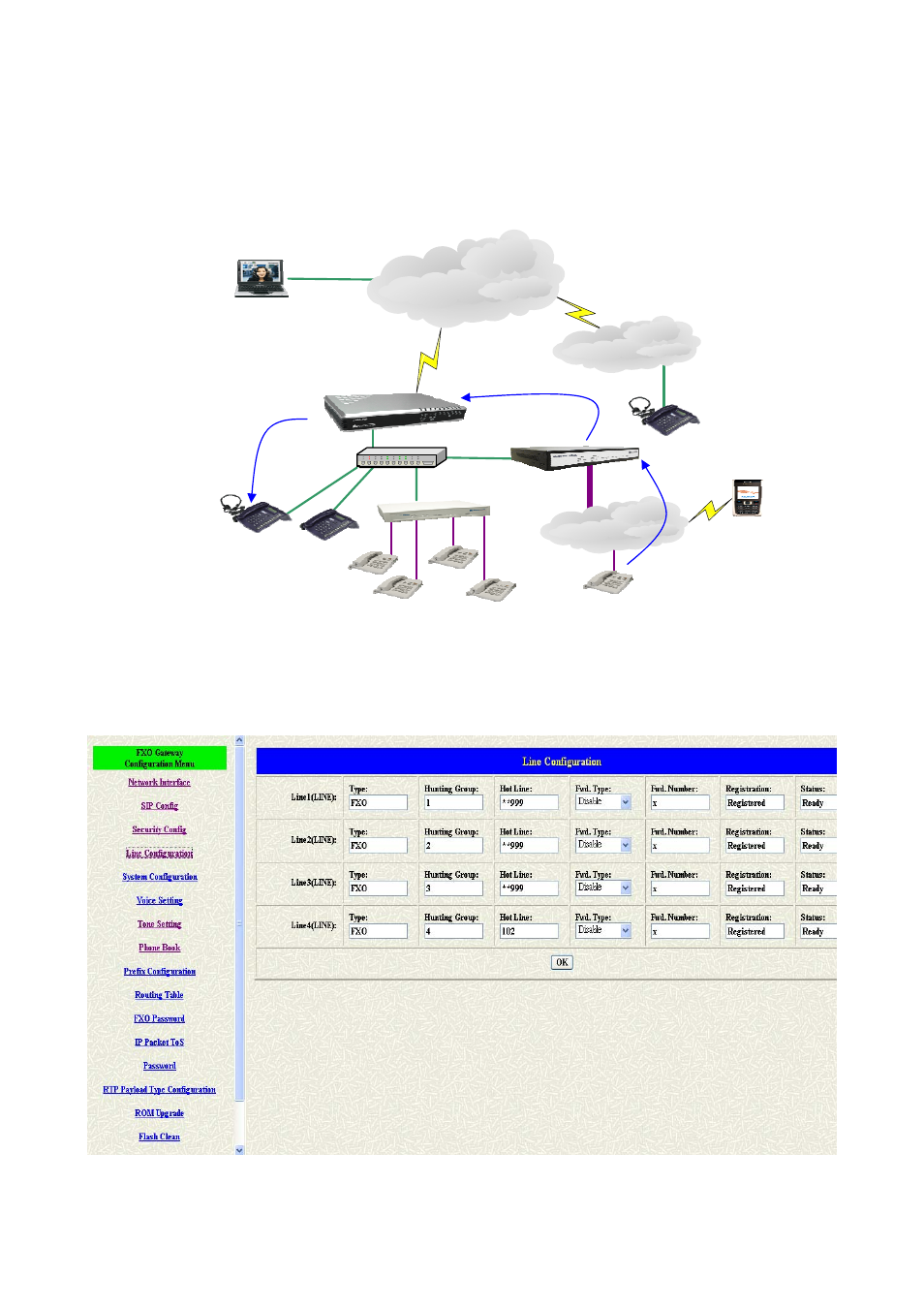
104
5.1.7 User in PSTN side should be able to contact with Extensions via 3804A
We hope the ePBX-100A-128 can play as an Auto Attendant, so that the user in PSTN side can contact
with the Extensions. In this example, the FXO gateway connect with local PSTN line (82265699), we hope the
PSTN caller can dial to 82265699 then contact with Ext 101.
Step1: Set hotline function in your 3804A.
•
The default auto attendant number of ePBX-100A-128 is **999. So you should set hotline function
of 3804A. When 3804A got a PSTN incoming call, it should dial to **999 directly. In below picture,
we set line1 to line3 hotline to **999 and we set line4 hotline to EXT 102.
Now, if FXO port1 got a PSTN incoming call, it will hotline to auto attendant, and caller will hear a greeting
then dial extension number. If port4 got a PSTN incoming call, 3804A will dial to EXT102 directly.
Internet
ITSP
82265699
EXT 101
EXT 102
PSTN
