9 import setting – Welltech ePBX-100A-128 User Manual
Page 62
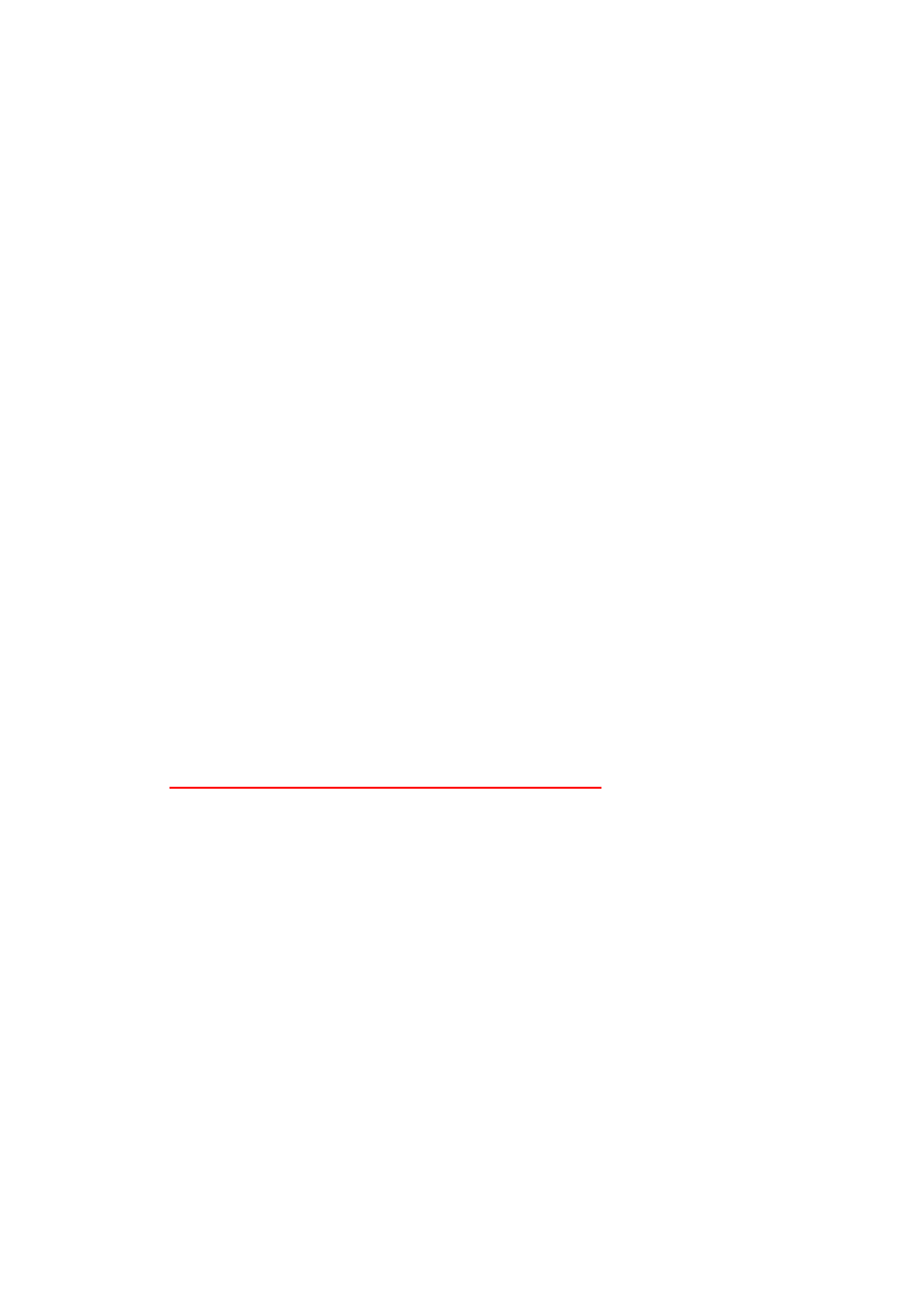
62
3.3.9 Import Setting
If there is ePBX-100A-128 setting file exported from ePBX-100A-128, user can import
this file and doesn’t need to re-configure for ePBX-100A-128.
Enter Management
Æ Import Setting Æ Choose the Import options
(Configuration, IVR or IVR File (GSM))
Æ Press Browse and select setting file Æ
Press Apply to Import Setting file.
After Import finished, on screen will show related information. Please reboot system
to renew system configuration.
Note:
•
After pressing Apply, please wait for success message, and DO NOT power off.
• After Import succeed, on screen will show related information. Please reboot
system to renew settings.
•
You can choose the Configuration or IVR option and import the file to restore the
configuration setting, and you can also choose the IVR File option and import a
specific IVR files to ePBX-100A-128.
• If you choose the option to IVR File(GSM). Before import the IVR File to
ePBX-100A-128, you should prepare the gsm file by yourself first. You should
choose the Group and select file name, then you can import a specific file with
gsm format to ePBX-100A-128 to instead the old one.
• For example, the IVR file of DAY Greeting is in [Group Auto Attendant Sounds
Files], and the file name is [greeting-day.gsm], so you should record the IVR file
by your pc and switch the format and file name to greeting-day.gsm. And you
should choose the correct group and file name to instead the old one.
• For more information about the detail IVR files, please refer to user manual:
CH4.1.3 How to record the other system prompts
