2 ddns setting – Welltech ePBX-100A-128 User Manual
Page 56
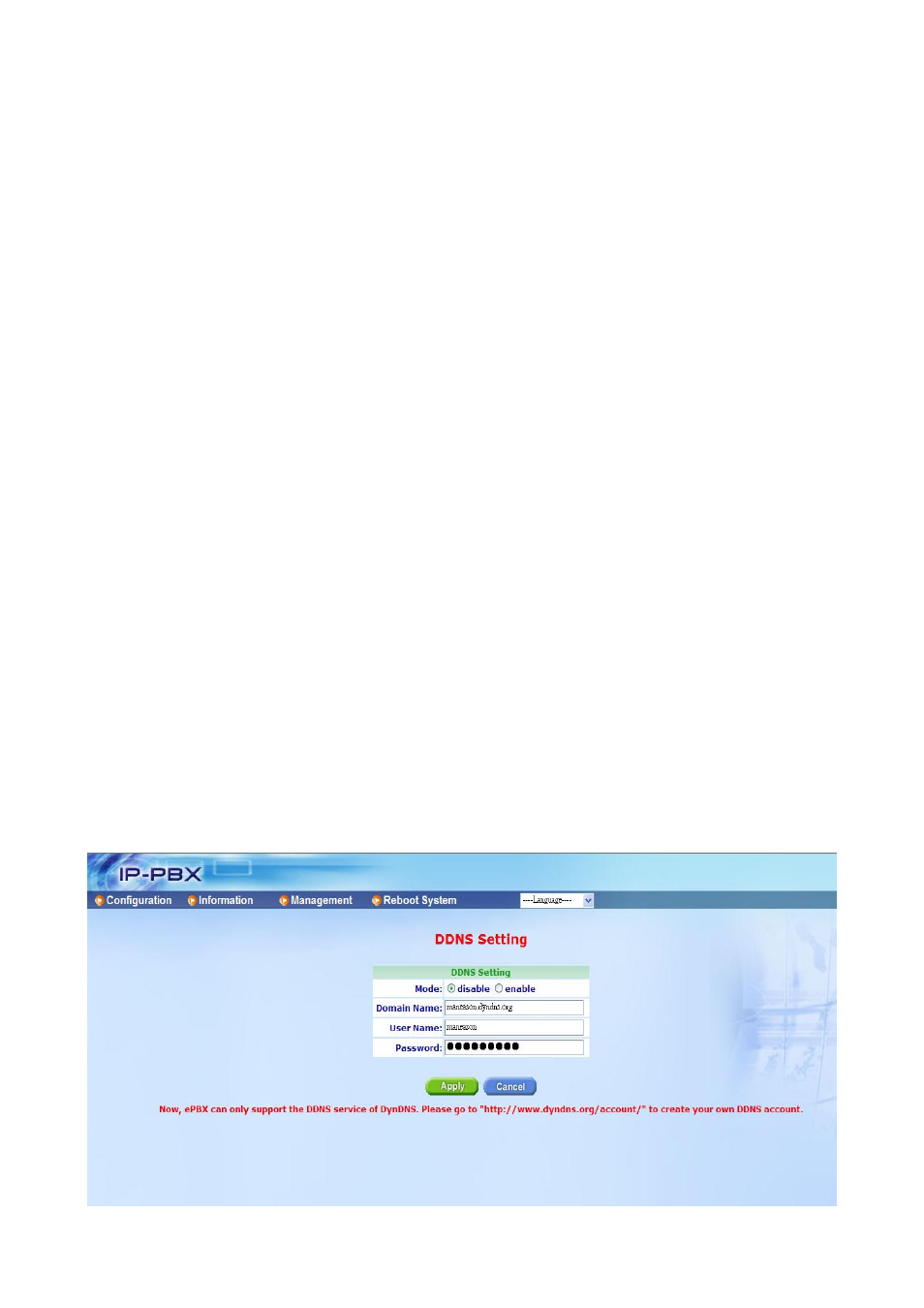
56
•
Mode: Select ePBX-100A-128 WAN port network mode to be Fixed IP, DHCP or
PPPoE.
•
IP Address/Subnet Mask/Default Gateway: If user has set ePBX-100A-128 to be
fixed IP mode. User need to input IP address/Subnet Mask/ Default Gateway.
•
Primary DNS: Input Primary DNS address.
•
Secondary DNS: Input Secondary DNS address.
• PPPoE ID: If you choose the Mode to PPPoE, you should also input the PPPoE
ID here for authentication.
• PPPoE PWD: If you choose the Mode to PPPoE, you should also input the
PPPoE password here for authentication.
• Mac: Mac address of ePBX-100A-128 WAN port. The Mac address cannot be
modified.
LAN
•
IP Address: Input IP address for LAN port of ePBX-100A-128.
•
Subnet Mask: Input Subnet Mask for LAN port of ePBX-100A-128.
• Mac: Mac address of ePBX-100A-128 LAN port. The Mac address cannot be
modified.
Network
Routing
Table
Press Add New or Modify to add or modify a network routing record. Input subnet as
Destination, subnet mask as Netmask, and gateway as Gateway.
Press Apply to save configuration, or press Cancel to quit configuration.
3.3.2 DDNS Setting
DDNS is a service, which provides you with a valid, unchanging, internet domain name
(an URL) to go with that (possibly ever-changing) IP-address. Before setting this page, you
should go to DynDNS to apply an account for DDNS.
