Ip380 user manual – Welltech IP-380 v.1.0 User Manual
Page 72
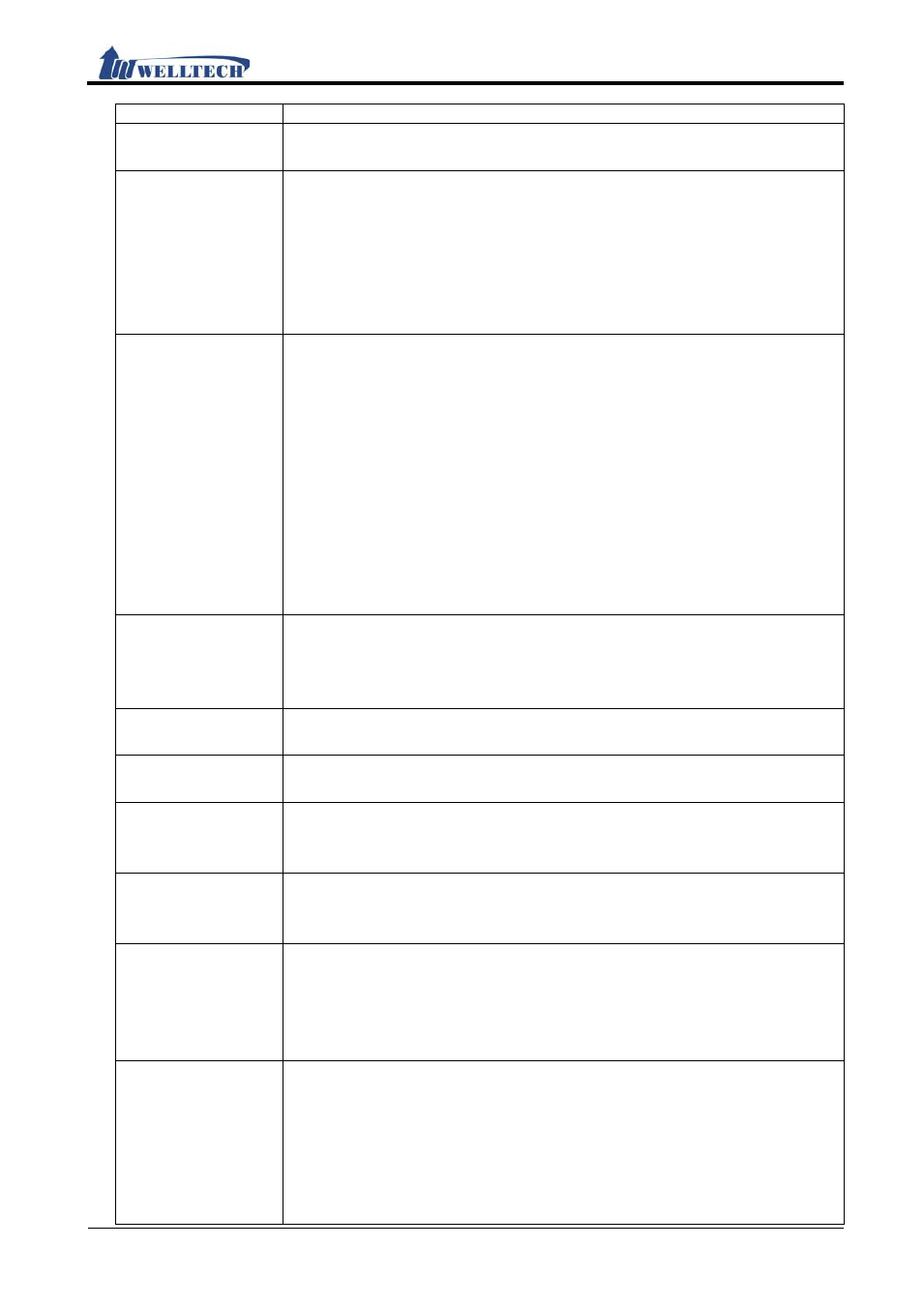
iP380 User Manual
Welltech Technology Co., Ltd.
72 / 104
2012/11/01
Item
Explanation
If you want to Set up a range, the left column is Start Port, the right
Port is End Port.
Hold Type
Default: Disable.
Set up Hold (define by RFC).
When this function is on, the information of [Connection Information
(c): IN IP4 xxx.xxx.xxx.xxx] will change IP to the device of executing
the function.
Provide options: RFC2543 (0.0.0.0), Type1 (Send only), Type2
(inactvie).
DTMF Type
Default: RFC 2833.
InBand: When you enter key information, the [Ethereal] will not show
it.
RFC2833: When you enter key information, the [Ethereal] will show
[RTP Event].
SIP Info: When you enter key information, the [Ethereal] will show
[Request: Info].
Provide options: InBand, RFC2833, SIP Info.
RFC2833 + Inband: When you enter key information, iP380 sends
Inband message and [RTP Event] message.
SIP Info + Inband: When you enter key information, iP380 sends
Inband message and [Request: Info] message.
RPort
Default: Disable; Set up RPort function. When this function is on, the
[Rport] message will add in [Message Header].
Provide options: Disable, Enable.
*This function must be supported by Server.
Voice QoS
(Diff-Serv)
Default: 40; This column can only enter numbers; maximum length is
2 bytes with the range of 0~63.
SIP QoS (Diff-Serv) Default: 40; This column can only enter numbers; maximum length is
2 bytes with the range of 0~63.
RTP Traffic Class
(IPv6)
Default is 40; Set up IPv6 RTP QoS (Diff-Serv) function; This column
can only enter numbers; maximum length is 2 bytes with the range of
0~63.
SIP Traffic Class
(IPv6)
Default: 40; Set up IPv6 SIP QoS (Diff-Serv) function; This column can
only enter numbers; maximum length is 2 bytes with the range of
0~63.
Use DNS SRV
Default: Disable.
When this function is on, the package will show [DNS, Standard query
SRV_sip_upd.xxx.xxx.xxx].
Provide options: Disable, Enable.
*This function must be supported by Server.
Keep-alive
Message
Default: Disable; When this function is on and system is in NAT, iP380
will send a package to Server periodically according to [Send Keep
Alives Packet].
Provide options: Disable, Send UDP, Send SIP Option.
Send UDP: Use UDP format to send; For example: UDP, Source Port:
sip Destination Port: xxxx.
Send SIP Optoin: Use SIP Option format to send; For example: SIP,
