Sip setting (register environment), Service (sip register setting), Functions – Welltech IP-380 v.1.0 User Manual
Page 65: Instruction
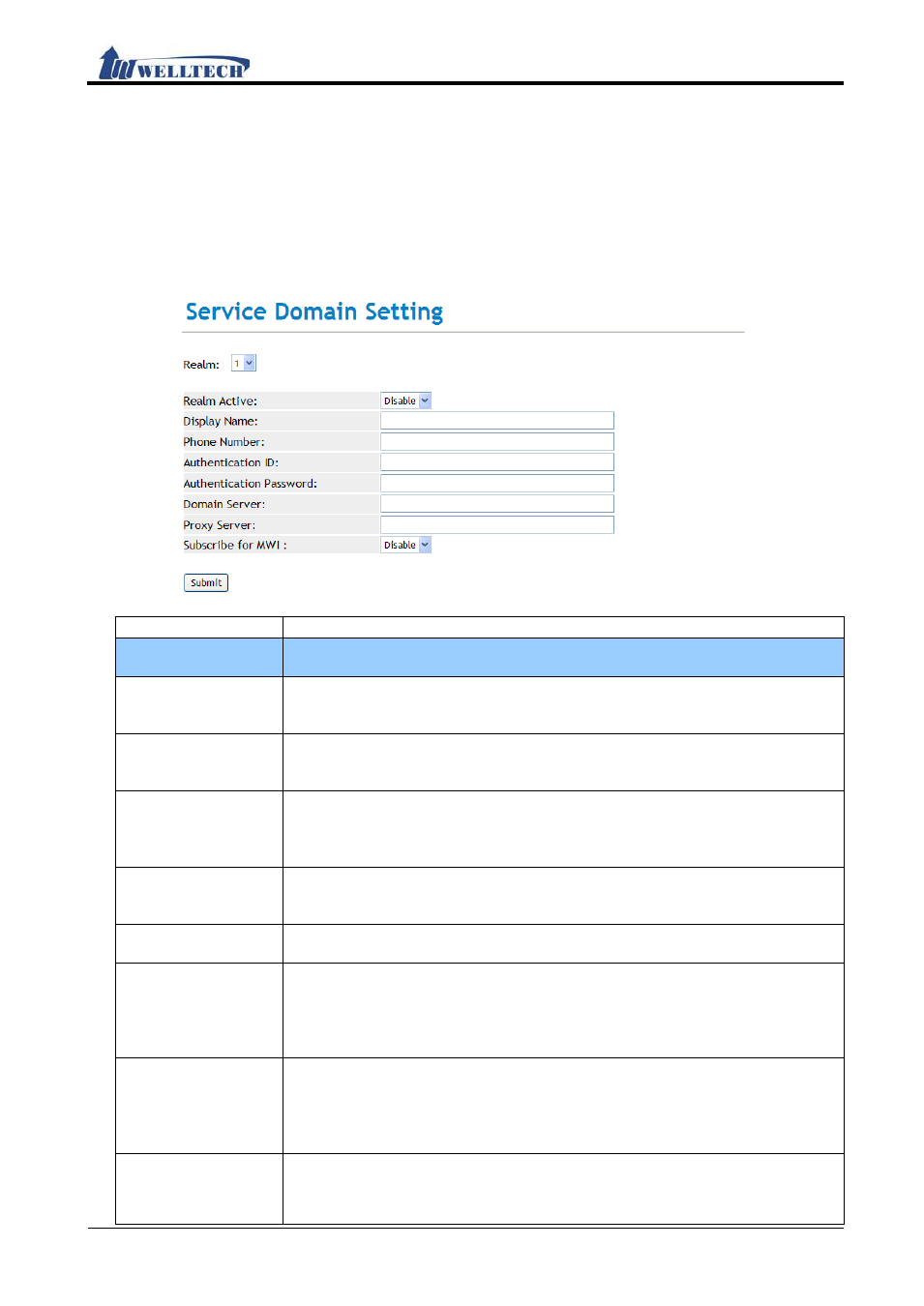
iP380 User Manual
Welltech Technology Co., Ltd.
65 / 104
2012/11/01
2.4. SIP Setting (Register Environment)
Provide functions of [Service, Codec, Advanced, STUN].
2.4.1. Service (SIP Register Setting)
2.4.1.1. Functions
Provide 3 SIP register accounts (3 Lines) to register to 3 different SIP Server or
IP-PBX.
2.4.1.2. Instruction
Item
Explanation
Realm
Default: Realm 1. Provide options: 1~3. Realm is, in other words, SIP
Server or IP-PBX Server. There 3 realm can be the same one.
Realm Active
Default: Disable; When you Enable this function, iP380 will start to
register the SIP Register Server or IP-PBX server.
Provide options: Disable, Enable.
Display Name
Display name will be shown on LCD of your iP380.
This column can enter numbers and strings (support: 0~9, a~z, @, _,
-, *, #, ., +, :); maximum length is 31 bytes.
Phone Number
Setup assigned Phone Number from SIP Register Server or IP-PBX
server.
This column can be numbers and strings (support: 0~9, a~z, @, _, -,
*, #, ., +, :); maximum length is 31 bytes.
Authentication ID
Setup the SIP Register ID.
This column can be numbers and strings(support: 0~9, a~z, @, _, -, *,
#, ., +, :); maximum length is 47 bytes.
Authentication
Password
Setup SIP Registration Password.
This column can be numbers and strings; maximum length is 31 bytes.
Domain Server
Setup Domain Server.
This column can enter IP or Domain Name with the format of
xxx.xxx.xxx.xxx; maximum length is 63 bytes. If the Domain Server
has Port Number, please add it at the end of Domain Name, for
instance: nat.voiptalk.org:5065.
Proxy Server
Set up Proxy Server or IP-PBX Server.
This column can enter IP or Domain Name with the format of
xxx.xxx.xxx.xxx; maximum length is 63 bytes. If the Domain Server
has Port Number, please add it at the end of Domain Name, ex:
nat.voiptalk.org:5065.
Subscribe for MWI Default: Disable.
When Enable this function, system will send [Subscribe of MVI]
message.
