Instruction, Operate instruction – Welltech IP-380 v.1.0 User Manual
Page 42
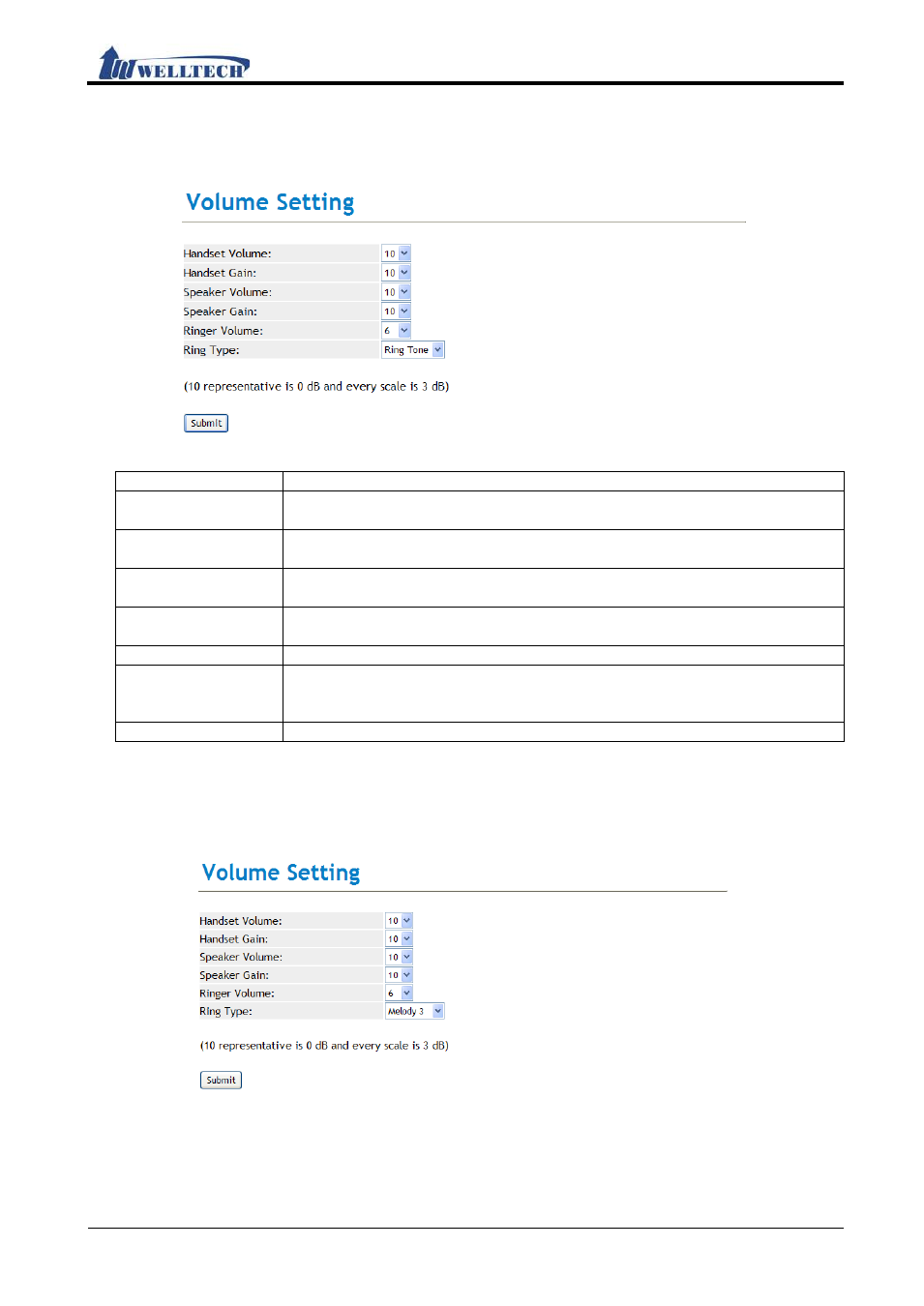
iP380 User Manual
Welltech Technology Co., Ltd.
42 / 104
2012/11/01
2.1.7.2. Instruction
Figure 1: iP380 Device
(Figure 1)
Item
Explanation
Handset Volume
Default: 10. Setup your handset receiving volume. Provide options:
0~14.
Handset Gain
Default: 10. Setup the handset microphone gain. Provide options:
0~14.
Speaker Volume
Default: 10. Setup Spearker volume at Loud Speaker phone mode.
Provide options: 0~14.
Speaker Gain
Default: 10. Setup the microphone gain at Loud Speaker phone mode.
Provide options: 0~14.
Ringer Volume
Default: 6. Setup incoming Ring volume. Provide options: 0~10.
Ring Type
Default: Ring Tone. Provide options: Ring Tone, Melody 1, Melody 2,
Melody 3.
Ring Tone: Refer to Tones setting argument [Ring Tone].
Submit [Button]
Save the settings.
2.1.7.3. Operate Instruction
Example 1: Ring Type
Step 1: In [Genereal Setting] web page, Set up [Ringer Type: Melody 3] (See Figure 1).
(Figure 1)
Step 2: When receiving an incoming call, you will listen a different ring.
