Ip380 user manual – Welltech IP-380 v.1.0 User Manual
Page 40
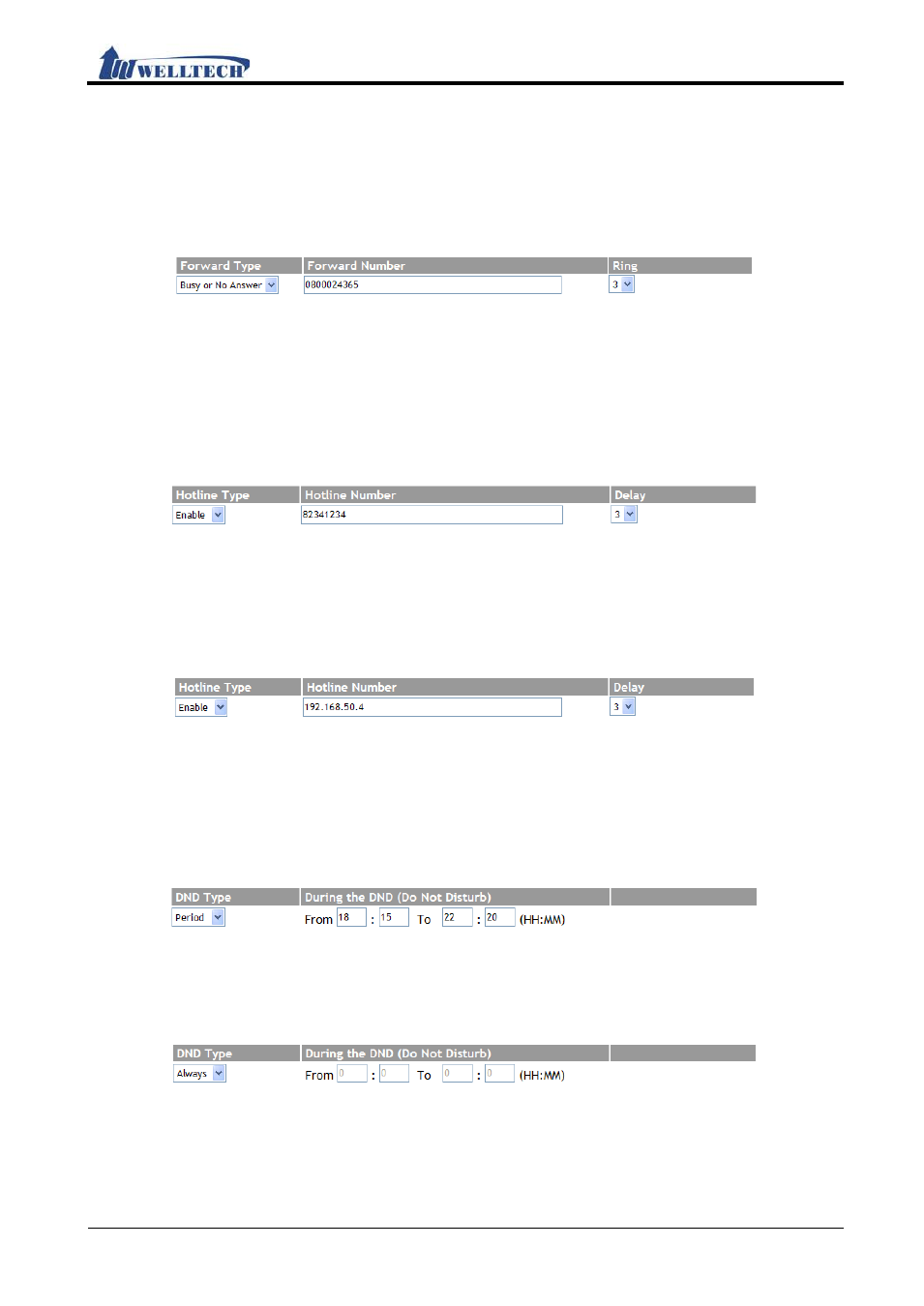
iP380 User Manual
Welltech Technology Co., Ltd.
40 / 104
2012/11/01
Step 2: When iP380 rings 3 times and nobody answer the phone, it will forward to [Forward
Number: 031237788].
Busy or No Answer (Busy Forward & No Answer Forward)
Step 1: In [Call Service Setting] web page, Setup [Forward Type: Busy or No Answer, Forward
Number: 0800024365, Rings: 3] (See Figure 4).
(Figure 4)
Step 2: When iP380 rings 3 times and if nobody answer the phone or the phone is busy, it will
forward to [Forward Number: 0800024365].
Example 2: Hotline Feature
Dial SIP Account
Step 1: In [Call Service Setting] web page, Setup [Hotline Type: Enable, Hot Line number:
82341234, Delay: 3] (See Figure 6).
(Figure 6)
Step 2: When picking up iP380 phone and wait for 3 seconds delay time, it will dial to [Hot Line
number: 82341234] automatically.
Dial IP Address
Step 1: In [Call Service Setting] web page, Setup [Hotline Type: Enable, Hot Line number:
192.168.50.4, Delay: 3] (See Figure 7).
(Figure 7)
Step 2: When picking up iP380 phone and wait for 3 seconds delay time, it will dial to [Hot Line
number: 192.168.50.4] automatically.
Example 3: DND Feature
Period
Step 1: In [Call Service Setting] web page, Setup [DND Type: Period, During the DND From:
18:15, To: 22:20] (See Figure 8).
(Figure 8)
Step 2: When receiving a new call during DND time period, the caller will hear “busy tone”.
Always
Step 1: In [Call Service Setting] web page, Setup [DND Type: Always] (See Figure 9).
(Figure 9)
Step 2: When receiving a new call, the caller will hear “busy tone”.
Example 4: Alarm Feature
Step 1: In [Call Service Setting] web page, Setup [Alarm Type: Enable, Alarm Time: 21:00] (See
Figure 10).
