Welltech LP-201 Mar-11-2005 User Manual
Page 8
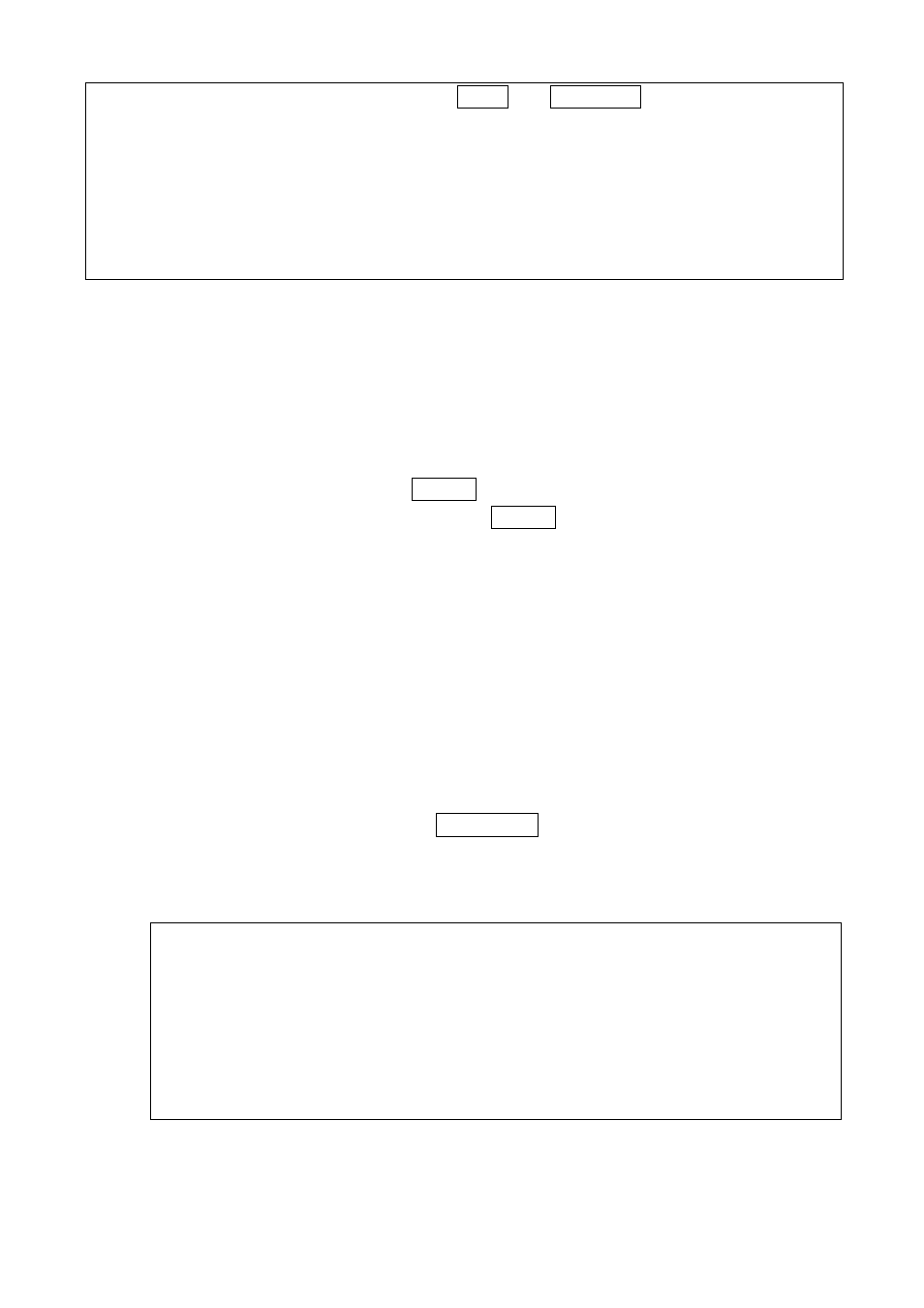
SIP SIP-Phone Administration Guide
7
1. When SIP-Phone is in PSTN mode, only PSTN and SPEAKER function key can work.
2. On LCD will display ”…Incoming Call... ” to inform user when SIP-Phone has both IP and
PSTN side incoming calls.
3. If in communication with IP side, user can press HOLD to hold IP side, then press PSTN
to pick up PSTN side, after that can press HOLD again to retrieve IP side.
4. If in communication with PSTN side, user must hang up PSTN side before pick up IP
side.
♦ HOLD: To hold a call, after press HOLD button, both sides will hear hold tone.
♦ SPEED:
1. Press SPEED and number (Phone book index) after off-hook can do speed dial
according to phone book data (please refer to 3.LCD configuration-6. Phone Book
or Advanced Configurations via 4.Telnet- 10. [pbook] command).
2. Switch input mode between character mode or digit mode, e.g., when user wants to
input phone number can press SPEED to switch input mode as digit mode; when
user wants to input name can also press SPEED to switch input mode as character
mode.
♦ FORWARD: Forward an incoming call to another IP device. (Please refer to LCD
configuration-Forward Type)
♦ MESSAGE and its indicated LED light: When having missed incoming calls, the
MESSAGE LED will be flashing. User can check the information of missed calls by
pressing the MESSAGE button.
♦ TRANSFER:
1. Transfer a call to the third site. When A and B are in communication, A wants to
transfer this call to C, A can press TRANSFER button, now B will hear hold tone,
and A will hear dial tone, then A can press phone number of C, after C picks up, A
can talk with C, after A hangs up, B and C can be connected.
Note:
1. A cannot press phone number of C before
hearing dial tone
.
2. If A press TRANSFER and number, press TRANSFER again can cancel
transferring and retrieve call with B.
3. If A press TRANSFER and number of C, C is ringing, press TRANSFER
again C will return to standby mode and A can retrieve call with B.
4. Before C picks up, A cannot hangs up the phone.
2. Change characters to be capital or lowercase: when pressing TRANSFER before
