Pppoe configure – Welltech LP-201 Mar-11-2005 User Manual
Page 33
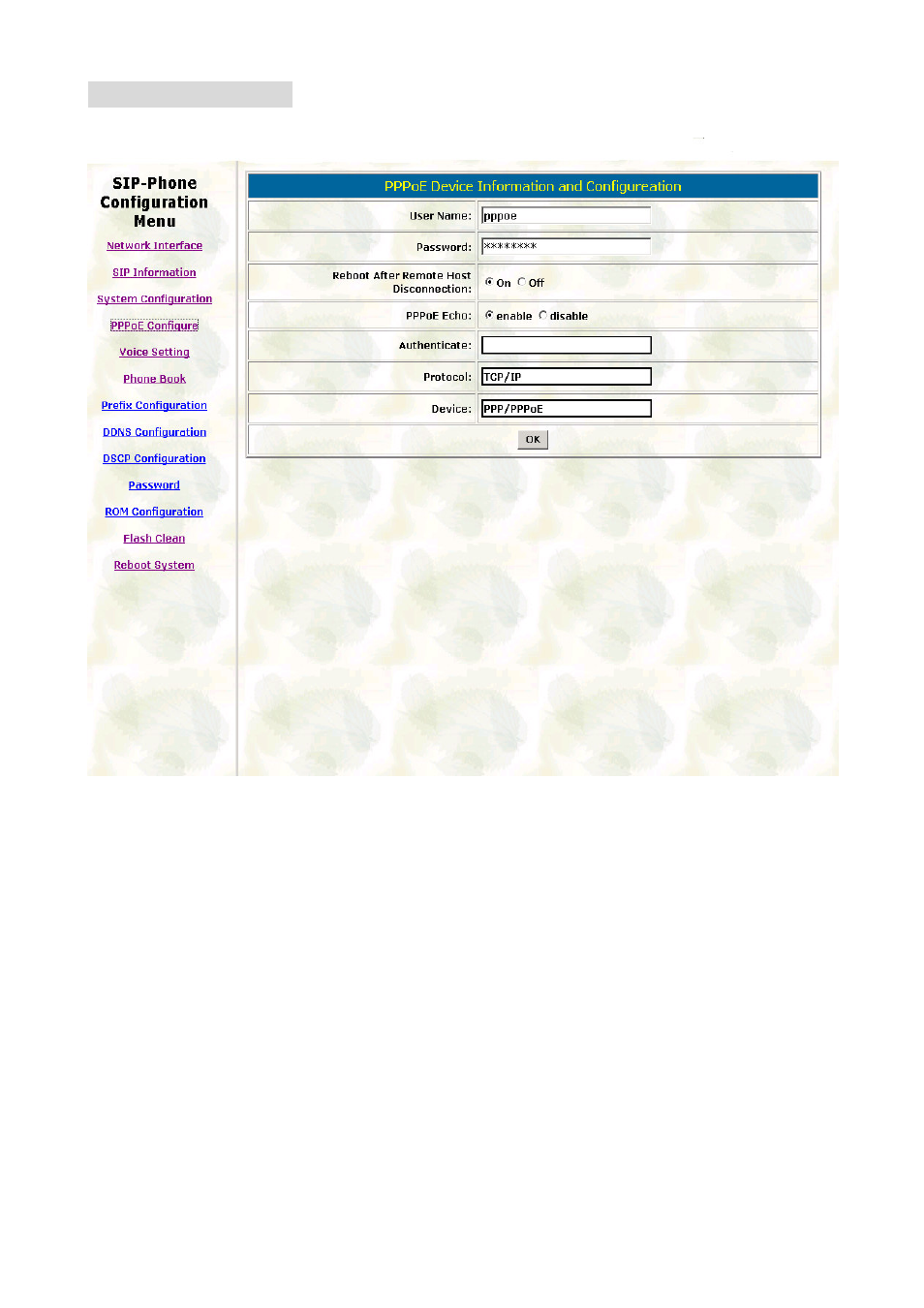
SIP SIP-Phone Administration Guide
32
4. PPPoE Configure
Please refer to chapter 4.10[pppoe] command
-
User Name:
Set PPPoE authentication User Name.
-
Password:
Set PPPoE authentication password.
-
Reboot After Remote Host Disconnection:
Enable/Disable auto reboot after PPPoE
disconnection
If user enables this function, after PPPoE being disconnected, SIP-Phone will
automatically reboot to re-connect, and after reboot, if SIP-Phone still can’t get
contact with server, SIP-Phone will keep trying to connect. After re-connected,
SIP-Phone will also restart system. On the other hand, if user disables this function,
SIP-Phone won’t reboot and keep trying to connect.
-
PPPoE Echo
: Enable or Disable PPPoE Echo function. If user enabled this feature,
SIP Phone will send out echo request to check PPPoE connection status. Please
notice that if user disables this function, SIP Phone cannot detect if PPPoE
connection is still alive or not.
-
Other items:
for reference only, cannot allow to be configured.
