Welltech LP-201 Mar-11-2005 User Manual
Page 16
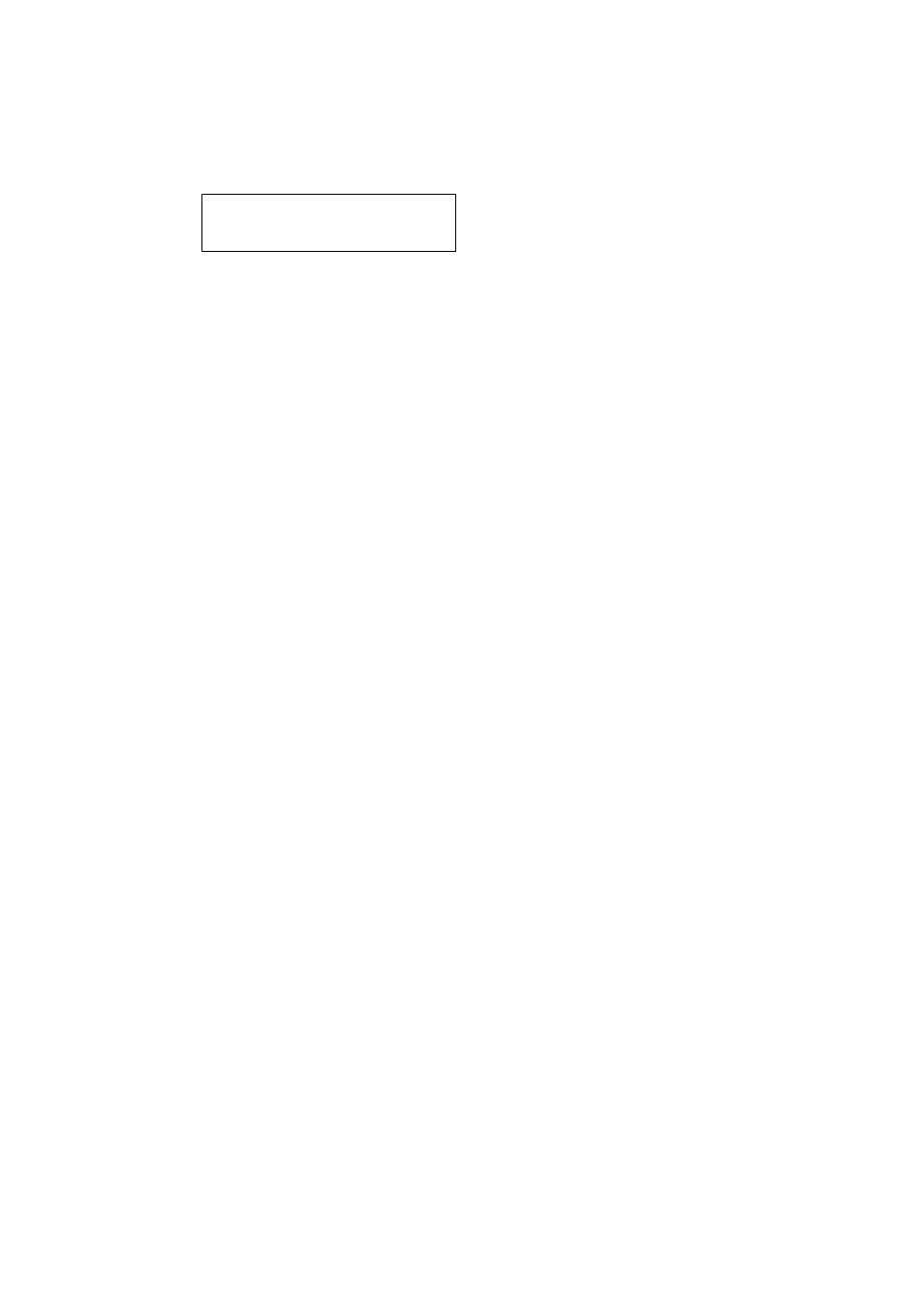
SIP SIP-Phone Administration Guide
15
Please notice that user must plug PSTN line in RJ-11 port when SIP-Phone is in
PSTN mode. SIP Phone will always stay in IP mode, after a PSTN call is finished,
SIP Phone will automatically return to IP mode..
6. Press
or
to enter configuration mode then press OK button to enter sub menus;
press C can jump out current menu to previous level.
1. Call List
2. Forward Type
3. Phone Book
4. Ringer Settings
5. Network
6. Advanced Settings (protected by password)
7. Reboot
IP-Phone
PSTN
10:10:10 AM
This manual is related to the following products:
