Welltech LP-201 Mar-11-2005 User Manual
Page 7
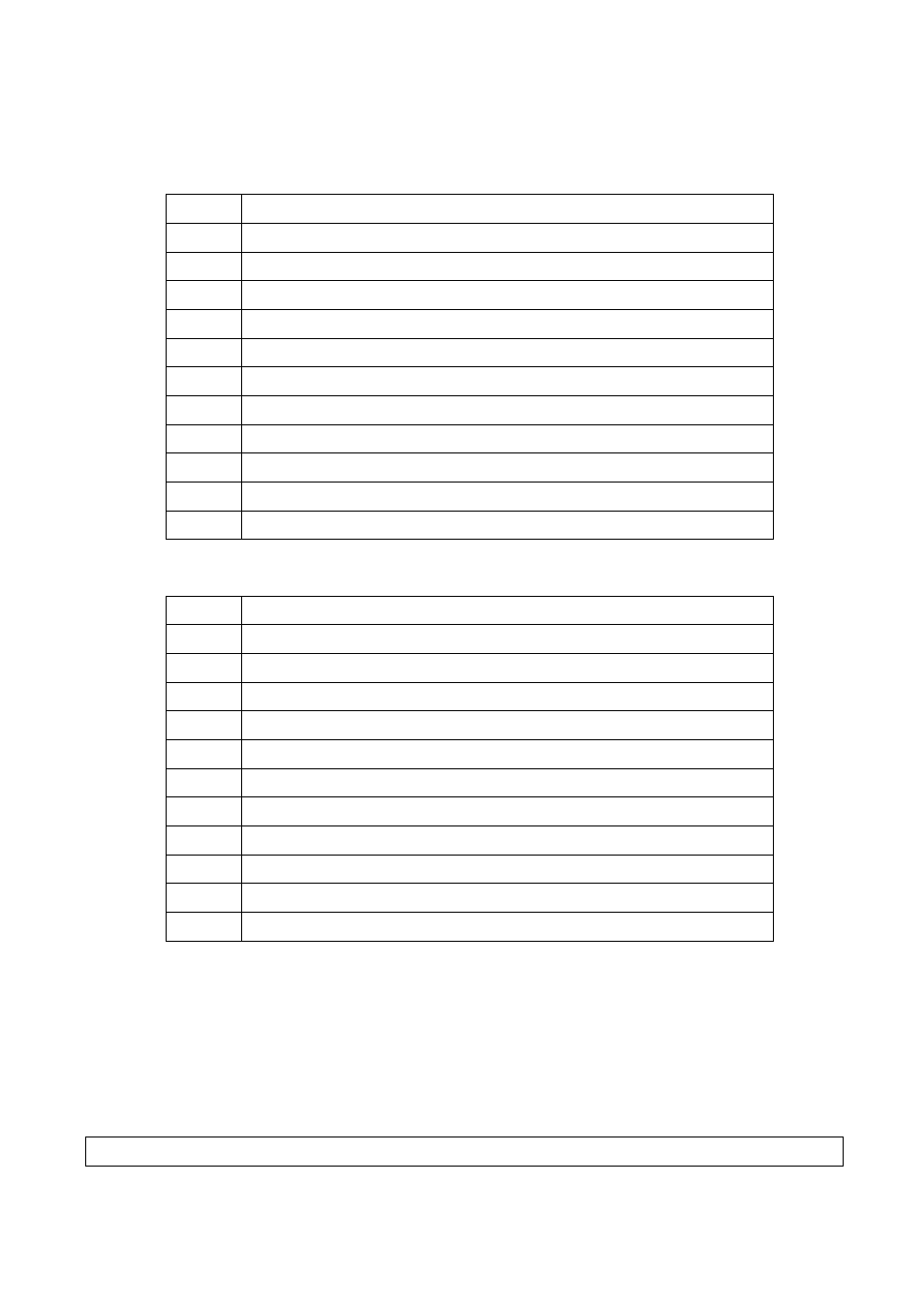
SIP SIP-Phone Administration Guide
6
♦ Number 1 –10, * and #: The function is the same as the general phone set.
Corresponding list of keypad and symbol:
(1) Character mode:
1
“1”
2
“A” ; “ B” ; “C” ; “2”
3
“D” ; “E” ; “F” ; “3”
4
“G” ; “H” ; “I” ; “4”
5
“J” ; “K” ; “L” ; “5”
6
“M” ; “N” ; “O” ; “6”
7
“P” ; “Q” ; “R” ; “S” ; “7”
8
“T” ; “U” ; “V” ; “8”
9
“W” ; “X” ; “Y” ; “Z” ; “9”
*
“.” ; “@” ; “_” ; ”-“ ; “,” ; “!” ; “?” ; “*” ; “’” ; “+” ; “$” ; “*”
0
“Space” ; “0”
#
“#”
(2) Digit mode:
1
“1”
2
“2”
3
“3”
4
“4”
5
“5”
6
“6”
7
“7”
8
“8”
9
“9”
*
“.”
0
“0”
#
♦ MUTE: Mute the voice of MIC and let others can’t hear from user in communication.
♦ PSTN: Press PSTN to switch SIP-Phone as PSTN or IP Phone Mode. In PSTN mode,
“PSTN” characters will be displayed on LCD left bottom side, then users can dial out as
if standard telephone set in PSTN; in IP Phone mode, “PROXY ” characters will be
displayed on LCD left bottom side.
Note:
