Merging data – Wavetronix Command DataView (CMD-DV) - User Guide User Manual
Page 56
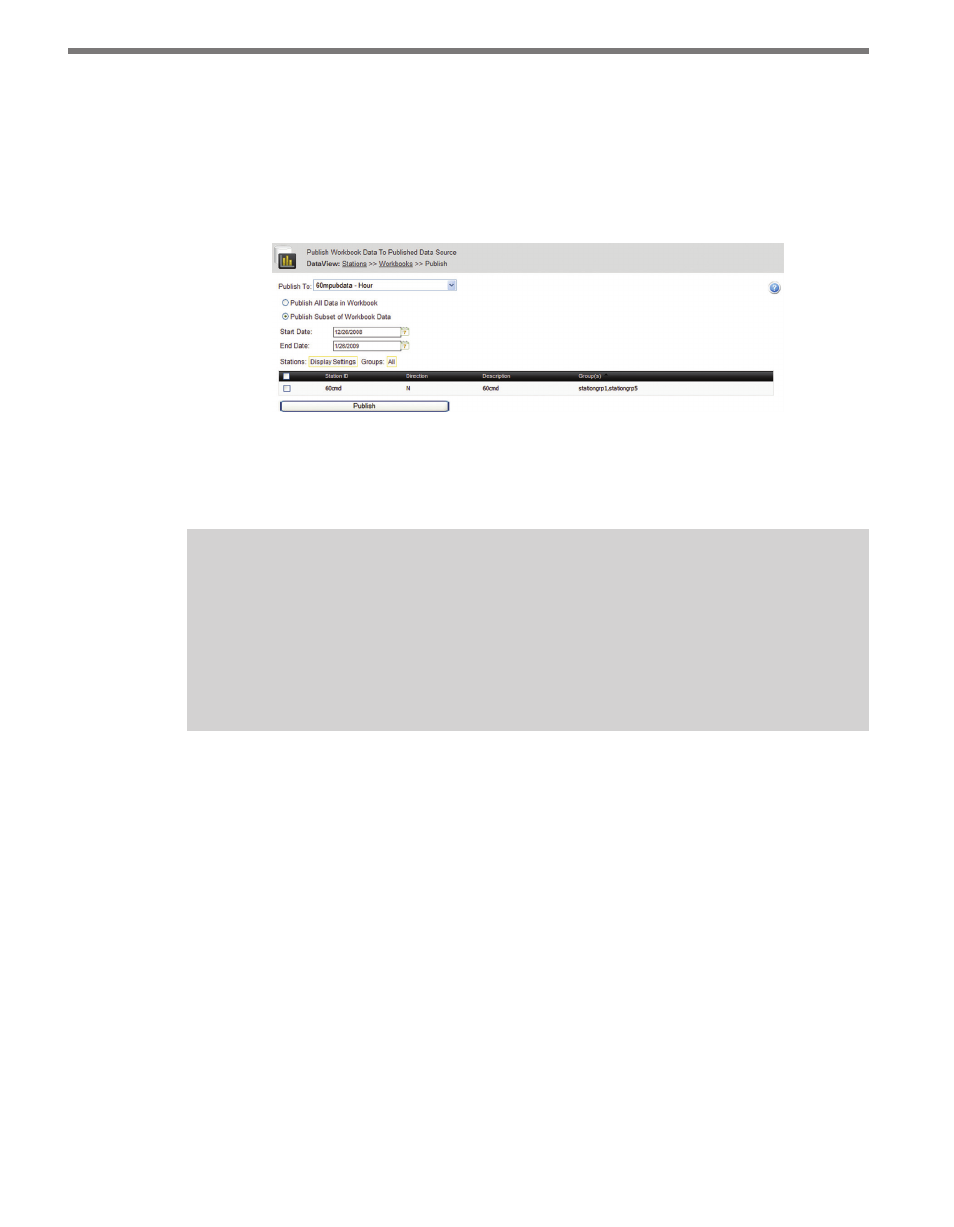
CHAPTER 5 • WORKBOOKS PAGE
55
˽
Start/End Date – Allows you to select start and end dates for publishing data. Default
is the start and end date for the entire workbook. Neither date can exceed the natural
start/end date for the workbook.
˽
Station List – Allows you to select one or more stations from the stations available in
the workbook. Select each station to publish using the checkbox at left. The Groups
menu can be used to filter stations based on their station group assignments.
Figure 5.13 – Publish Subset of Workbook Data
Click Publish when the settings are complete. If successful, the browser will report back
that the data was published successfully.
Note
If data for a given station and time interval already exists in the published data
source when another publish operation is requested AND the new data differs from
the old data in one or more values, the data must be merged. In this case, the Merge
Data page will open and request more information about how to merge the old and
new data together. See the section below on merging data.
Merging Data
In cases where new data records are being published to an already existing published data
source with the same station ID and timestamp, you must decide whether to keep the old
data or overwrite it with the new data. The Merge Data page appears whenever you try to
publish data with conflicts between old and new data with different values (see Figure 5.14).
