Workbooks page – Wavetronix Command DataView (CMD-DV) - User Guide User Manual
Page 46
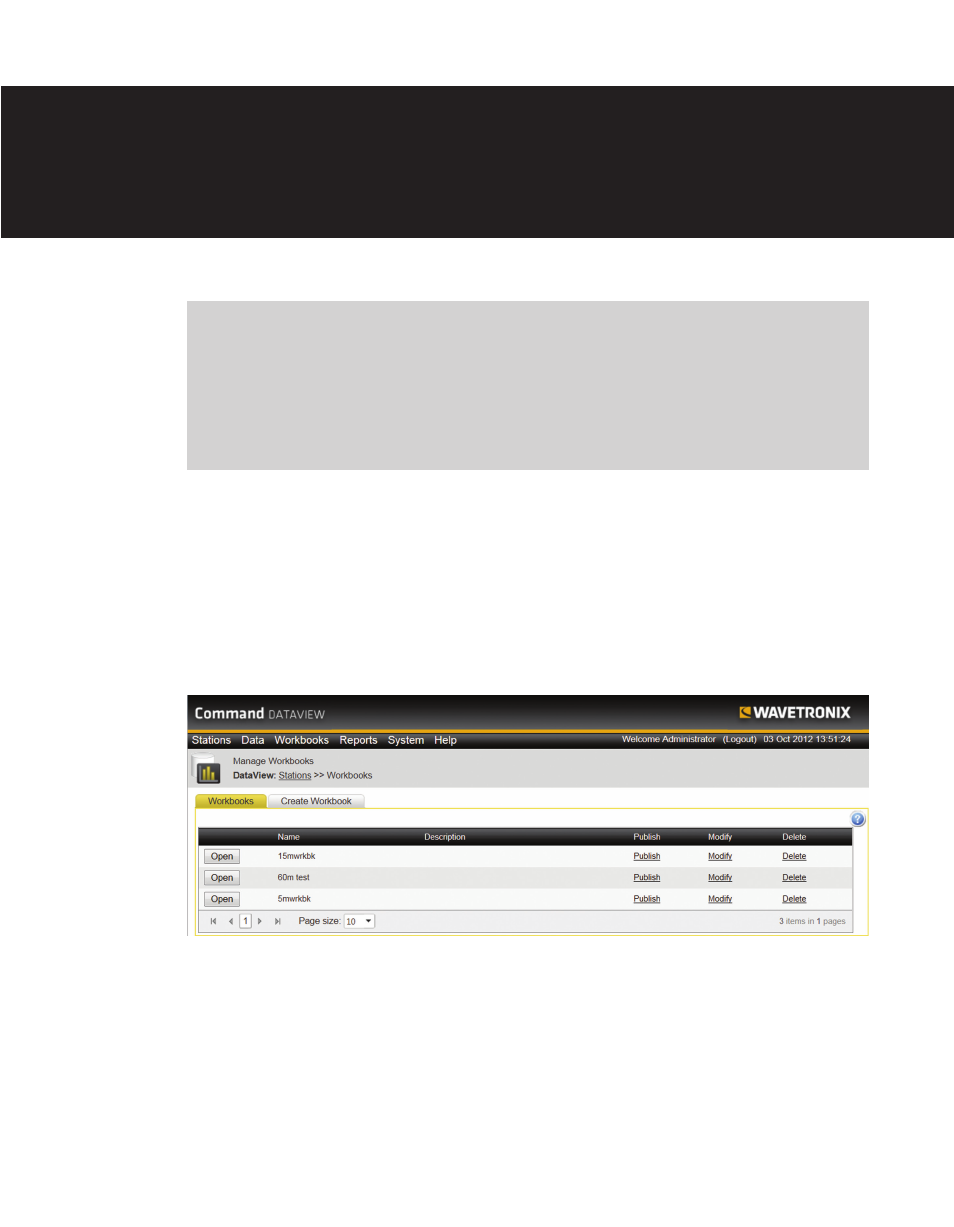
In this chapter
˽ Create Workbook Tab
˽ Workbooks Tab
5
The Workbooks page allows you to open and manage data workbooks (see Figure 5.1). In
DataView a workbook is defined as a subset of data from one or more stations over a given
time period that can be viewed and modified.
Figure 5.1 – Workbooks Page
Workbook data is based off of the imported data from DataView; however, modifications
are stored separately, leaving the imported data unchanged. Multiple workbooks can be
based off of the same set of data and modified differently each time. Workbooks represent
the middle stage of data processing—the step immediately between the imported data and
the published, cleaned data.
Workbooks Page
5
