Wavetronix VDR24 Radar User Manual
Page 57
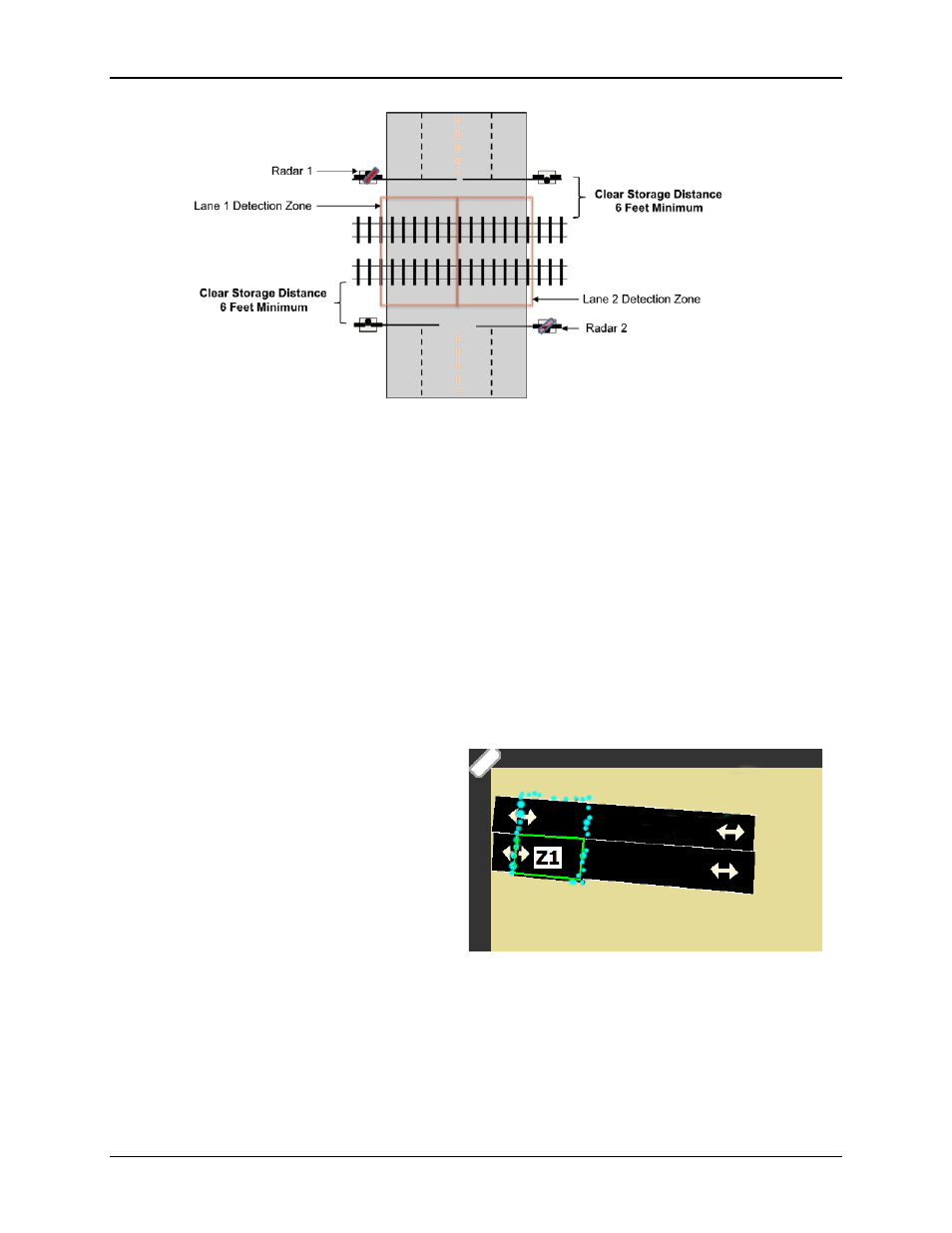
Setting Up Lanes, Zones, and Channels
VDR24 Radar Detection System, Rev. 1.0
57
FFiigguurree 3399 -- O
Oppttiim
muum
m LLooccaattiioonn ooff D
Deetteeccttiioonn ZZoonnee B
Boouunnddaarriieess
Not only does this prevent inadvertent application by gates swaying in the wind, but it also
prevents a vehicle that has stopped at the lowered entrance gates with its front bumper
underneath and beyond the gates from triggering a detection event. Because the radar sensor’s
have a detection resolution of 2 feet, this will assure detection of vehicles that are actually in the
crossing, resulting in desired exit gate behavior.
8.4.1. Create Physical Detection Zones
To create detection zones in each lane click on Tab 2 of the SSM-Rail application where the
radars entire detection footprint and the previously established lanes are shown. Drag and drop
the first detection zone, or Z1, into the detection zone footprint area. Then, using the blue
handles located on each of the four zone vertices to position the detection zone over the chosen
lane (or lanes) so that the detection zone covers the entire width. Adjust the corners of the
detection zone so that the ends are aligned with a point that is halfway between the rails and the
gates as indicated above.
To accurately establish the location of the
ends of the detection zones it is again
helpful to have someone walk along a point
that is halfway between the gate locations
and the outside rails. While those trackers
persist on the SSM-Rail screen, move the
ends of the zone being configured to the
line created by those trackers.
Do the same with the remaining zones for
the site. Keep in mind that a detection zone
can include any number of lanes and up to
16 zones can be placed into the detection
footprint. Most applications, however, will
use two zones – one zone for each lane of
travel where the behavior of an exit gate will
need to be influenced.
FFiigguurree 4400 -- PPoossiittiioonn D
Deetteeccttiioonn ZZoonnee
B
Boouunnddaarriieess U
Ussiinngg aa H
Huum
maann TTrraacckkeerr
