Wavetronix VDR24 Radar User Manual
Page 53
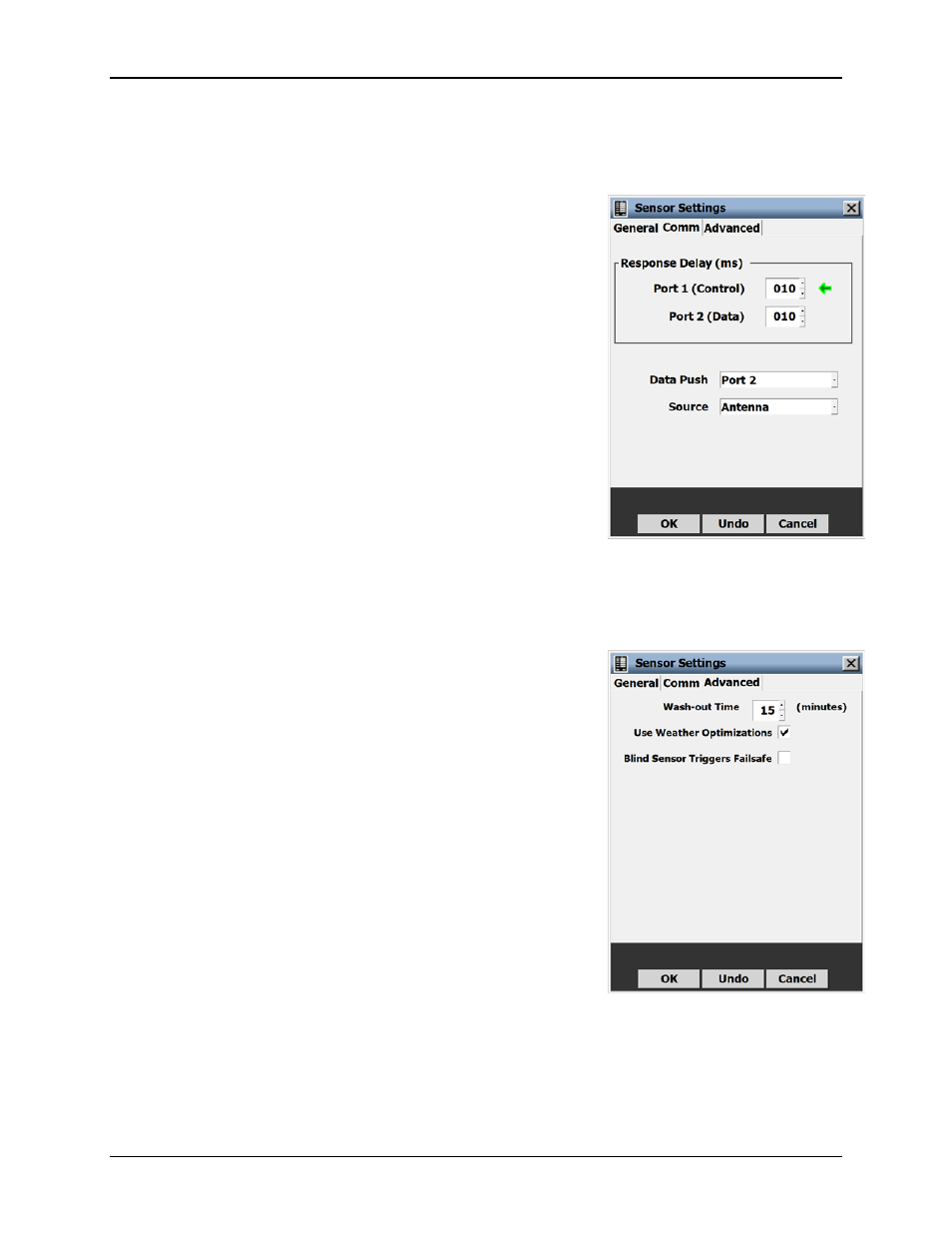
Setting Up Lanes, Zones, and Channels
VDR24 Radar Detection System, Rev. 1.0
53
8.2.2. Communication Parameters Tab
The Communications tab allows certain communication parameters to be set and optimized.
Normally these parameters may be left in their default settings, but those settings are provided
here for verification.
8.2.2.1. Response Delays
Response Delay is used to configure how long the sensor will
wait before responding to a message received. This is useful
for some communications devices that are unable to quickly
change transmission direction. The default value is 10
milliseconds. This value can be selected for both of the
sensor’s ports independently. The green arrow shows what
port the SSM-Rail configuration application is connected to for
control of the sensor, and is typically set to Port 1. Do not
change these values unless instructed to do so by Island
Radar engineering and support.
8.2.2.2. Data Push Settings
The VDR24 is configured to send (push) presence detection
data over Port 2. Do not change these settings unless
instructed to do so by Island Radar engineering and support.
8.2.2.3. Source Setting
Typically set to Antenna, this setting is used by Island radar
engineering and support for certain test and training functions.
Do not change this setting unless instructed to do so by Island
Radar engineering and support.
8.2.3. Advance Settings Tab
The Advance tab permits setting of certain performance filters
and failsafe modes.
8.2.3.1. Wash-out Time
The recommended setting for this parameter to its maximum
value. Future releases will disable this parameter altogether.
8.2.3.2. Weather Optimization Levels
Advanced algorithms for performance in heavy snow or
precipitation conditions are enabled by checking this
selection. It is recommended that this box be enabled
(checked).
8.2.3.3. Blind Sensor Triggers Failsafe
If a sensor happens to become totally encased in ice or sleet,
its detection performance may be adversely affected.
However, continuously operating self-check procedures can
detect this condition and force the sensor into a failsafe mode
where all detection zones revert to a ‘presence’ condition and
the Health signal from the radar is disabled (the VDR24
Health contacts open for that radar sensor). It is
recommended that this box be enabled (checked).
FFiigguurree 3322 -- SSSSM
M--R
Raaiill
SSeennssoorr SSeettttiinnggss C
Coom
mm
m TTaabb
FFiigguurree 3333 -- SSSSM
M--R
Raaiill
SSeennssoorr SSeettttiinnggss A
Addvvaanncceedd
TTaabb
