Wcc3.exe screen descriptions, Override screen override screen – WattMaster WCC III part 4 User Manual
Page 95
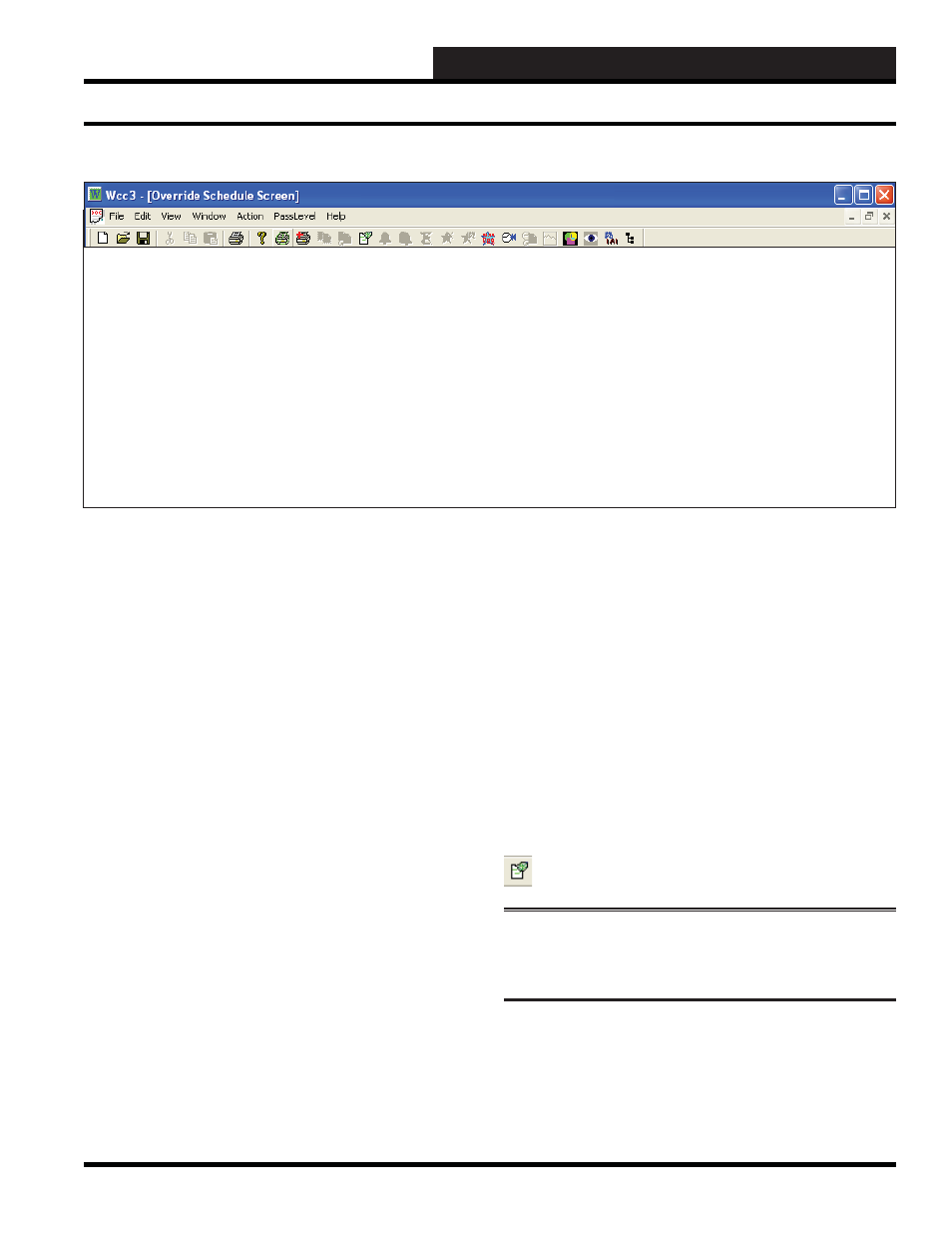
WCC III Technical Guide
3-91
WCC3.EXE SCREEN DESCRIPTIONS
OVERRIDE
SCHEDULES
Starting End
ADDRESS
Type/Value TIME MONTH
DAY
TIME MONTH
DAY
W12
Off
745
2
15
845
2
15
S5
Off
745
2
15
845
2
15
GB9
On
745
2
15
845
2
15
GA15
72.5 Deg F
950 2
16
1200 2
17
GA10 30.0
Deg
F 1130 3
17
2200 3
18
184K2C
Schd
On 900
4
11
1500 4
14
HOME for menu
OVERRIDE SCREEN
Override Screen
This screen allows you to override addresses within the system for
programmable time periods. The allowable choices for override
type depend on the password level.
With Level 1 Password, choices are
With Level 2 Password, choices are
With Level 3 Password, choices are
ADDRESS
This is a user entered fi eld which initiates the Override program of
the WCC III system. Addresses which may be used on this screen
are shown below:
# = Satellite address number
#An - Analog Input (n = 1 to 8)
#Pn - Analog Output (n = 1 to 8)
#KnH - Control Output (H Contact) (n = 1 to 8)
#KnC - Control Output (C contact) (n = 1 to 8)
Wn - Week Schedule (n = 1 to 128)
Sn - Optimal Start (n = 1 to 64)
GBn - Binary Global (n = 1 to 512)
GAn - Analog Global (n = 1 to 256)
#RnA - Data Register (n = 1 to 8)
#RnB - Data Register (n = 1 to 8)
#Cn - Comparator (n = 1 to 8)
#On - Binary Out (n = 1 to 16)
#Ln - Binary Input (n = 1 to 16)
Type/Value
The Type or Value of the address is entered in this position. A
binary type of address will have a type of either being ON or OFF.
An analog address will have a numerical value such as °F, PSI,
KW, % Sun, etc.
-----
Starting -----
----- End -----
The Start and End portion of the program is where you enter the
Time, Month, and Day for the override to occur. The override will
erase itself from the screen after the override has been completed.
Clear Structure
Select
from the Action Menu or select the
Clear Structure icon to clear the values from the screen.
NOTE:
Values entered may remain after you clear the
structure until you leave the screen and return to the Main
Menu and then open the Override Screen again.
