Wcc3.exe screen descriptions, Analog global look up table screen, Analog global look up table mode screen – WattMaster WCC III part 4 User Manual
Page 147
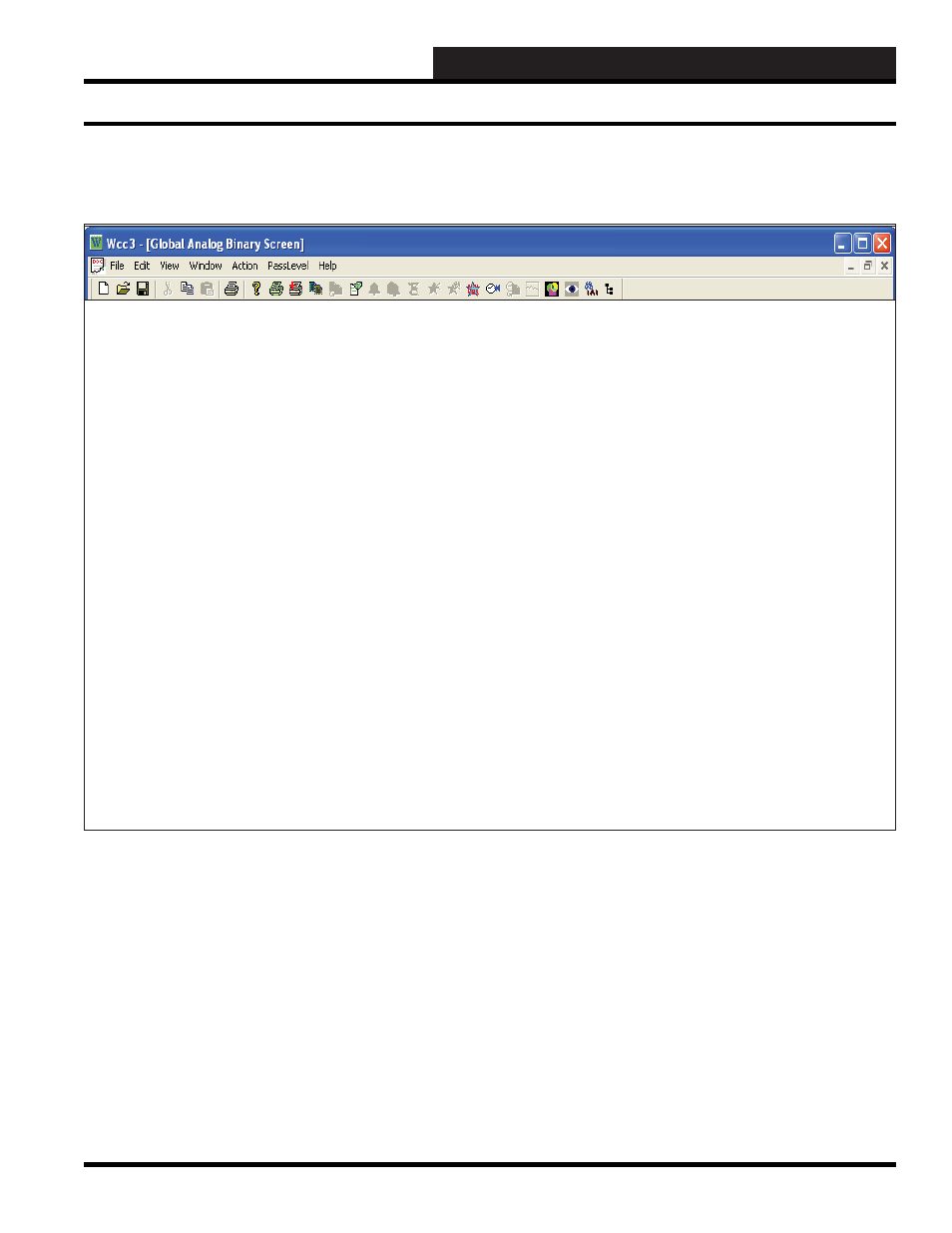
WCC III Technical Guide
3-143
WCC3.EXE SCREEN DESCRIPTIONS
Analog Global #:____
Specifi es the global number and its type. Because this is a “choice”
fi eld, the list of available choices will be displayed at the bottom
of the screen:
Make your selection by pressing the
once for each
choice until the desired global type has been selected, and then
press
. (If you select a global type that is different than
that currently being displayed, the screen will be rewritten with the
appropriate screen information.)
If you would like to edit a different global, simply position the
cursor to this fi eld by using the cursor positioning (arrow) keys,
entering the desired global number, and pressing
.
name is ______
Specifi es the name (point address) of this analog global. Any
changes to the global number will be refl ected in this point address
(e.g., ANALOG GLOBAL #: 28 would show GA 28 as the
name).
Description: ________________
Specifi es a short message which is displayed on Summary and Data
Entry/Editing Screens to aid you in remembering points within the
system. You may enter up to 20 characters (control, codes, ALT
codes, and the double quote character are not allowed).
ANALOG GLOBAL
LOOK UP TABLE SCREEN
ANALOG
Global
#:
121
Name
is
GA121
Description: Temperature
Data Pattern: xxx.x
Unit
of
Measure:
1
°F
In Local Set this global defaults to LAST VALUE
Map From: 2A3
Extend Data to Next Table?: NO
Mode 5: Look Up Table
If the input data is unavailable, then use 70 as default value
IN OUT IN OUT IN OUT IN
OUT
1: 41 -> 41.5 16: 56 -> 59.5 31: 71 -> 68.0 46: 86 -> 78.0
2: 42 -> 42.5 17: 57 -> 60.3 32: 72 -> 68.5 47: 87 -> 78.7
3: 43 -> 44.5 18: 58 -> 61.0 33: 73 -> 69.0 48: 88 -> 79.7
4: 44 -> 46.5 19: 59 -> 61.5 34: 74 -> 69.5 49: 89 -> 80.7
5: 45 -> 47.5 20: 60 -> 62.0 35: 75 -> 70.0 50: 90 -> 81.7
6: 46 -> 49.0 21: 61 -> 62.5 36: 76 -> 70.6 51: 91 -> 83.0
7: 47 -> 51.5 22: 62 -> 63.0 37: 77 -> 71.3 52: 92 -> 84.0
8: 48 -> 51.8 23: 63 -> 63.5 38: 78 -> 72.0 53: 93 -> 85.3
9: 49 -> 53.0 24: 64 -> 64.0 39: 79 -> 72.5 54: 94 -> 86.5
10: 50 -> 54.0 25: 65 -> 64.8 40: 80 -> 73.0 55: 95 -> 88.0
11: 51 -> 55.0 26: 66 -> 65.5 41: 81 -> 74.0 56: 96 -> 89.5
12: 52 -> 56.3 27: 67 -> 66.0 42: 82 -> 74.5 57: 97 -> 91.0
13: 53 -> 57.0 28: 68 -> 66.3 43: 83 -> 75.3 58: 98 -> 93.0
14: 54 -> 58.0 29: 69 -> 67.0 44: 84 -> 76.0 59: 99 -> 95.5
15: 55 -> 59.0 30: 70 -> 67.3 45: 85 -> 77.0 60: 100 -> 100.0
HOME for menu
Analog Global Screen’s WCC III Logical Address is GAXXX, where GA = Global Analog and XXX = Global Analog Address
Analog Global Look Up Table Mode Screen
