Wcc3.exe screen descriptions, Binary global summary screen – WattMaster WCC III part 4 User Manual
Page 165
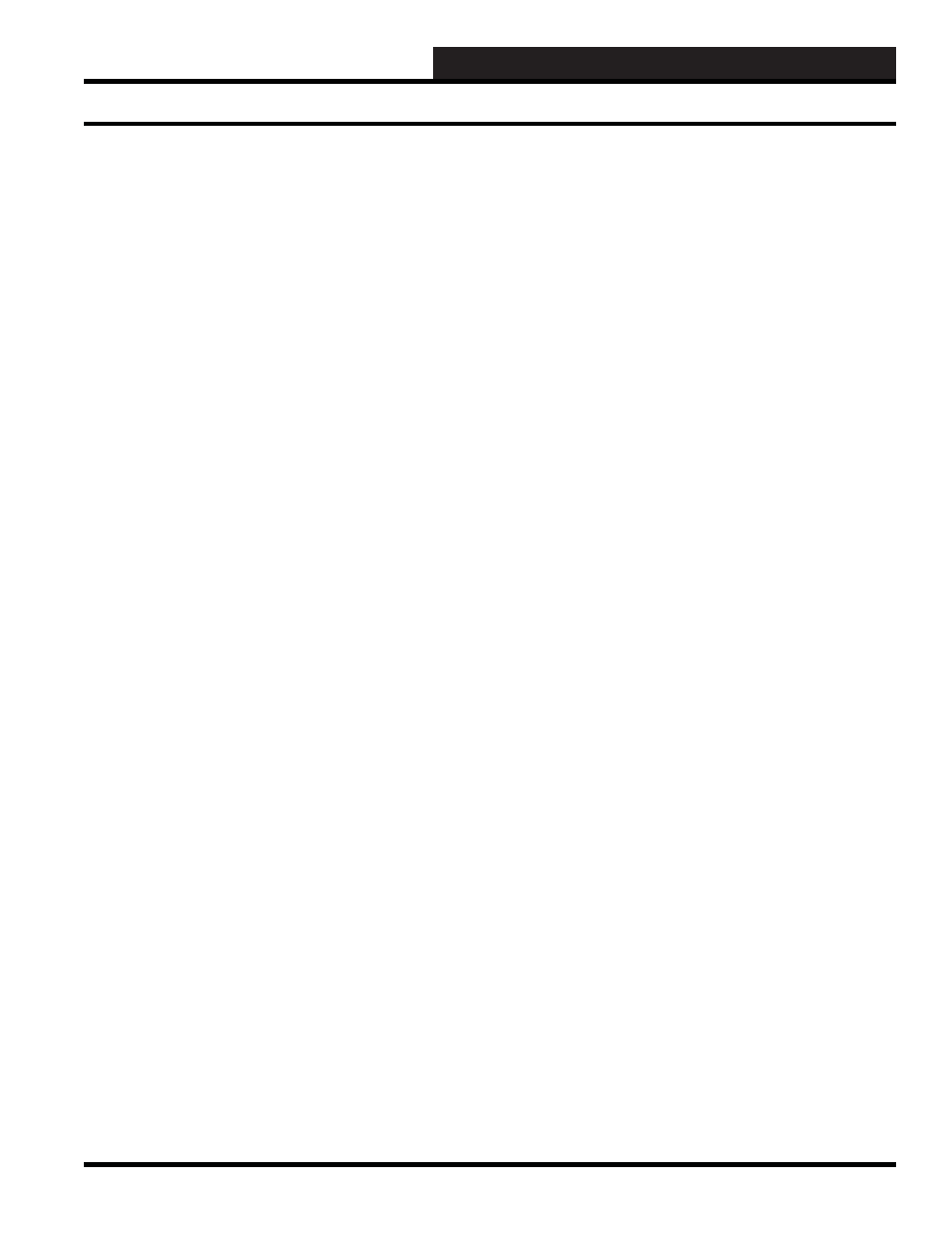
WCC III Technical Guide
3-161
WCC3.EXE SCREEN DESCRIPTIONS
Time / Date
The present time and date will automatically appear at these
locations.
Description
The description message which was entered on the Binary Global
Screen is displayed here to aid you in identifying the different
binary globals within the system.
Message
Specifi es a message programmed into the Binary Global Screen,
either one for the binary global OFF state or one for the binary
global ON state, depending on what State the Binary Global is
currently in.
State
There are two messages which appear under this heading. The fi rst
one is the On/Off message the user enters on the Global Binary
Screen. The second will be one of the following messages which
describe the current status of the global binary value.
ON - The binary global is ON.
OFF - The binary global is OFF.
DUTYCYC - The binary global is OFF, because it has
been overridden by the duty cycle program.
SHED - The binary global is OFF, because it has
been overridden by the shed/restore
program.
OVR - The binary global is forced ON and OFF
due to a command on the override screen.
Alarm Time
The WCC III system has the capability of alarming if the value
of a binary global is either ON or OFF. The time that the alarm
occurred is shown here.
However, if a global alarm is active, the alarm class will appear on
the Main Menu after the “Active alarms in classes:” statement. The
alarm will also show on the Alarm Summary Screen.
Acknowledge Alarms
The global binary alarms are acknowledged from the Global
Binary Summary Screen by moving the cursor to the active alarm
and selecting
from the Top Menu Bar and then selecting
. If the global binary value has returned to
normal, the alarm message will be cleared from the screen. It can
take up to 30 seconds before the alarm is cleared from the screen.
Binary Global Summary Screen
