Wcc3.exe screen descriptions, Binary global screen alarm-by-class mode, Binary global alarm-by-class mode screen – WattMaster WCC III part 4 User Manual
Page 175
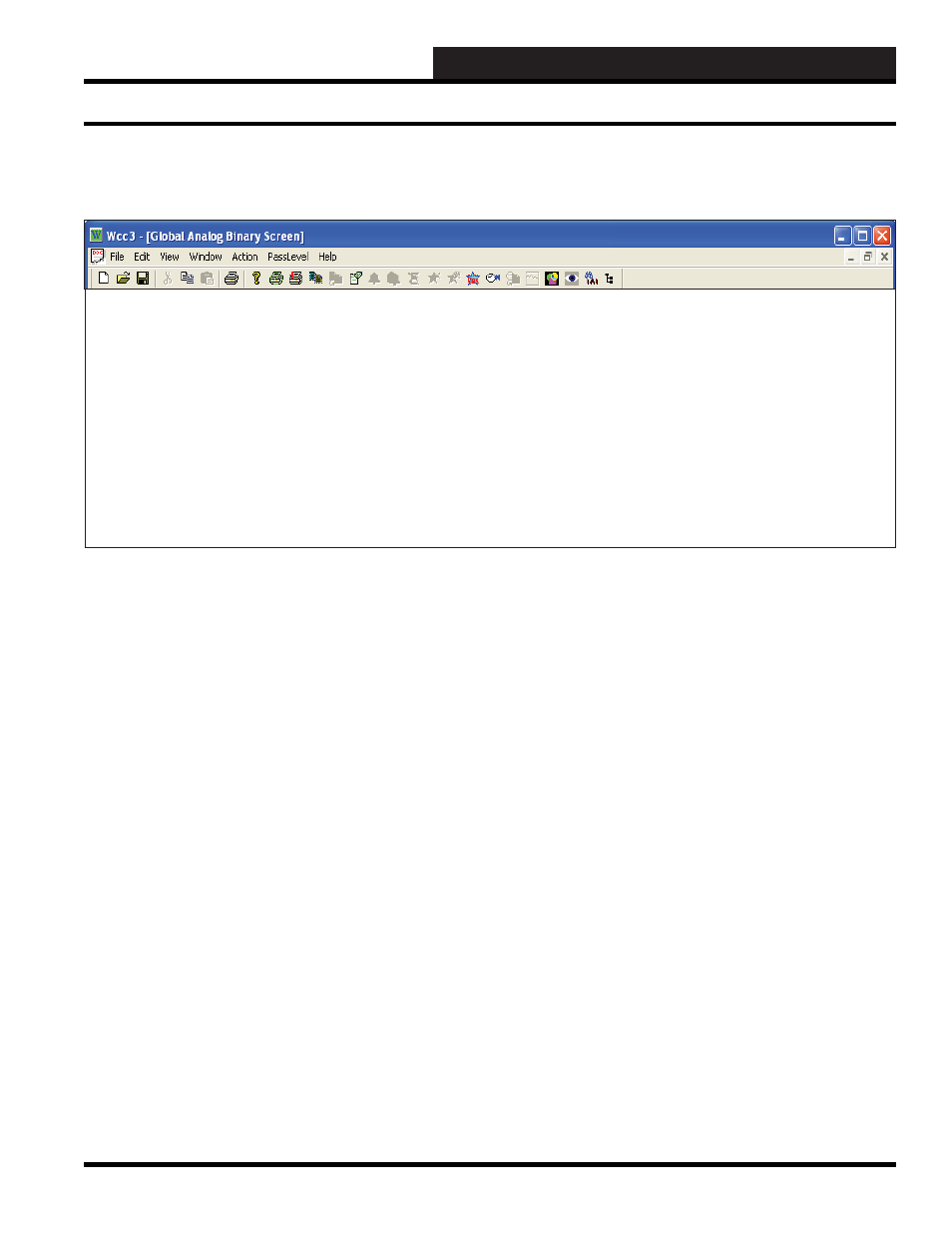
WCC III Technical Guide
3-171
WCC3.EXE SCREEN DESCRIPTIONS
Mode: 5 Alarm-by-Class
Specifi es the mode used to generate the ON or OFF value of the
binary global. Because this is a choice fi eld, the following list of
available choices will be displayed at the bottom of the screen:
Alarm-by-Class, One Shot, Clock, Delay, PWM, Lead-Lag> Make your selection by pressing the once for each choice until the desired mode has been selected, and then press . Whenever you change modes, you must fi rst clear the existing screen by using the feature. Alarm Classes 1 to 8 The WCC III system has the capability of distinguishing between 8 When the Alarm-by-Class mode is selected, the ON/OFF value of BINARY GLOBAL SCREEN ALARM-BY-CLASS MODE BINARY Global #: 1 Name is GB1 Description: Alarm On Message #: 10 Alarm Mode: 5 Alarm-by-Class Off Message #: 11 Normal Value is ON when alarm class 0 is active and not acknowledged In Local Set this global defaults to LAST VALUE -----------------------ALARM------------------------- Set Condition: None Type: 1 Message 5 Global Alarm HOME for menu Binary Global Screen’s WCC III Logical Address is GBXXX, where GB = Global Binary and XXX = Global Binary Address For example, assume that all of the room temperatures in a building Value is ____ when alarm class X is active and not acknowledged X=1 to 8 Specifi es the state (or value) that the binary global will take if Make your selection by pressing the once for each choice until the desired mode has been selected, and then press . The phrase “Value is (On or Off)...” simply states what value the This second part of the sentence reads as “when alarm class (X) is Binary Global Alarm-By-Class Mode Screen
different alarm levels or alarm types. Alarm type #1 has the highest
priority and will be reported before alarm type #2, etc. The WCC
III system has the capability to e-mail-out the fi rst 5 alarm types or
Alarm Levels.
the global binary is generated if any point within the system that is
assigned to this alarm type goes into alarm.
are assigned a level 3 alarm priority, and global binary #10 (GB10)
is set to go ON when alarm class 3 is active and not acknowledged.
GB10 will be ON when any room temperature is in alarm and has
not yet been acknowledged.
specifi ed conditions are true. Because the fi rst fi eld is a choice
fi eld, the list of available choices will be displayed at the bottom
of the screen:
binary global will have if and only if the rest of the phrase is a true
statement.
active and not acknowledged.” The “X” stands for the alarm class
number. There are eight different alarm classes or types, numbered
from 1-8. Alarm type #1 has the highest priority and will be reported
before alarm type #2, etc. The WCC III system has the capability to
e-mail out the fi rst 5 alarm types or alarm levels.
