WattMaster WCC III part 4 User Manual
Page 171
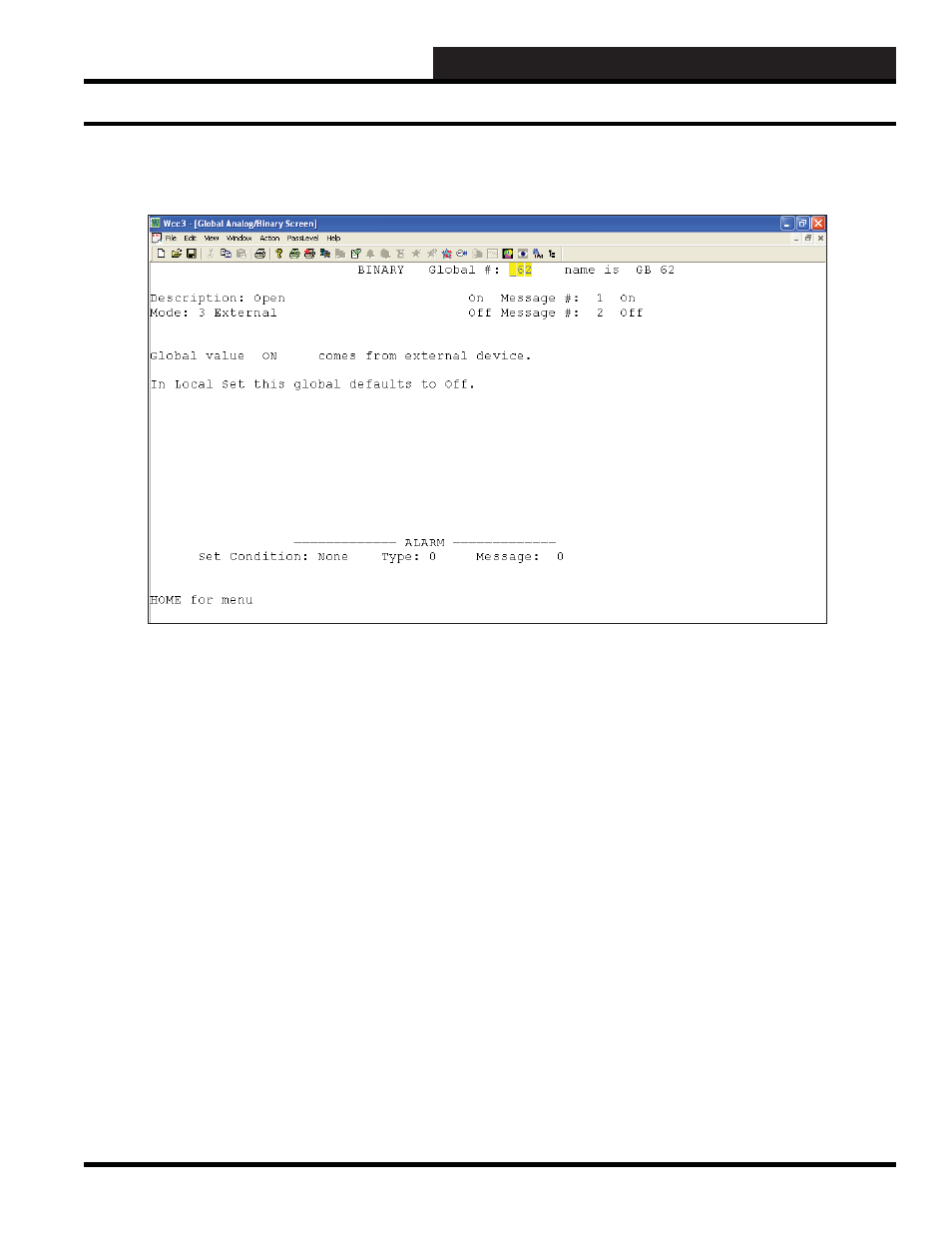
WCC III Technical Guide
3-167
WCC3.EXE SCREEN DESCRIPTIONS
Binary Global External Mode Screen
BINARY GLOBAL SCREEN
EXTERNAL MODE
Binary Global Screen’s WCC III Logical Address is GBXXX, where GB = Global Binary and XXX = Global Binary Address
Mode: 3 External
Specifi es the mode used to generate the ON or OFF value of the
binary global. Because this is a choice fi eld, the following list of
available choices will be displayed at the bottom of the screen:
Alarm-by-Class, One Shot, Clock, Delay, PWM, Lead-Lag> Make your selection by pressing the once for each choice until the desired mode has been selected, and then press . Whenever you change modes, you must fi rst clear the existing screen by using the feature. The Global Binary Mode 3 External Screen was created to generate Examples: The binary value from a global bridge which needs the Global Value ____ comes from external device. This is the value that comes from the external device. Since the Make your selection by pressing the once for each choice until the desired mode has been selected, and then press . Although you can enter a desired choice here, this value will
the binary value of the binary global depending on how a binary
value from an external function or program.
WCC Utility program running, the Lead-Lag mode where this
global would control the second unit, or a external program that is
designed for the WCC system.
fi rst fi eld is a “choice” fi eld, the list of available choices will be
displayed at the bottom of the screen:
default to the state coming from the external device when you exit
this screen.
