Wcc3.exe screen descriptions, Network information screen – WattMaster WCC III part 4 User Manual
Page 116
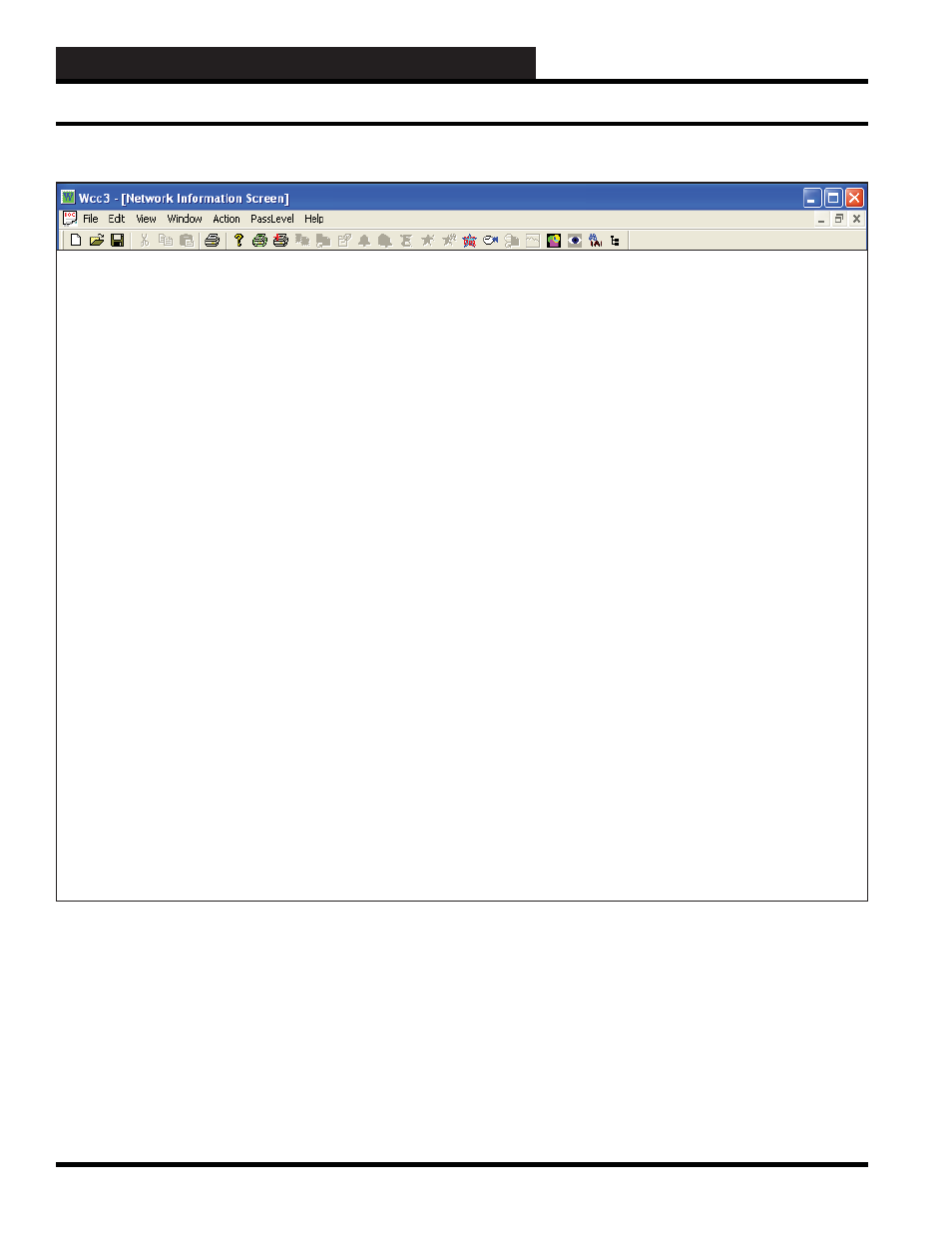
WCC3.EXE SCREEN DESCRIPTIONS
WCC III Technical Guide
3-112
Network
Information
Internal Static IP Address:
192.168.200.200
External Static IP Address:
192.168.100.100
Subnet
Mask:
255.255.255.0
Default Gateway: 192.168.100.1
Primary
DNS:
208.67.222.222
Secondary
DNS:
208.67.220.220
SMPT Outgoing e-mail Server: mail.wcc-controls.com
SMPT Incoming e-mail Server:
address:
e-mail Password: mcd@8500
Computer Name:
Domain Name:
Workgroup Name:
DSL/Cable Provider Name:
Telephone:
Road Runner
Account #:
User Name:
User Password:
Mechanical Contractor Name:
Telephone #:
Telephone #:
e-mail:
IT Contract Name:
Telephone #:
e-mail:
HOME for menu
NETWORK INFORMATION SCREEN
Use the Network Information Screen to store important and
necessary information you might need to troubleshoot your system.
A Level 0 to 3 user can view this screen, but only a Level 4 user
can change any data. Please contact WattMaster Controls for this
password. All of the information on this screen is entered by the
installer of the WCC III system.
Internal Static IP Address
Actual IP address of the WCC III - MCD.
External Static IP Address
Address of the WCC III - MCD on the other side of the router.
Network Information Screen
