Wcc3.exe screen descriptions, Passlevel, Help – WattMaster WCC III part 4 User Manual
Page 11: Wcc iii main menu tool bar
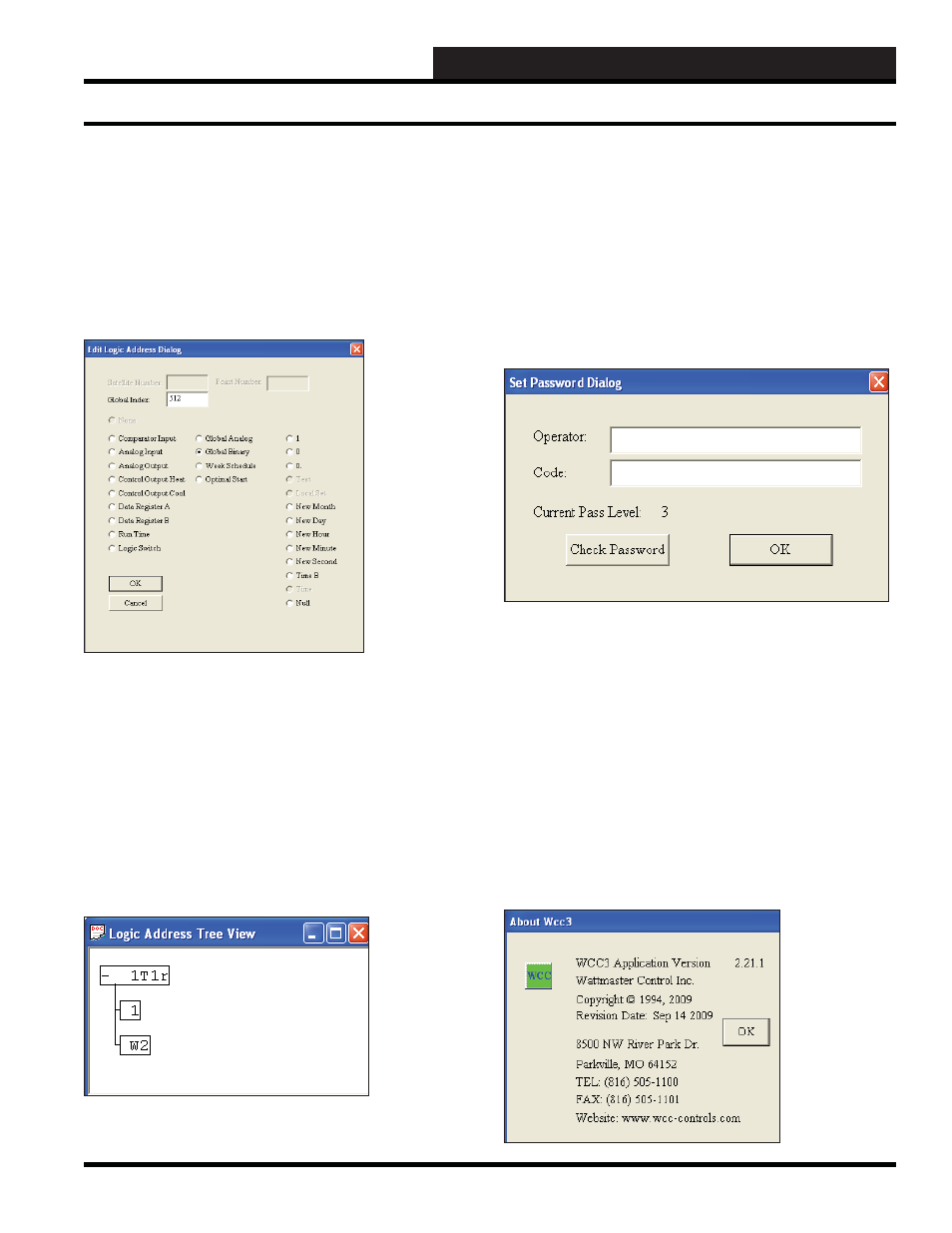
WCC III Technical Guide
3-7
WCC3.EXE SCREEN DESCRIPTIONS
When you click inside the Search For fi eld, the Edit Logic Address
Dialog Window will appear:
You can select by Satellite Number and Point Number or by Global
Index and then select
. Your selection should appear in the
Search For fi eld in the Search Logic Address Window. Then click
. When the Search is complete, double click on
the result you want to look at, and its screen will appear. To return
to the Search Logic Address Screen, press
.
Logic Address Tree
The Logic Address Tree allows you to see how the system
connects together. At any time while running WCC III, you can
select
,
.
The Edit Logic Address
Dialog Window will appear. See window above.
You can select by Satellite Number and Point Number or by
Global Index and then select
. Your selection will appear in
the Logic Address Tree View Window.
Double-click the left mouse button to expand and collapse the tree.
Click the right mouse button to go to that data point’s screen.
Auto E-mail
Auto e-mail enables/disables emails in the Backtask program. You
must be a Level 4 user to access this option.
PassLevel
The PassLevel is a quick way to change a person’s passcode
level. Select
from the Main Menu Toolbar. The Set
Password Dialog Box will appear:
Enter the Operator ID and Code. They will appear as asterisks
for security purposes. Click
to verify the
password and display the designated level access.
You can also access this operation in the System Parameters
Screen.
Help
The
menu displays the About Wcc3 window which
contains the version number of the software along with WattMaster
Control’s company information. It is important to know the version
number when calling WattMaster Control’s Technical Support.
Select
to exit the window.
WCC III Main Menu Tool Bar
