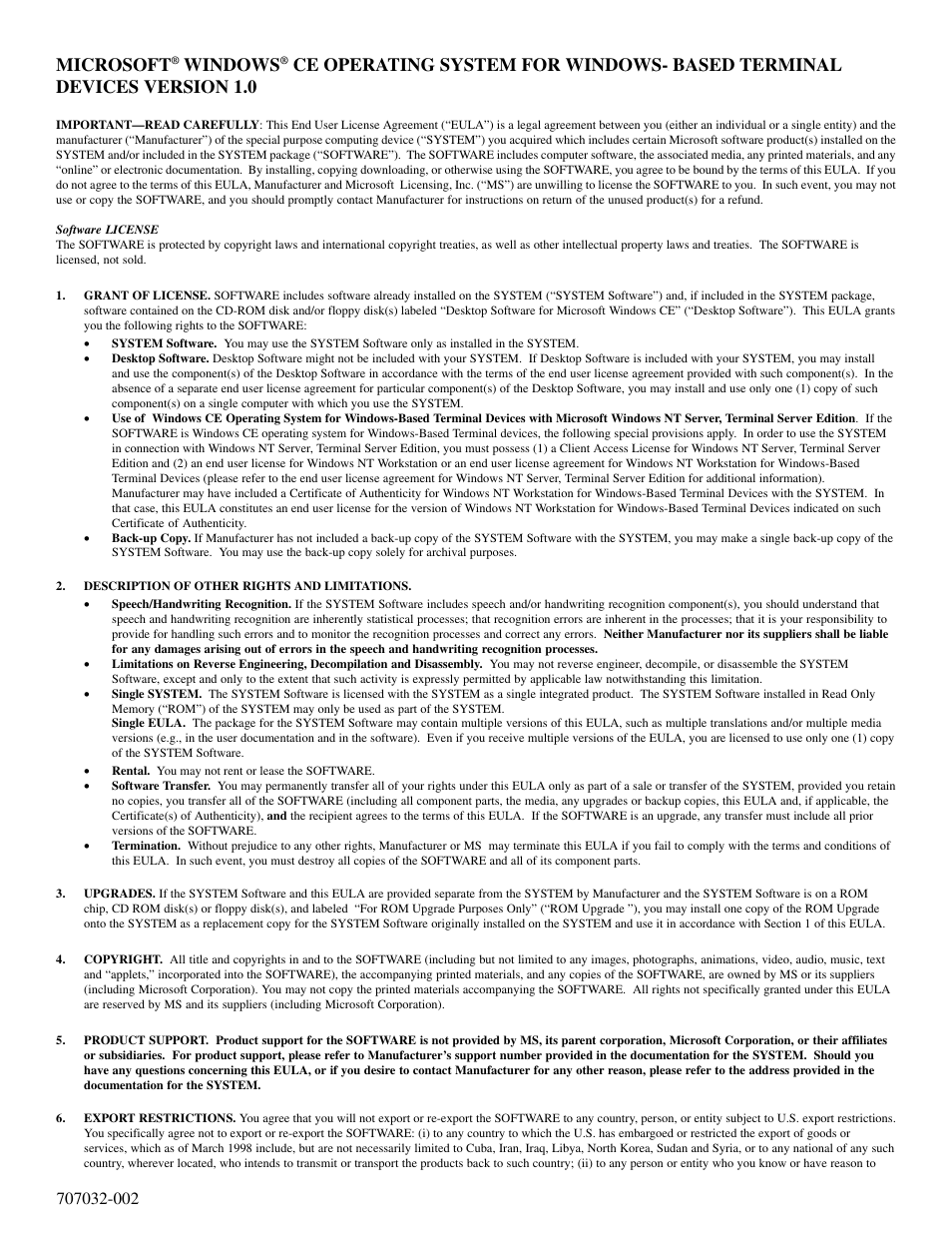Visara 410 User Manual
Microsoft, Windows
Table of contents
Document Outline
- Table of Contents
- Preface
- Chapter 1. Overview
- Chapter 2: Unpacking the Visara
- Chapter 3: Starting Visara the First Time
- Windows Setup Wizard
- Automatic Configuration
- DHCP
- DHCP Setup
- Remote Configuration of Connections
- Remote Configuration Setup
- Automatic Software Update
- Firmware Update Setup
- Manual Configuration
- IP Configuration Information
- IP Setup Screens
- Advanced Ethernet Settings
- Other Terminal Properties Options
- General
- Input
- Display
- Dialup
- Firmware
- Admin
- Security
- Apps
- Hot Keys
- Chapter 4: Terminal Connection Manager
- Chapter 5: HostConnect Connection Configuration
- Connection Types
- Configuring Host Connections
- New Connection
- Connection Name
- Connection Type
- Host Name / Address
- Terminal Type
- Timeout
- Additional Connection Capabilities
- Display Parameters, TN5250E
- Printer Parameters, TN5250E
- Display Parameters, TN3270
- Display Parameters, TN3270E
- Printer Parameters, TN3270E
- Chapter 6: HostConnect Terminal Emulation Session
- Chapter 7: Microsoft RDP Client
- Chapter 8: Citrix ICA Client for Windows CE
- Introduction
- Overview
- Creating a New Connection
- Creating a Network Connection
- Connecting to a Citrix Server
- To start a previously defined connection
- Editing Connection Properties
- To edit an existing connection's properties
- To specify an application to run after connecting to a Citrix server
- To specify logon information
- To specify the Window properties for a connection entry
- To set connection options
- To configure Firewall Settings
- To configure a SOCKS proxy server
- Configuring Alternate Address Translation
- Global ICA Windows CE Client Settings
- To access the Global ICA Client Settings dialog box
- Default Hotkeys
- Preferences
- Server Location
- To set Business Recovery options for all connection entries
- Firewall Settings
- To configure a default SOCKS proxy server
- Configuring Alternate Address Translation
- Printing to a Local Printer
- To print to a local printer in WinFrame
- Appendix A: Remote Configuration
- Appendix B: Firmware Update
- Appendix C: Dialup