Window, Help, Font select – Visara 410 User Manual
Page 51: Window -7 help -7 font select -7
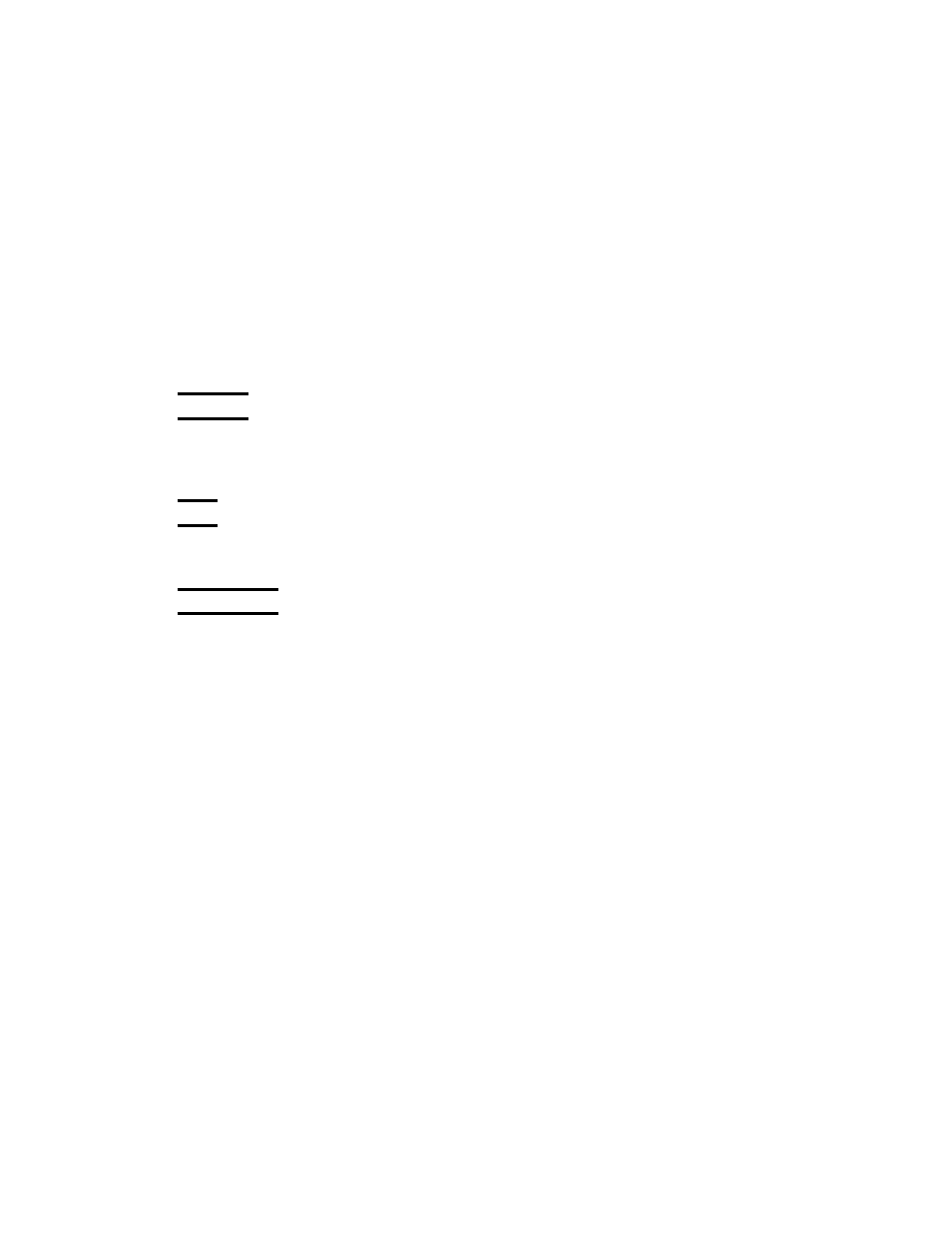
6-7
Chapter 6: HostConnect Terminal Emulation Session
707027-002
• Show Attributes
Enable or disable the display of field attributes in the Session Display
Area as two-digit hexadecimal codes.
• Attribute Type
Select which type of field attributes are displayed when Show Attributes
is enabled. This option currently only applies to 3270 sessions.
• Type Ahead
Available in TN5250 and TN3270 this capability dynamically allocates
RAM to enable continual typing while the HostConnect session is
waiting for information from the host. Type Ahead must also be
activated on the host.
Window
Use Next or Previous to scroll through the open connections to the same
host.
Help
Access the HostConnect version and Copyright information.
Font Select
The Session Menu Bar has a pull down Tab for font size selection. The
default selection is Auto. This setting selects the largest font that will fit
full screen on the Display Area. Other settings can be selected as desired.
