To print to a local printer in winframe, To print to a local printer in winframe -16 – Visara 410 User Manual
Page 72
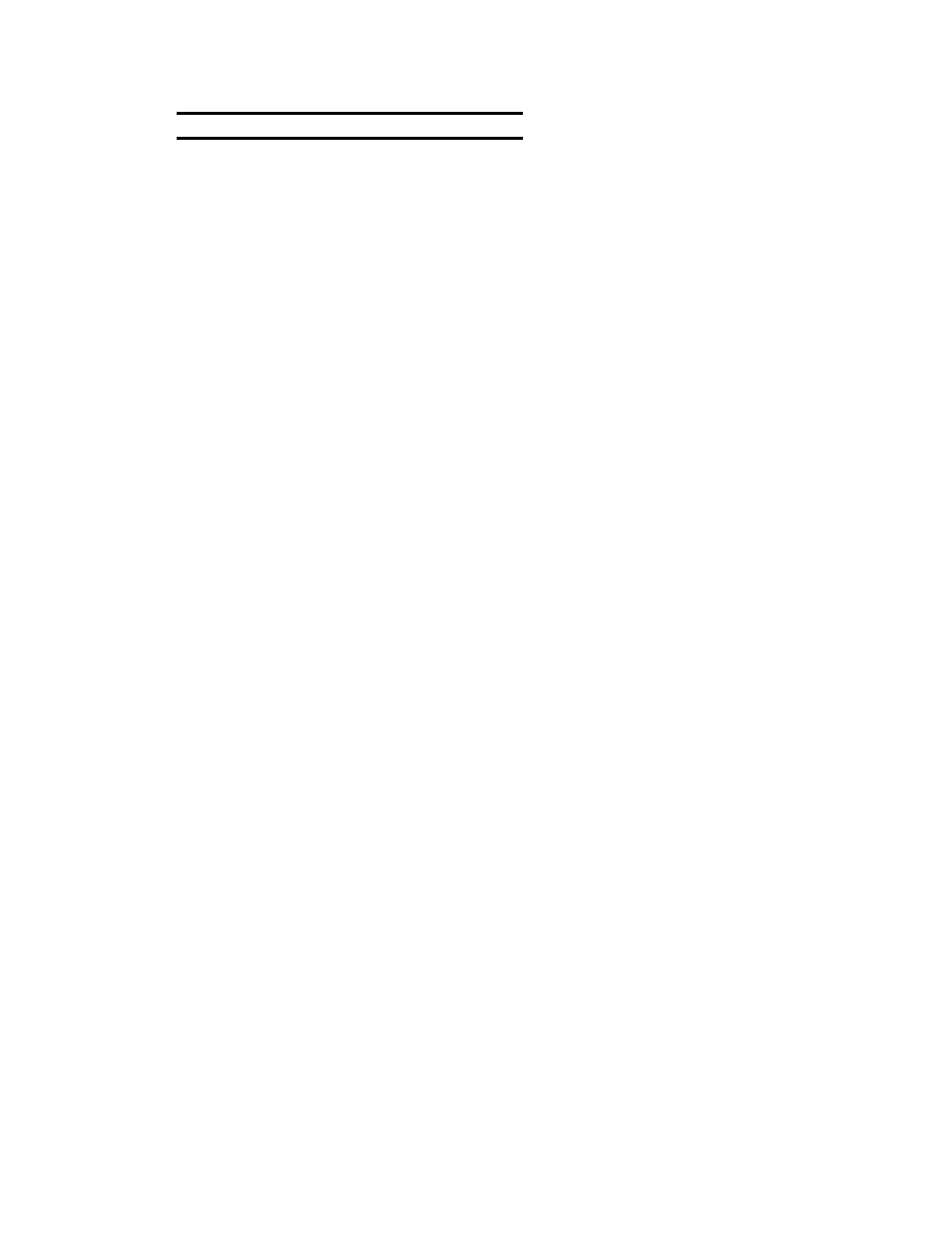
8-16
Chapter 8: Citrix ICA Client for Windows CE
707027-002
To print to a local printer in
WINFRAME
1. In the Main program group double-click the Print Manager icon. In
the Printer Manager window you should see an icon or open dialog
box, for a network printer with a name similar to clientname#port,
where clientname is the name you have assigned to your Visara and
port is the printer port on your Visara, for example
COM1 or LPT1.
2. If no client printer is available, select Create Printer… from the
Printer menu.
3. The Printer Name should be pre-configured with the client name from
the ICA Global Preferences in Terminal Properties.
4. Select your printer from the Driver pull down field.
5. The Print To field should be set for Client\LPT1:, click OK.
6. If you want this printer to be your default printer, select it in the Default
menu at the top of the Printers window.
