Chapter 8: citrix ica client for windows ce, Introduction, Overview – Visara 410 User Manual
Page 57: Chapter 8: citrix ica client for windows ce -1, Introduction -1 overview -1
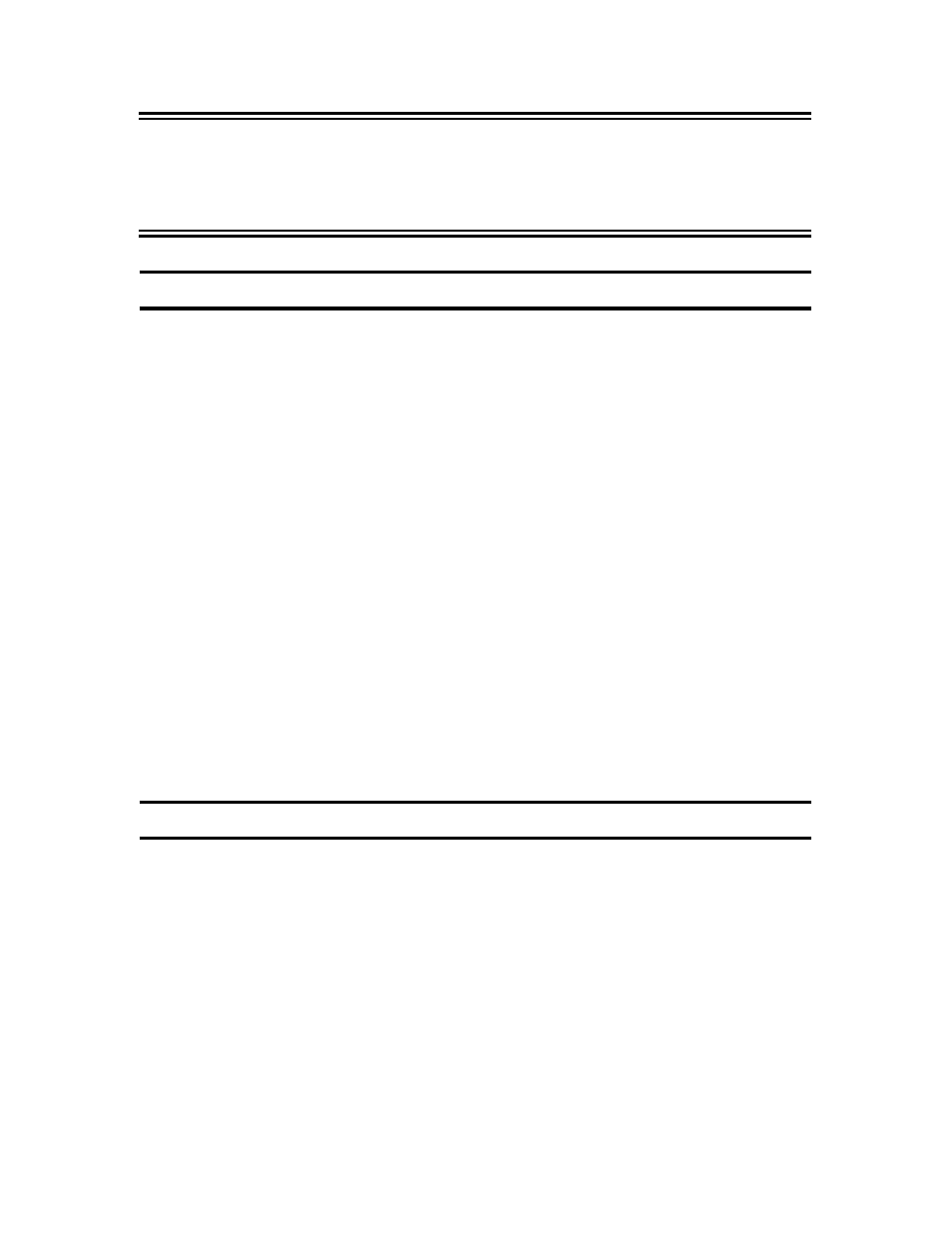
8-1
Chapter 8: Citrix ICA Client for Windows CE
707027-002
Chapter 8: Citrix ICA Client for
Windows CE
Introduction
The Citrix ICA Client for Windows CE enables a Visara Windows-based
Terminal to connect to a Citrix MetaFrame or WinFrame server to run PC
applications.
MetaFrame is Citrix’s thin-client/server system software for Microsoft’s
Windows NT 4.0 Terminal Server Edition. WinFrame is Citrix’s original
thin-client/server software. Both MetaFrame and WinFrame are based on
Citrix’s Independent Computing Architecture (ICA) and provide a high
performance, cost-effective, and secure way to deploy, manage, and access
business-critical applications throughout an enterprise.
This document contains procedures for using the Citrix ICA Client for
Windows CE on a Visara Windows-based Terminal. Topics covered
include:
•
ICA Windows CE Client overview
•
Creating a new connection
•
Connecting to a Citrix server
•
Editing connection properties
•
Global ICA Windows CE Client settings
•
Printing to a local printer
Overview
The ICA Windows CE Client launches remote control sessions, called
ICA sessions. ICA sessions are applications running on a Citrix server
that are displayed on your Visara Windows-based Terminal. You can
connect to the Citrix (MetaFrame or W
IN
F
RAME
) server and run ICA
sessions through a local TCP/IP network connection. The Visara is
connected to the network that contains Citrix servers using its built-in
Ethernet connection.
You can configure and run two types of ICA sessions: Citrix server
connections and published applications.
