Chapter 5: hostconnect connection configuration, Connection types, Chapter 5: hostconnect connection configuration -1 – Visara 410 User Manual
Page 37: Connection types -1
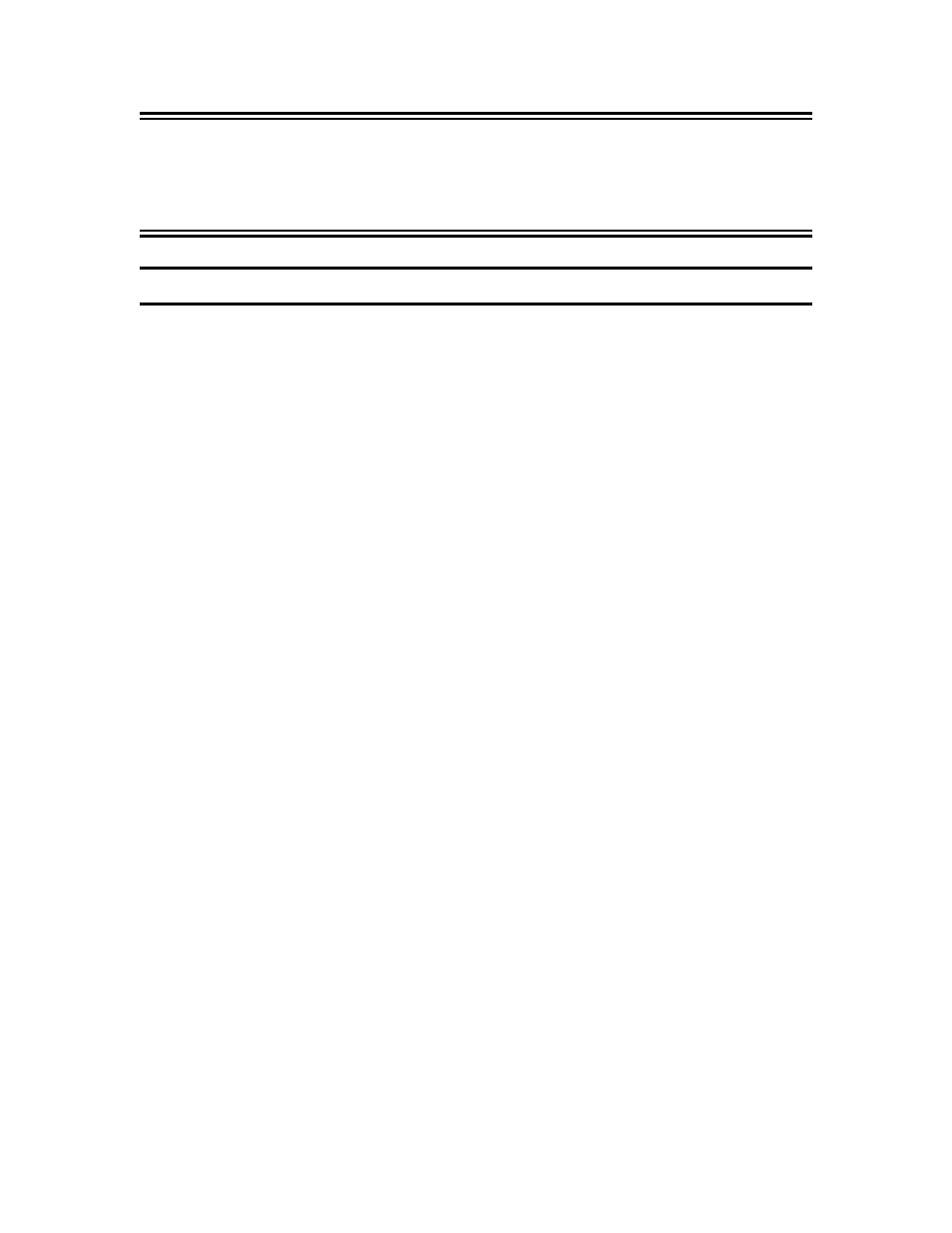
5-1
Chapter 5: HostConnect Connection Configuration
707027-002
Chapter 5: HostConnect
Connection Configuration
Connection Types
HostConnect is the application which provides simultaneous connections
to a variety of host systems using the Telnet protocol over TCP/IP on an
Ethernet network. HostConnect provides TN5250 emulation for access
to IBM AS/400 systems, TN3270 terminal emulation for connection to
IBM Mainframe systems, and ASCII terminal emulation for connection
to RS/6000, DEC, HP and other ASCII host computers. In addition,
HostConnect supports the TN5250E and TN3270E protocols, giving you
access to advanced features such as device-name selection, sign-on bypass
and printing.
Host sessions can be configured to start automatically each time Visara is
started or you can start sessions as needed from the HostConnect Desktop
or the menu bar in an emulation session. HostConnect session types
include:
•
TN5250
TN5250 is a full featured emulation of the IBM 5250 twinax terminal
and includes support for Field Attributes, Text Assist and other unique
5250 functions.
• TN3270
Emulating the IBM 3278 coax terminal, it includes full terminal
emulation support for 3270 keys and the screen attributes of a 3278
terminal session.
• ASCII
HostConnect also provides Telnet IBM 3151, VT100, and 220 terminal
emulation in a graphical window. It contains substantial enhancements
to the standard VT functions, including local printer support and color
command support. These features can be selected either from the pull-
down menus or VT command sequences.
