Chapter 7: microsoft rdp client, Introduction, Overview – Visara 410 User Manual
Page 55: Creating a new connection, Starting a connection, Chapter 7: microsoft rdp client -1
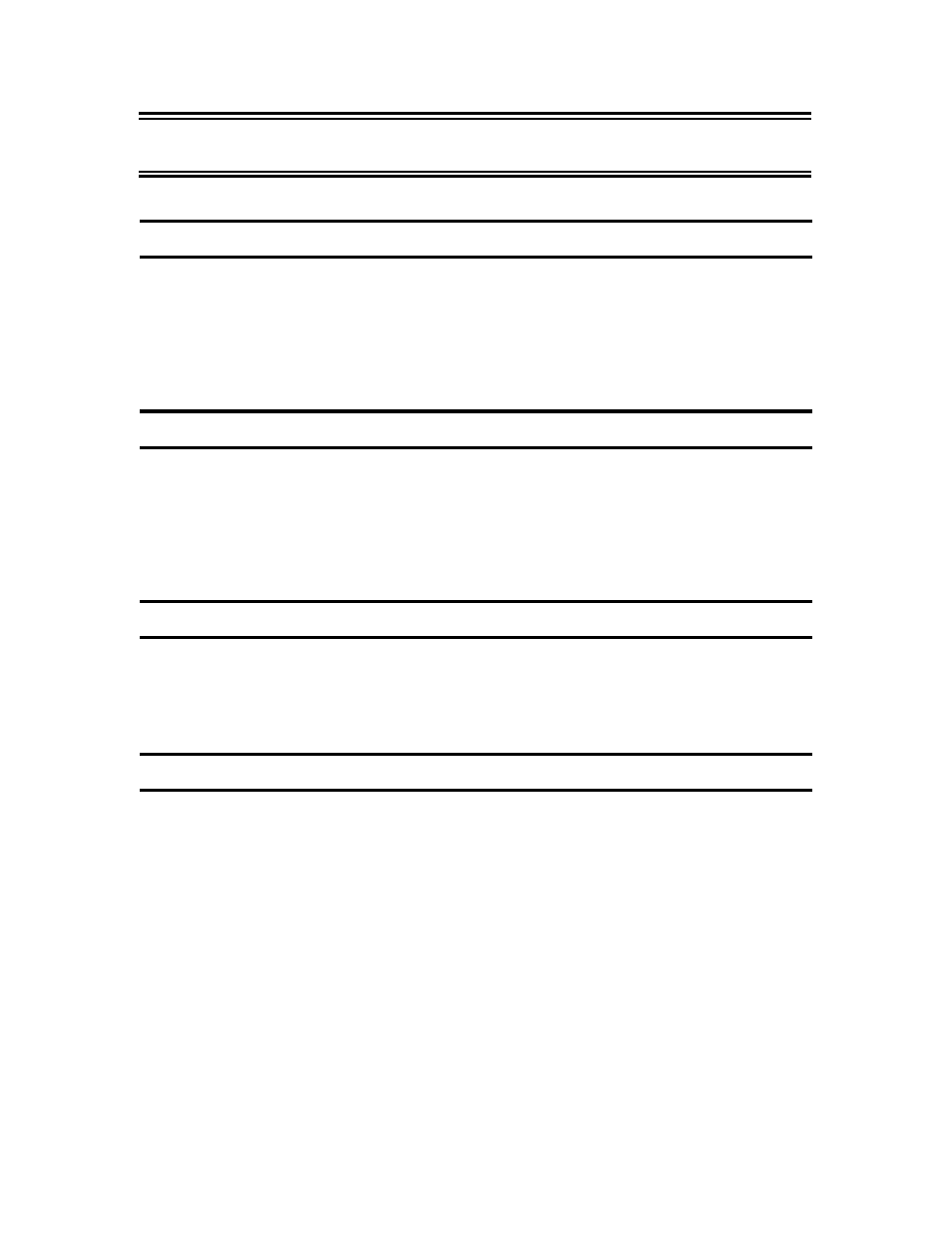
7-1
Chapter 7: Microsoft RDP Client
707027-002
Chapter 7: Microsoft RDP Client
Introduction
The Microsoft RDP (Remote Desktop Protocol) Client is an integral part
of the Windows-based Terminal. The RDP client enables a Visara
Windows-based Terminal to connect to a Microsoft Windows NT TSE
server to run PC applications. This thin client model provides a high
performance, cost-effective, and secure way to deploy, manage, and access
business-critical applications throughout an enterprise.
Overview
The RDP client launches remote control sessions on the Microsoft
Windows NT TSE server. These RDP are applications that are displayed
on your Visara Windows-based Terminal. You can connect to the Microsoft
server and run RDP sessions through a local TCP/IP network connection.
The Visara is connected to the network that contains Microsoft server
using its built-in Ethernet connection.
Creating a New Connection
Connections are created from the Main Menu Configure tab. Select Add
and then Microsoft Remote Desktop Client in the New Connection
Window. Click OK to access the WTS Connection Wizard. Follow the
steps as outlined in the WTS Connection Wizard.
Starting a Connection
Once a connection is configured, highlight the connection in the
Connections tab of the Main Menu and click the Connect button to begin
the session or, double click on the connection in the Connections tab of
the Main Menu.
