Host name / address, Terminal type, Host name / address -3 terminal type -3 – Visara 410 User Manual
Page 39
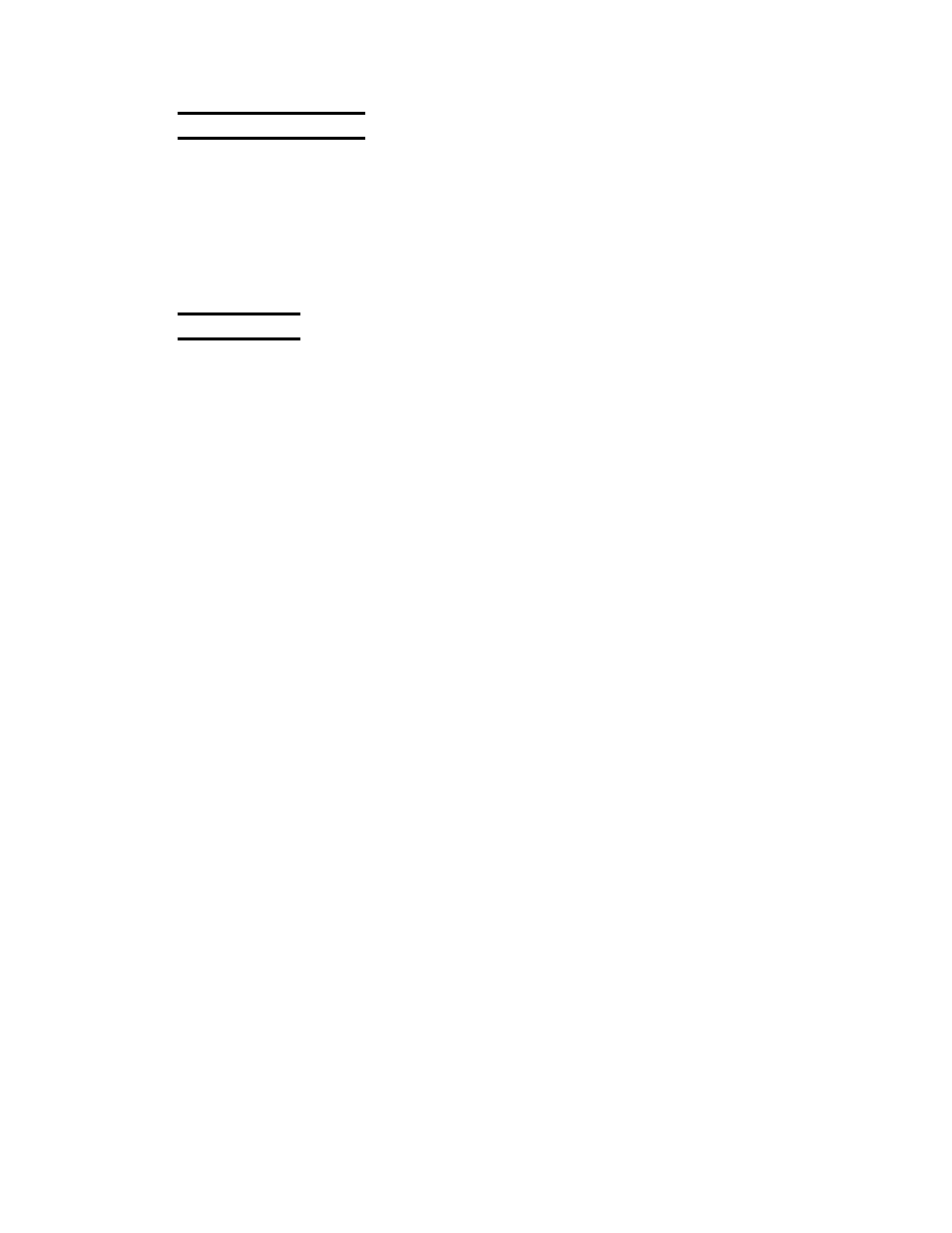
5-3
Chapter 5: HostConnect Connection Configuration
707027-002
Host Name / Address
The Visara supports Domain Name Services (DNS) names to make
connections with network servers. The Host Name/Address field therefore
supports DNS names of the host system with which a connection is to be
established. For example, the Library of Congress TN3270 server name
is “LOCIS.LOC.GOV”. This field also supports the IP address of the
host system with which a connection is to be established. The Library of
Congress IP address for example, is 140.147.254.3.
Terminal Type
HostConnect supports various models of 3270, 5250 and ASCII terminals
as described below:
•
5250 Terminals
HostConnect supports emulation of a variety of 5250 terminal models,
including 132-column mode and Text Assist. If the TN5250E protocol
is selected and supported by the host, advanced features such as device-
name selection and sign-on bypass are available. In addition,
HostConnect supports a printer emulation under TN5250E.
Emulation of the following 5250 terminal models is included in
HostConnect. All models support Text Assist:
Model
Screen Size
3179-2
24 by 80
3180-2
27 by 132
3196
24 by 80
3477-FC
27 by 132
3477-FG
27 by 132
3487-HA
27 by 132
3487-HC
27 by 132
5251-11
24 by 80
5291-1
24 by 80
• 5250 Printer
For 5250 printer emulation select connection type TN5250E and
terminal type 3812. For additional printer setup information see the
section titled Additional Connection Capabilities.
