Additional connection capabilities, Display parameters, tn5250e, Additional connection capabilities -5 – Visara 410 User Manual
Page 41: Display parameters, tn5250e -5
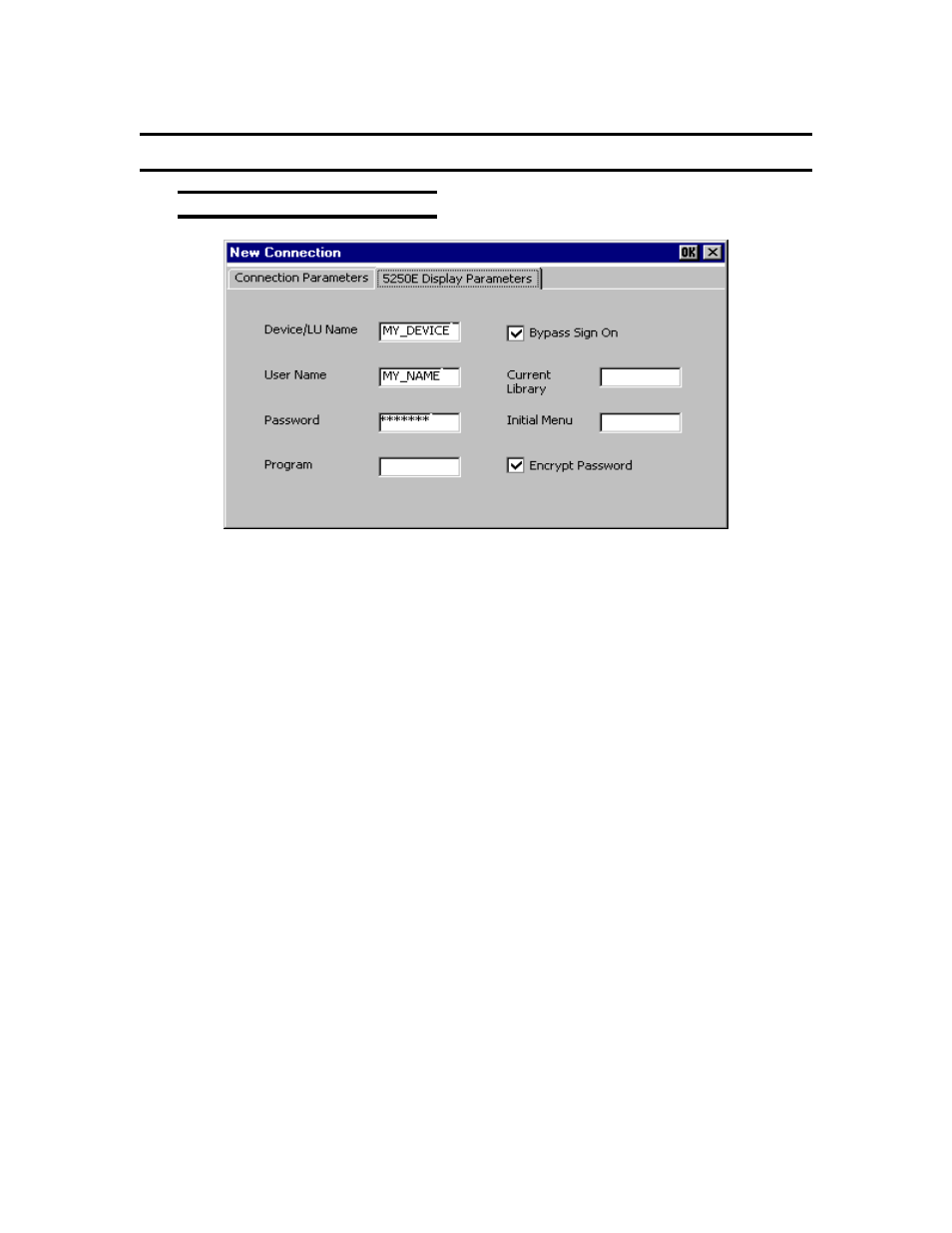
5-5
Chapter 5: HostConnect Connection Configuration
707027-002
Additional Connection Capabilities
Display Parameters, TN5250E
The 5250E Display Parameter screen allows entry of the session Device
or LU Name. If Bypass Sign On is also selected, the screen provides
input fields to support this function. The Bypass Sign On is by default
disabled. If you enable Bypass Sign-On, you must enter a User Name
and Password. Optionally, you may enter Program, Current Library and
Initial Menu. These fields are the same as those displayed on your sign
on screen. Optionally you may choose to encrypt your password. When
enabled the password is encrypted when transmitted over the network
under TN5250E. This is disabled by default.
See also other documents in the category Visara Computer Accessories:
- CCA-3074 Quick Start (2 pages)
- CCA-3074 Planning Guide (66 pages)
- CCA-3074 Installation (90 pages)
- CNA-8000 Quick Start (2 pages)
- CNA-8000 Planning Guide (58 pages)
- CNA-8000 (122 pages)
- FEP-4600 Quick Start (2 pages)
- CNA-8000 Installation (126 pages)
- FEP-4600 (79 pages)
- Master Console Center Installation (52 pages)
- FEP-4600 Installation (114 pages)
- Master Console Center Operations Guide (80 pages)
- Master Console Center Consultants Manual (8 pages)
- Master Console Center Troubleshooting Guide (18 pages)
- FEP-4600 Planning Guide (116 pages)
- VI-5990 (56 pages)
- SCON-28L Configuration Manual (132 pages)
- Master Console Center Administration Guide (233 pages)
- SCON-22L Reference Manual (44 pages)
- SCON-28L Reference Manual (52 pages)
- SCON-28L Installation (100 pages)
- Master Console Center Scripting Guide (262 pages)
- 1174-90S (42 pages)
- LINCS Features (148 pages)
- LINCS Central Control (180 pages)
- EMS-1174 (2 pages)
- SSL1000 (42 pages)
- 1883 (160 pages)
- iCON-1T Quick Start (2 pages)
- LINCS Configuration (240 pages)
- iCON-XT Quick Start (2 pages)
- iCON-XT Installation (34 pages)
- 1199-C32 (12 pages)
- iCON-XT (144 pages)
- 22L (18 pages)
- eTerm 760 (64 pages)
- eTerm 350 Quick Start (8 pages)
- 1199 TWA Mux (20 pages)
- eTerm 350 (70 pages)
- 1481 (72 pages)
- 1486 (117 pages)
- 1783 (172 pages)
