Vinpower Digital Xerox LightScribe Series User Manual
Page 75
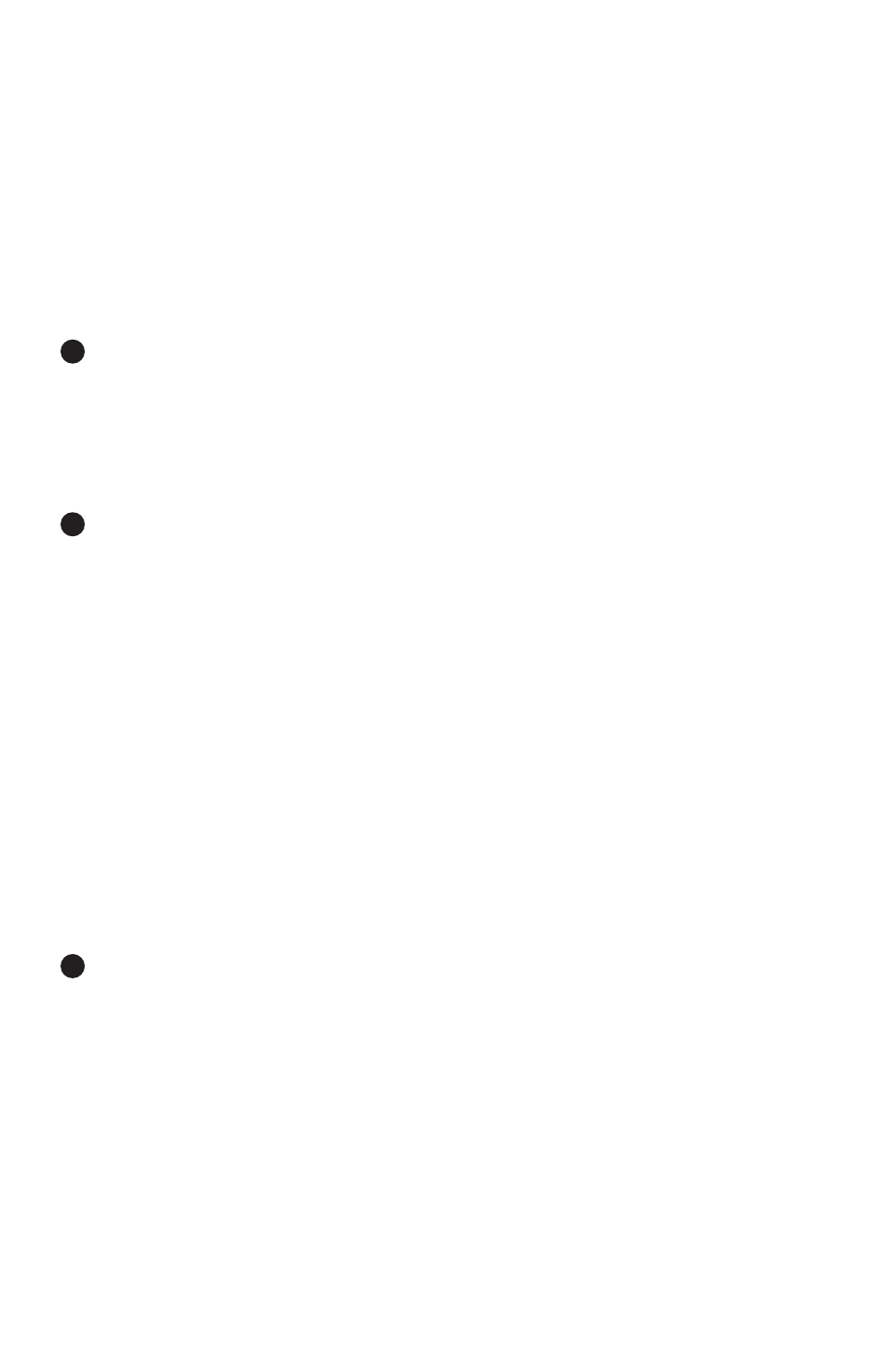
Xerox LS Duplicator 75
the Copy source (please refer to section
1 of Make Disc-to-Disc Copies” - “Select-
ing the Copy Source” on page 20 .) If it
works, make a copy of your master disc
and treat the copy as the new master .
Then set the Copy source back to the
Reader and try again .
3
Buttons do not function.
Maybe it is still busy on a task . Give it
some time and press it again . If it still
doesn’t work, turn off the machine, and
then restart the machine after a minute .
4
Copy completed but the copies are not
readable / executable?
Use “compare” feature to check the
copied disc .
Based on our experience, the quality of
your media plays a big role on this part .
Try to use high quality media to prevent
such problems .
Please use another BD/DVD/CD player/
ROM to test the copied media . Some-
times, your BD/DVD/CD Player/ROM may
not be compatible with recordable BD/
DVD/CD disc .
5
The failure rate is high.
Lower the “write speed” and try again .
Quality of blank disc may be poor .
Quality of your master disc may be poor .
