Vinpower Digital Xerox LightScribe Series User Manual
Page 41
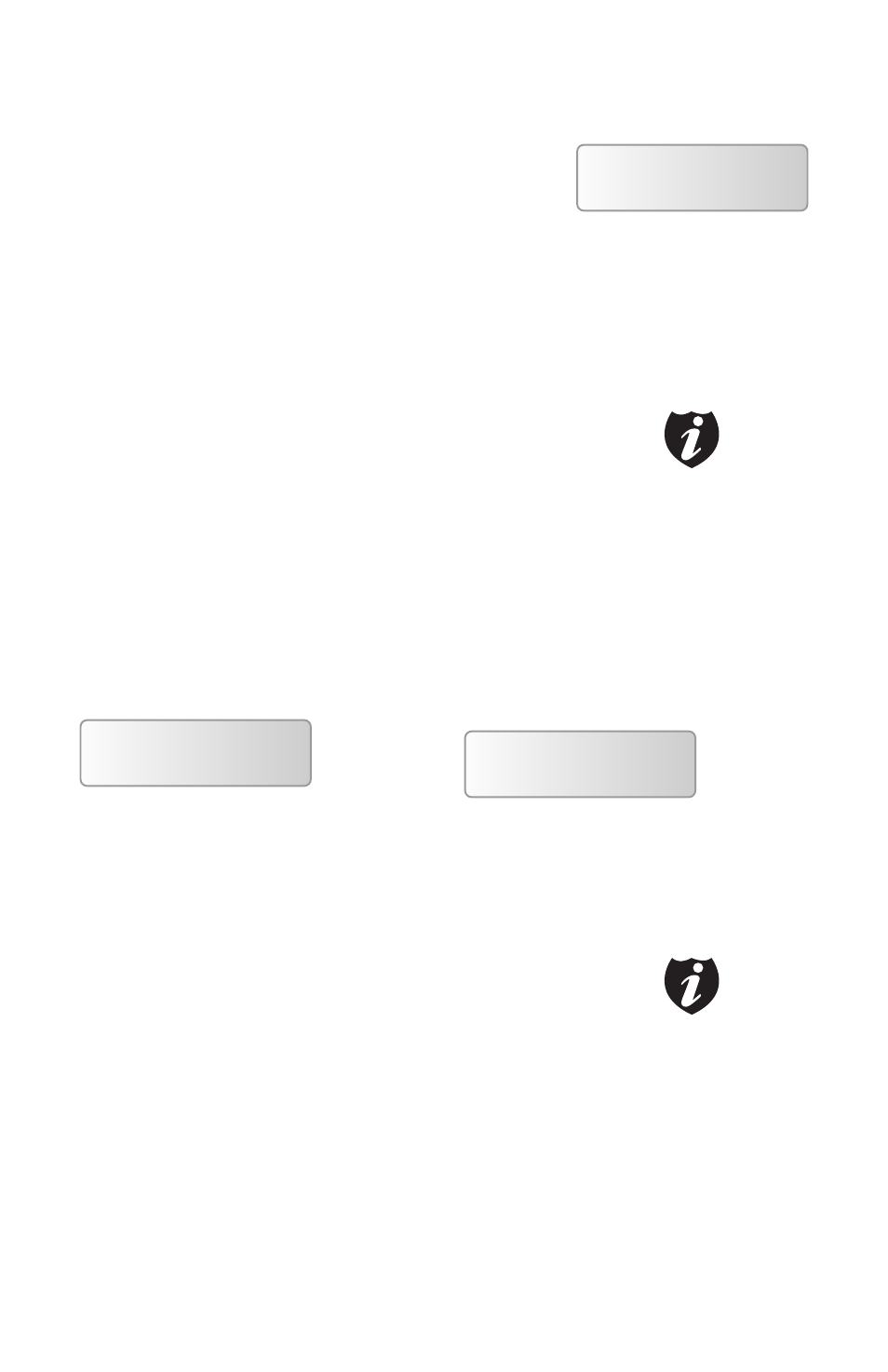
Xerox LS Duplicator 41
Once the number of LightScribe printable
discs you inserted matches the number
of discs detected on the screen, press >>
(if you are not using Auto Start or wish to
speed up the process) to confirm, and the
following Processing screen will appear .
Processing...
Please Wait
If the number of LightScribe
printable discs you inserted
does not match the number of
discs detected on the screen,
please allow 15-30 seconds for
the duplicator to recognize all
of your LightScribe printable
discs.
Printing...
0/21 10%
Printing...
0 10%
“Specify Counter”
“No Counter”
0/21 indicates you have a project
size of twenty-one prints and you
have printed zero discs thus far.
10% indicates the current percent-
age of the printing progress.
•
•
0 indicates you have printed zero
discs thus far.
10% indicates the current percent-
age of the printing progress.
•
•
It is normal to see the progress
indicator staying at 0-10%
and 100% for approximately
30 seconds for CD duplication
and up to 1 minute for DVD
duplication. This is caused by
the initializing and finalizing
stage.
It is normal to see the progress
indicator staying at 0% and
100% for approximately 5
minutes. This is caused by the
initializing and finalizing stage.
Step 6: After 2 or seconds of processing
time, one of the following Printing progress
screens will appear . The left-hand screen is
shown when “Specify Counter” is selected
and the right-hand screen is shown when
“No Counter” is selected .
Note
Note
