Vinpower Digital Xerox LightScribe Series User Manual
Page 59
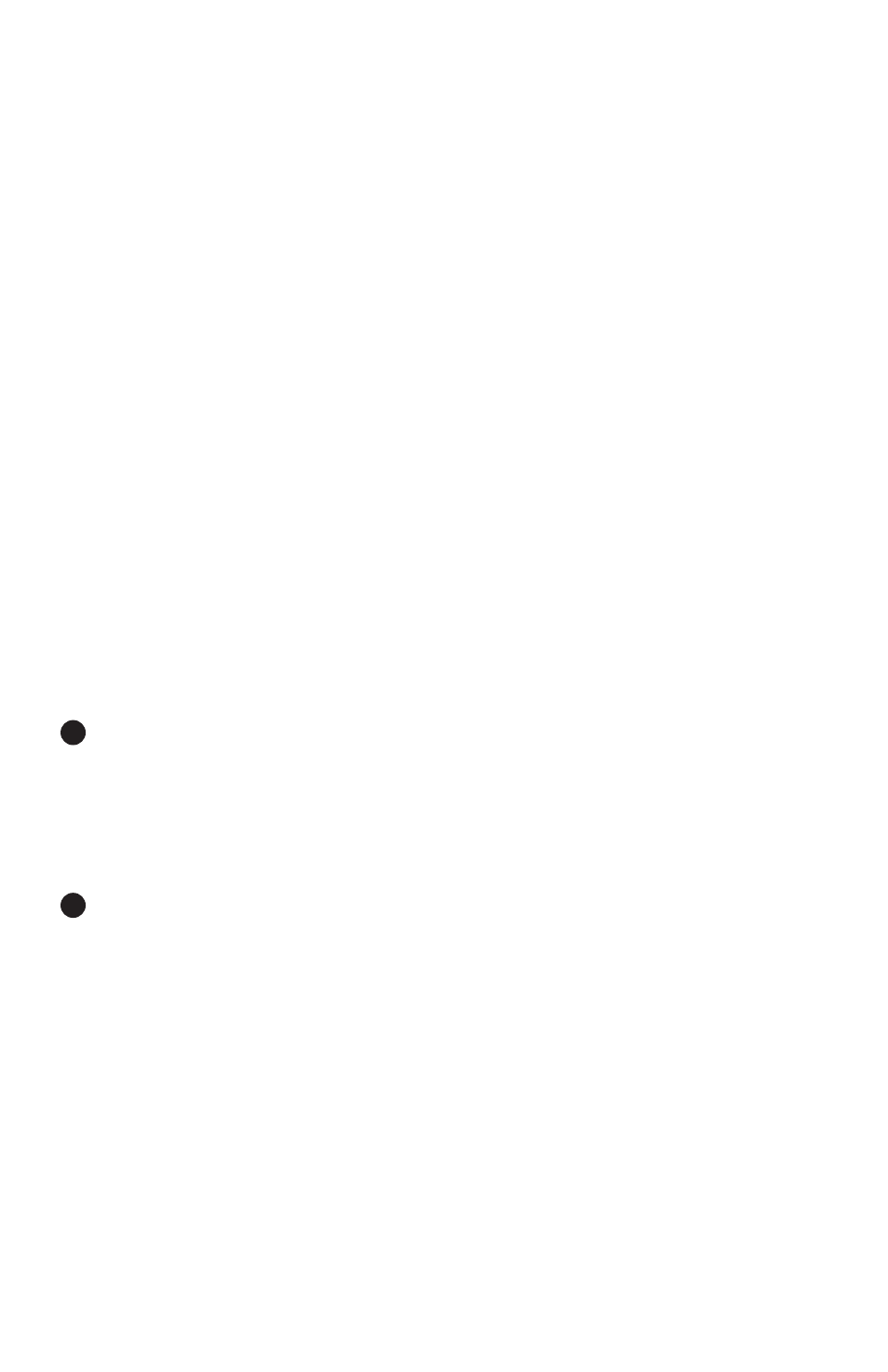
Xerox LS Duplicator 59
12.2 Rename Label
This function allows you to rename your
existing LightScribe Duplicator Label in
the duplicator’s hard drive .
12.3 Delete Label
This function allows you to delete your
existing LightScribe Duplicator Label in
the duplicator’s hard drive .
12.4 Print Surface Info
This function allows you reveal the
ID code of the LightScribe printable
media’s label surface and the ID code of
the LightScribe writer itself for tech sup-
port troubleshooting purposes .
12.5 Select Loading Drive
This function will guide you to select a
Reader/Writer drive as the source drive
(where your LightScribe Label Disc will
be placed into) for LightScribe Duplicator
Label loading/creating related opera-
tions .
13
Mix Audio Tracks
This process will guide you to mix an
Audio CD from various tracks among
different Audio CDs . For more informa-
tion, please refer to “Mix Audio Tracks”
on page 47 .
14
Setup
14.1 Language
This setting will allow you to choose
which language you prefer be used to
navigate the controller function of this
duplicator .
14.2 Auto Start
This setting allows you to choose Auto,
Full, or Off . If Auto is selected, this
