Vinpower Digital Xerox LightScribe Series User Manual
Page 21
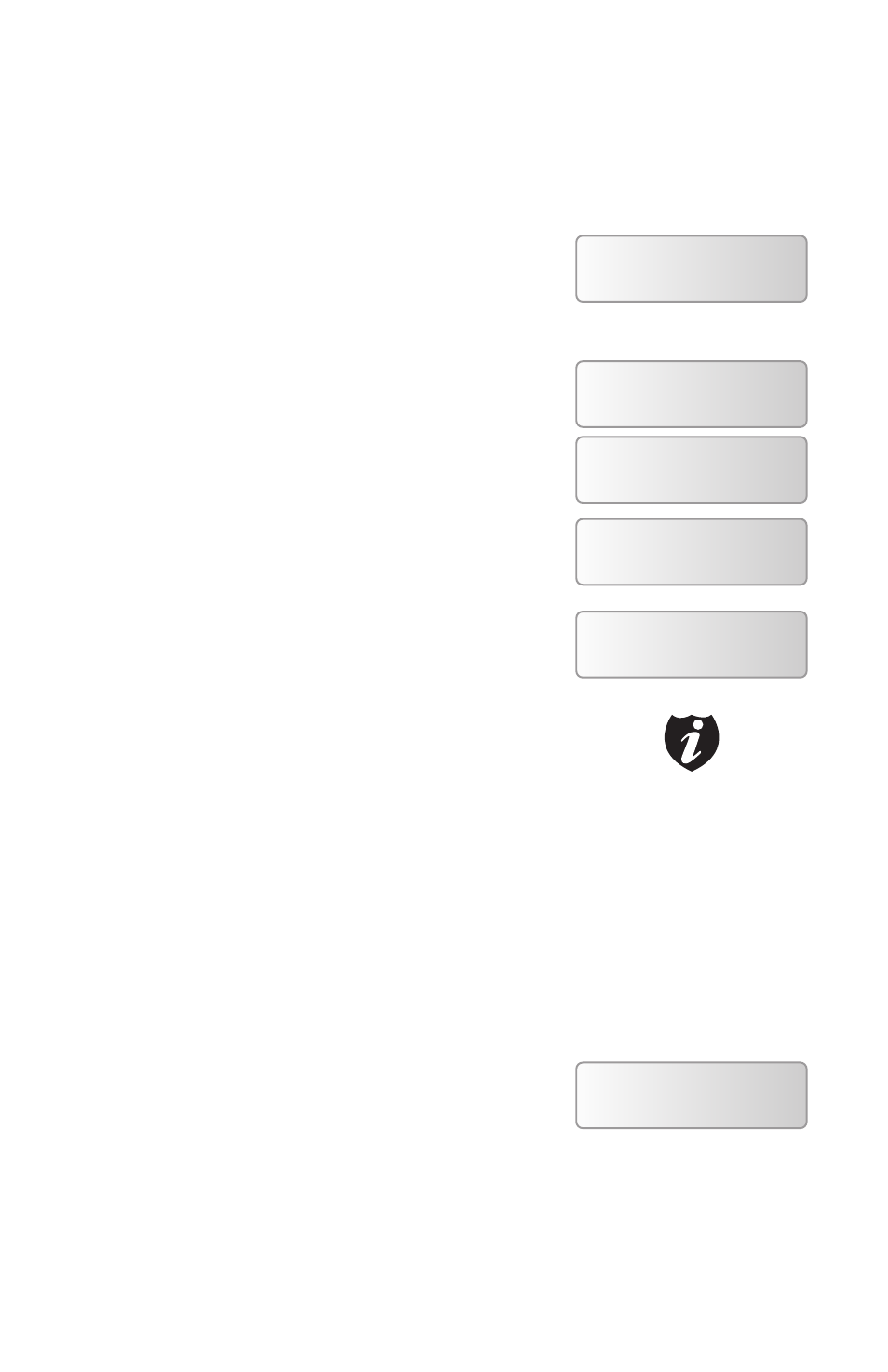
Xerox LS Duplicator 21
Section 1: Selecting the Copy
Source.
When you turn on your duplicator, after it
has booted up, you should see the following
signifying your duplicator is ready .
Step 1: Use the up or down arrow button to
navigate to the Select Source menu .
Step 2: Press >> to enter the Select Source
menu and you shall see a screen similar to
this:
Step 3: If you plan to use the Reader as
the source, use the up or down buttons to
locate Drive 0 (1st drive) and press >> to
select it .
If you would like to use one of the Writers
as the source, use the up or down button
to locate Drive 1 or higher and press >> to
select it .
Once the source has been selected, you will
be guided to the main menu . You should
see the following screen:
Duplicator 2.20
1. Copy
Duplicator 2.20
7. Select Source
Drive 0 Port x.x
ASUS DVD-RE818A
Drive 0 Port x.x
ASUS DVD-RE818A
Drive 1 Port x.x
Pioneer DVD-RW DVR-1
Duplicator 2.20
7. Select Source
If the drive you’ve selected is
the same as the original source,
the duplicator will NOT respond
to the >> button. Please press
the << button to go back to the
main menu.
Note
