Vinpower Digital Xerox LightScribe Series User Manual
Page 44
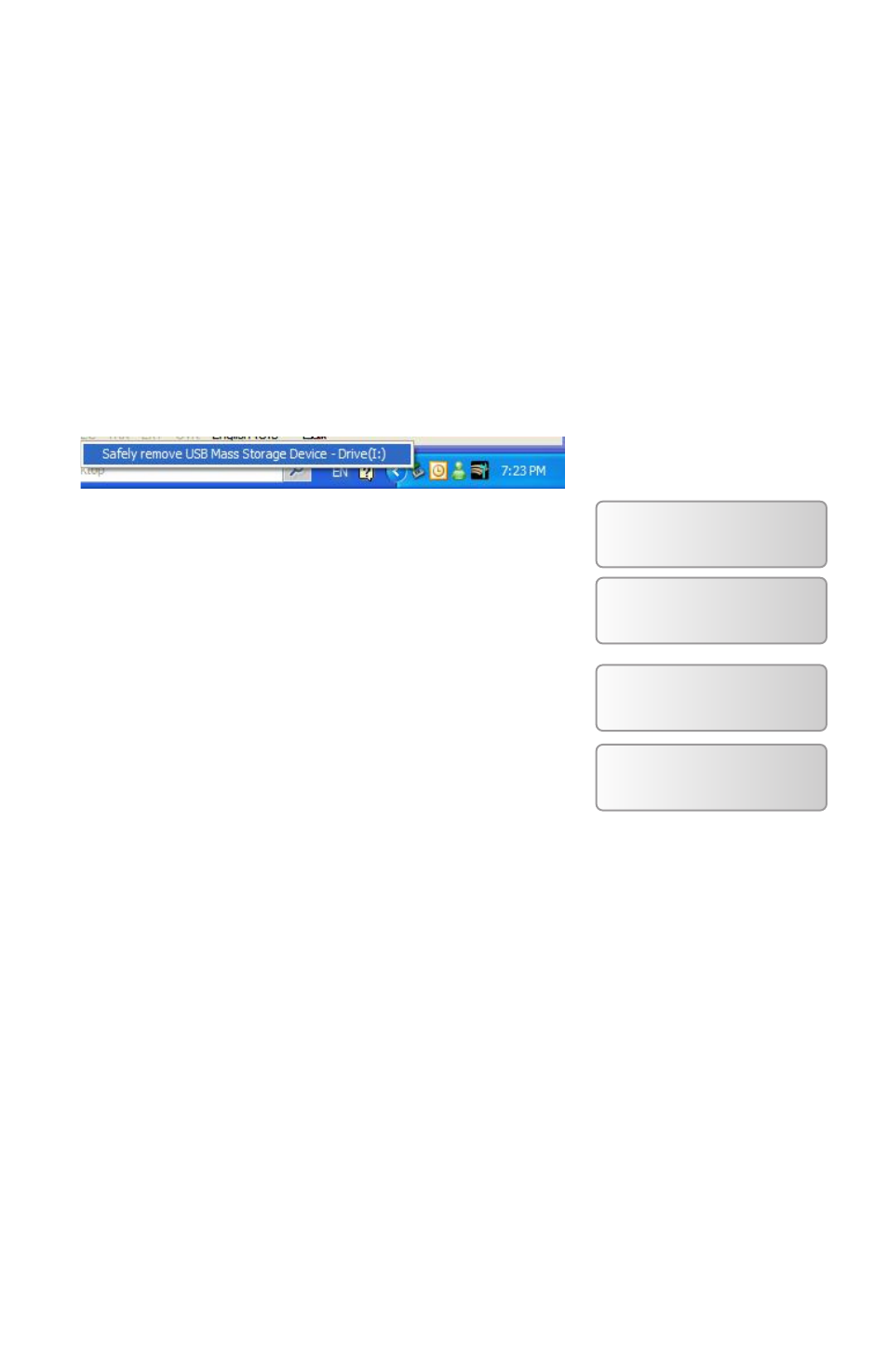
44 Xerox LS Duplicator
Step 3: “Drag” the pre-generated ISO
CD/DVD image file(s) or pre-generated LSI
LightScribe label file(s) from the source folder
on your computer and “Drop” it into the cor-
responding folder on the duplicator’s hard
drive .
Step 4: Once the transfer process is complete,
please disconnect the USB connection by
using the “Unplug or Eject Hardware” icon to
safely remove it from your computer .
Step 5: Now you can go to the Duplicator’s
Setup menu,
Step 6: Navigate to “USB Connection”
submenu by pressing the UP or DOWN arrow
button .
Step 7: Press the >> button to enter the Auto
Start setting and you shall see a screen simi-
lar to the right:
Step 8: Use the up or down arrow button to
change the setting to “Off” .
Step 9: Press the >> button to submit the
change . Once completed, the duplicator will
restart automatically or you will be asked to
restart the duplicator .
XEROX 2.20
14. Setup
Setup
15. USB Connection
USB Connection
On
USB Connection
Off
