Connecting, Return online o, Hang up command h – Verilink Productivity 500 (34-00236) Product Manual User Manual
Page 62: Status and connect messages
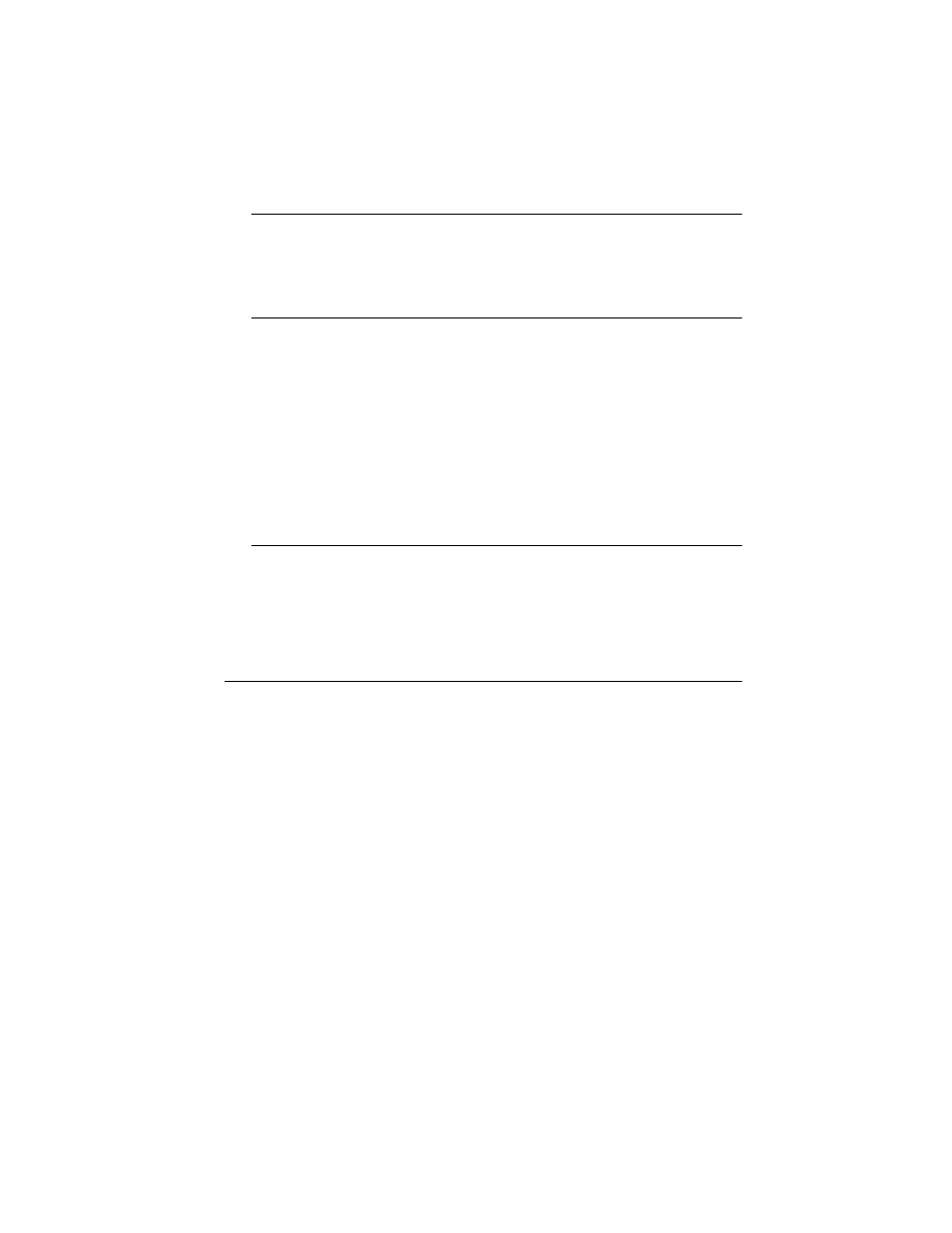
Page 62
500 TA
Call Placement
Connecting
When the physical link between the 500 TA and the remote TA is established,
the 500 TA attempts to establish the rate adaption protocol.
Return Online
O
When the 500 TA has established the link-layer protocol, it enters the online
data mode and is ready to send and receive data. Normally, the 500 TA remains
in this mode until the PC sends the data mode escape sequence (+++) or until
the call is terminated.
If the PC sends the escape sequence to the 500 TA while it is online and in data
mode, the 500 TA enters the online command mode. In this mode, the PC can
send AT commands to the 500 TA. To return to the data mode, send the O com-
mand.
Hang Up Command
H
To disconnect a call, escape to the command mode and enter the command:
ATH
The 500 TA will then disconnect and hang up.
STATUS AND CONNECT MESSAGES
When the PC sends the 500 TA a command, the 500 TA attempts to execute it,
and then sends a status message to the PC, when enabled, reporting the results
of the command. (For that reason, the status messages returned by the 500 TA
are also called result messages.) If the command was a dial command, then the
message is called a connect message. Status messages may also be sent as the
result of other conditions that are detected by the 500 TA. However, they are
sent only when the 500 TA is in the AT command mode (not the data mode).
The messages that are sent depend upon the message configuration options that
are in effect: worded messages or number codes (V command), and normal or
extended messages (X and W commands). For more information, see Option
Configuration on
.
lists the status and connect messages in number codes, in words, and
with their corresponding meanings.
