Table 3 – Verilink Productivity 500 (34-00236) Product Manual User Manual
Page 22
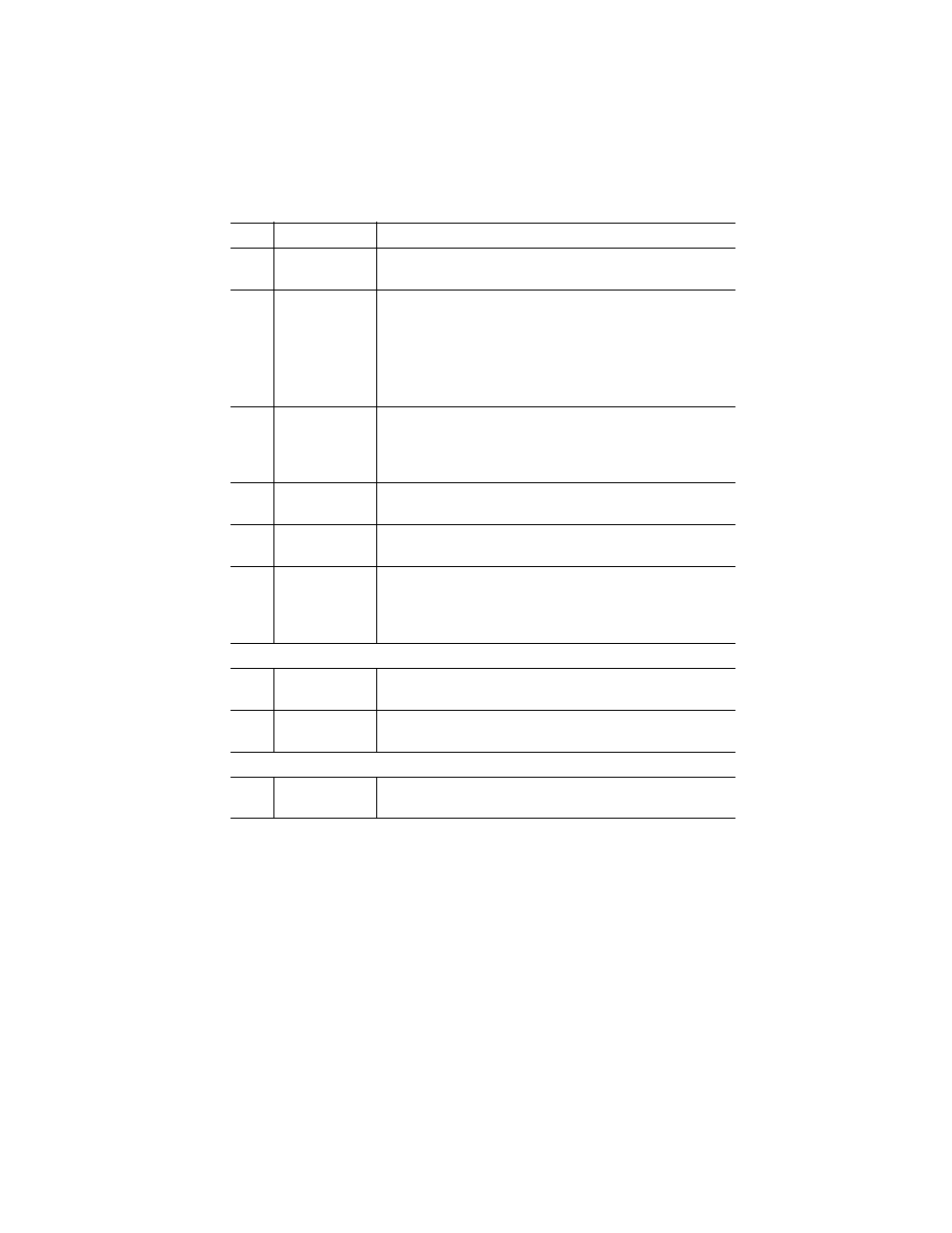
Page 22
500 TA
Network Setup
Table 3
Switch Configuration Steps
You may enter the AT>V=C command if you wish to view all of the SPID,
TEI, and DNs you have entered. You may enter the AT!C0? and AT!C1? com-
mands to review the switch configuration.
0
AT>F
Set Switch and Global parameters to factory default.
1
AT!C0=n
This is the switch type. For n, enter 0 for AT&T 5ESS, 1 for
Northern Telecom DMS-100, or 2 for National ISDN.
2
AT!C1=n
This is the switch version. For n, enter
0 AT&T Point-to-Point
1 AT&T Multi-Point
2 DMS100 PVC IC-0
3 DMS100 PVC IC-1
4 National ISDN 1
3
AT!D3=ttt
This is the data TEI. For ttt, enter
255 (auto
127
0-63 (value from 0 to 63 if you are using a fixed TEI value)
4
AT!C6=x...x
This is the data SPID. For x...x, enter the SPID value up to 20
digits in length. default is null
5
AT!N1=x...x
This is the data directory number (DN). For x...x, enter the DN
value up to 20 digits in length. default is null
6
AT*!D3=ttt
This is the voice TEI. For ttt, enter
255 (auto
127 (
0-63 (value from 0 to 63 if you are using a fixed TEI value)
If the Voice SPID and DN are not required, then skip steps 7 and 8.
7
AT*!C6=x...x
This is the voice SPID. For x...x, enter the SPID value up to 20
digits in length. default is null
8
AT*!N1=x...x
This is the voice directory number (DN). For x...x, enter the
DN value up to 20 digits in length. default is null
Step 9 is required for proper operation.
9
AT>W>Z
Save switch parameters to stored profile and restart the net-
work.
