Displaying help &h, Command scope – Verilink Productivity 500 (34-00236) Product Manual User Manual
Page 31
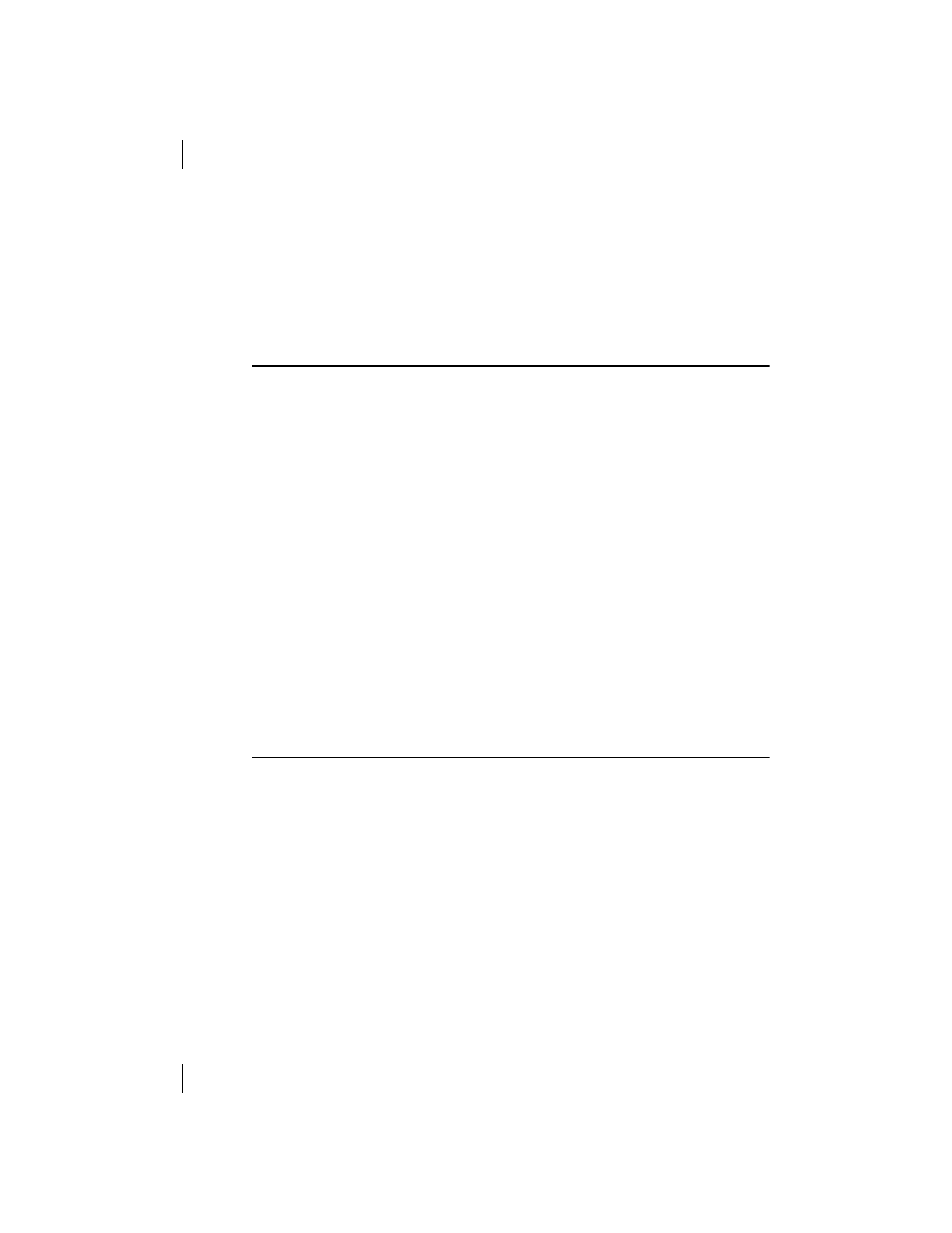
AT Command Operation
500 TA
Page 31
on the line. If an error is encountered in a command line, subsequent com-
mands on the same line are ignored.
Some commands use special formats or have special rules concerning their use.
For example, the dial D command initiates the dial process so that only dial
modifier commands can follow the D command.
DISPLAYING HELP
&H
The 500 TA contains an AT Command Help feature which can be accessed by
using the &H command. The &H command has two forms. If &H is entered
without an = sign, help is displayed for all AT commands. If &H is entered
with an = followed by a list of AT commands separated by commas, help will
be displayed for each command listed. For example, to display help for the &V,
!C0, and !C1 commands enter:
AT&H=&V,!C0,!C1
If the display of help information requires more than one screen then the fol-
lowing message will be displayed:
--- SPACE to continue, A to abort, or C for continuous display ---
If the space bar is pressed the next screen of information will be displayed. If
the `A' key is pressed then the display of help information will be aborted and
an OK will be returned. If the `C' key is pressed then help information will be
displayed continuously without prompting at the end of each screen full of
information.
COMMAND SCOPE
The scope of a command refers to the extent of its affect on the 500 TA. All AT
commands have a scope of Global, Channel, or Port.
Global commands affect the 500 TA as a whole, potentially disrupting opera-
tion on all of the ports and channels. Use a global command with caution (or
not at all) if there are active calls on any port.
Channel commands affect only of the B1, B2, or D-Channels of the 500 TA.
Use a channel command with caution if there are active calls on any port.
Port commands affect only the operation of the PC or voice port.
