Application examples – Verilink Productivity 500 (34-00236) Product Manual User Manual
Page 24
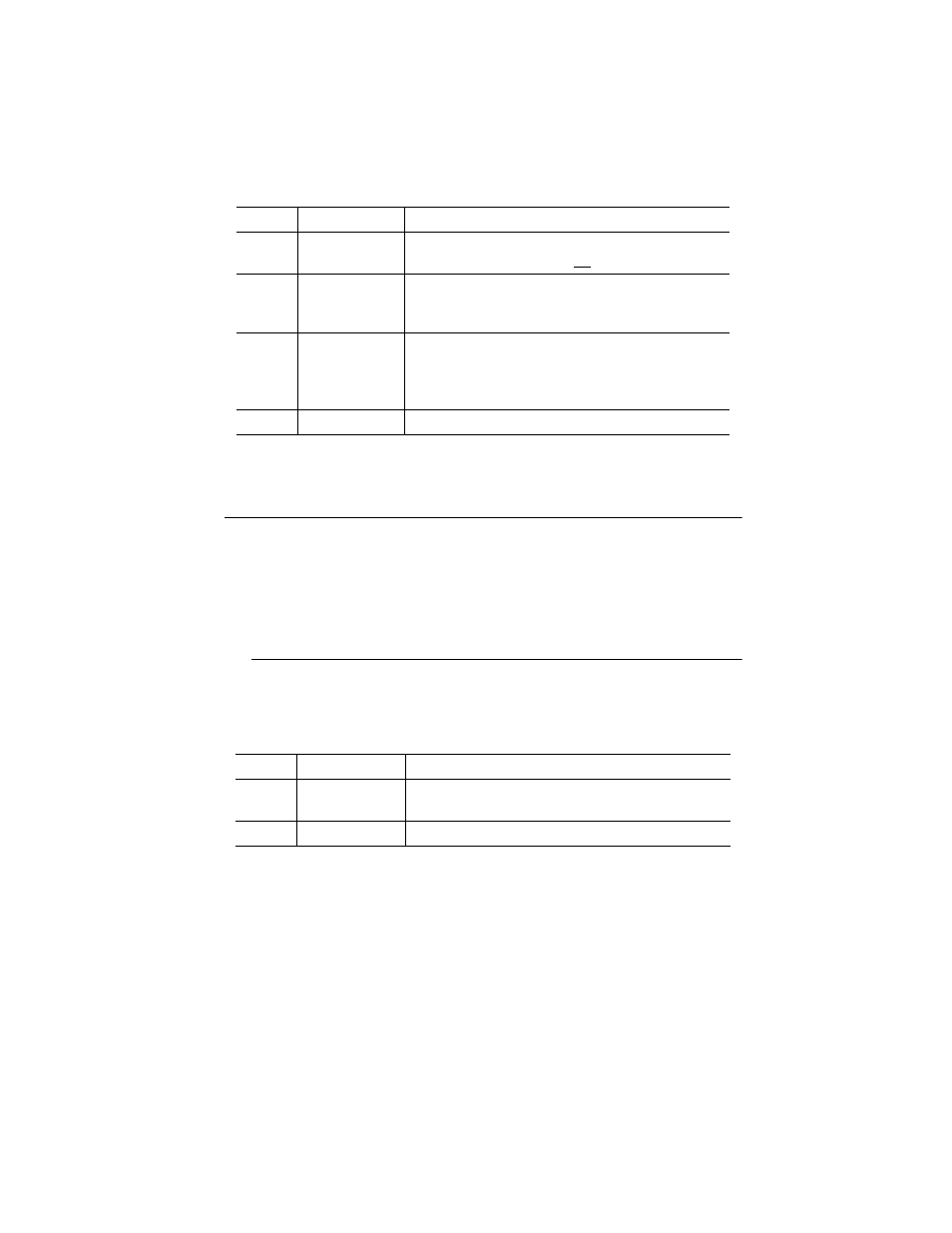
Page 24
500 TA
Application Examples
APPLICATION EXAMPLES
The following examples provide a guide to configuring your 500 TA for opera-
tion with your particular application. You may find that your application is
similar to one of the following except for a few parameters.
Application 1:
Asynchronous, 9600 bps, Rate Adaption
This is one of the more simple uses of the 500 TA for the user who has typi-
cally used a low-speed application with a modem. The following table
describes how to configure the 500 TA for asynchronous 9600 bps, 8 data bits,
no parity with V.120 rate adaption.
NOTE: The speed, parity, and data bits will automatically be set when the AT
command is entered. This example assumes you have a PC communicating at
9600 bps, 8 data bits, and no parity.
Step
AT Command
Comment
1
Look up the Quick Setup factory profile most suited for
your application in
Appendix
D of the User's Guide.
2
AT&Fn
Load the Quick Setup factory profile you have selected
by replacing n in the command by the number corre-
sponding to the profile.
3
AT
Configure any options required to customize the 500 TA
for your application. Chapter 7 (Option Configuration)
describes the options and their corresponding AT com-
mands.
4
AT&W
Save port configuration parameters.
Step
AT Command
Comment
1
AT&F
Loads the port parameters with factory default values.
Note: V.120 protocol is a factory default.
2
AT&W
Save port configuration parameters
