Any key abort, Directory register, Store phone number &zn=x – Verilink Productivity 500 (34-00236) Product Manual User Manual
Page 60: Display stored phone number &zn
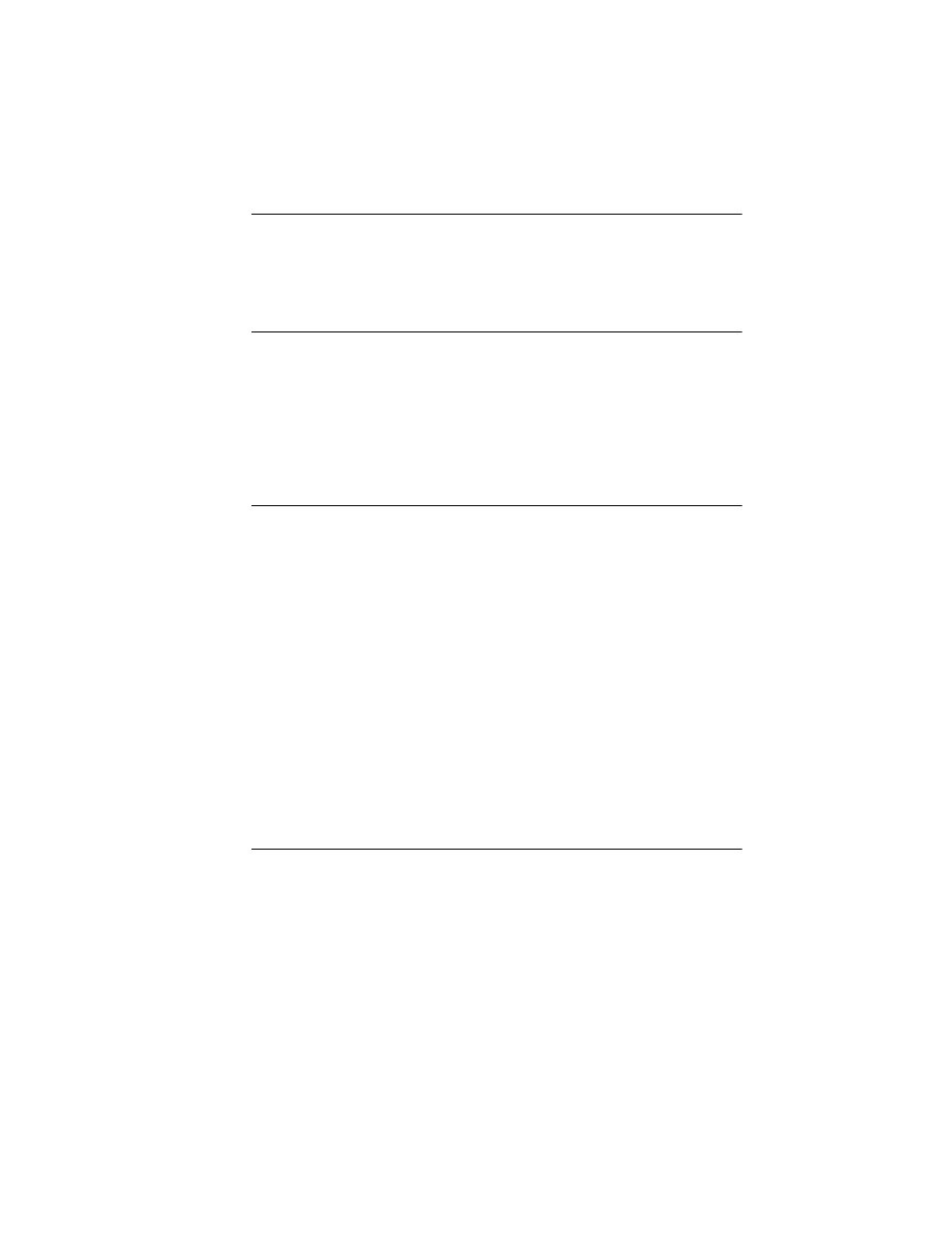
Page 60
500 TA
Call Placement
Any Key Abort
If you want to abort the dialing sequence at any time before a connection is
established, you can do so by pressing any key on the PC. This feature is called
any key abort.
Directory Register
The 500 TA stores up to 10 numbers in directory registers 0 - 9. These numbers
are maintained in the stored profile to allow the most frequently used numbers
to be dialed easily. For each stored number, the 500 TA retains the entire dial
command with all its modifiers. The stored numbers remain in the stored pro-
file until they are written over with new numbers. Removing power from the
500 TA does not affect the directory of stored phone numbers.
Store Phone Number
&Zn=x
To store a phone number using AT commands, enter the &Zn=x command,
where n is the directory register number (0 - 9), and x is the dial command
sequence (digits and modifiers) you wish to store in that register. For example:
AT&Z1= 9 1-800-555-1212
This stores the dial command above beginning with the 9 into directory register
number 1. The total length of the dial command (counting only digits and mod-
ifiers, not spaces or punctuation) may not exceed 40 characters.
A slightly shorter form of the &Z command, without the register number and
equals sign, can also be used to store a phone number into register zero. For
example:
AT &Z 1-800-555-1212
The &Z commands are disabled if the DTE guard feature is enabled (refer to
chapter 3, Option Configuration - DTE Guard Option).
Display Stored Phone Number
&Zn?
To display a number that is stored in the phone number directory, use the &Zn?
command. For example:
AT &Z1?
This command causes the 500 TA to display (send to the PC) the dial command
stored in directory register 1.
To display all of the stored phone numbers, enter &V=Z.
