General, Operation modes, Offline command mode – Verilink Productivity 500 (34-00236) Product Manual User Manual
Page 57: Online command mode (async data mode only), Data mode, Chapter 8 call placement
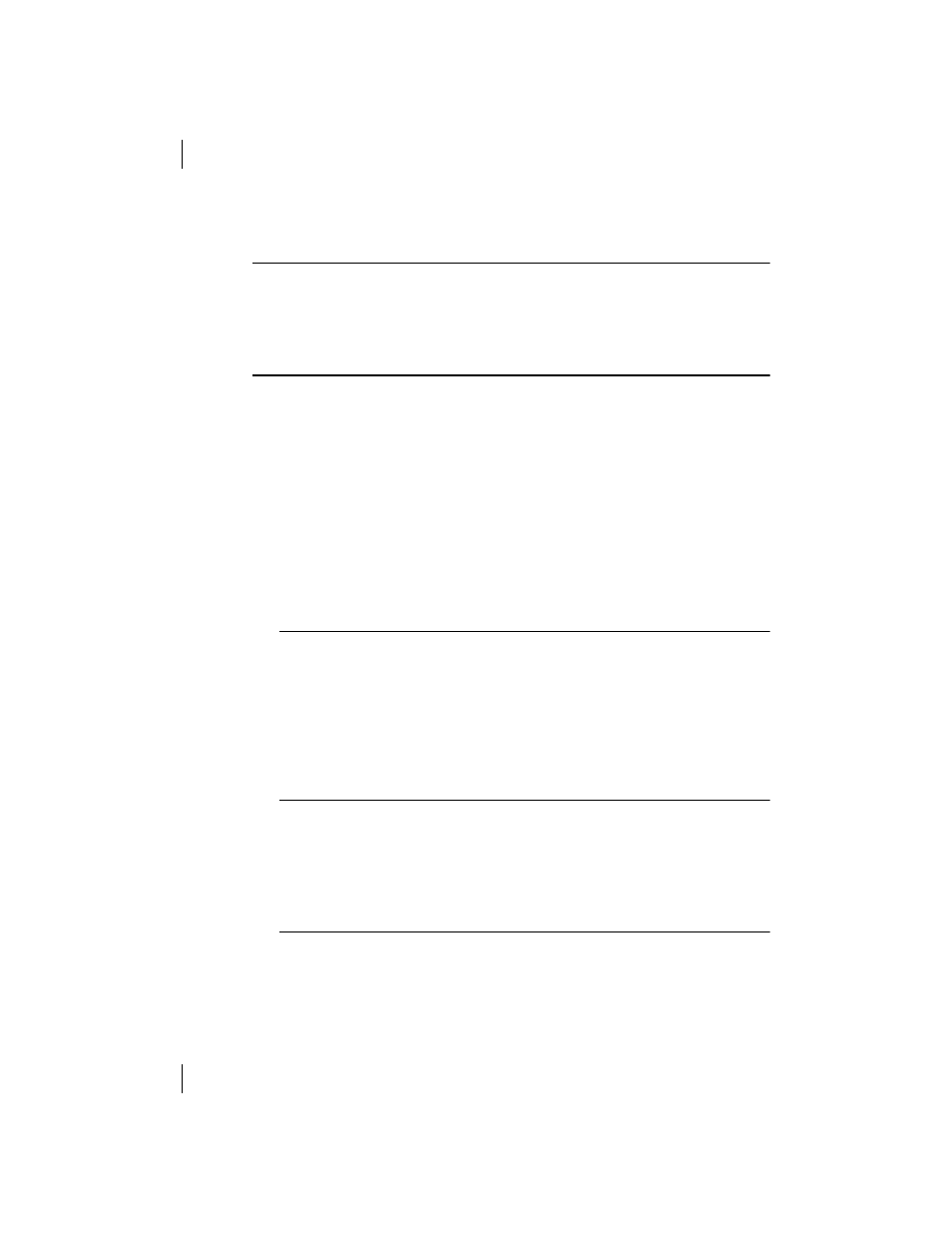
Call Placement
500 TA
Page 57
Chapter 8
Call Placement
GENERAL
This chapter describes call operation and termination using AT commands. The
500 TA communicates with the PC or terminal asynchronously any time the
500 TA is in the AT command mode.
OPERATION MODES
When the DTE data mode is set to asynchronous, the 500 TA functions in one
of three modes:
• Offline Command Mode
• Online Command Mode
• Data Mode
When the DTE data mode is set to synchronous, the 500 TA functions in only
the offline mode and the data mode.
NOTE: The 500 TA will communicate with the PC asynchronously when in the
command mode regardless of the DTE data mode setting (&M).
Offline Command Mode
In offline command mode (generally referred to as command mode), the 500
TA communicates with the computer or terminal. AT commands can only be
issued when the 500 TA is in the command mode. Commands can be entered
separately or in strings to change 500 TA options, rebuild profiles, store or
change telephone numbers, initiate or receive phone calls, and go to the data
mode. There is no data communication link established in this mode.
Online Command Mode (Async Data Mode Only)
This mode is entered from the asynchronous data mode after the escape
sequence (+++) has been entered. The data communication link remains estab-
lished but data transmission is suspended. The 500 TA will now accept com-
mands as it does in the offline command mode.
Data Mode
The 500 TA goes to data mode (online) after it successfully connects with a
compatible TA. In data mode, the 500 TA sends and receives data, but will not
accept or execute command instructions.
