Power connection, Configuration, Isdn connection – Verilink Productivity 500 (34-00236) Product Manual User Manual
Page 17
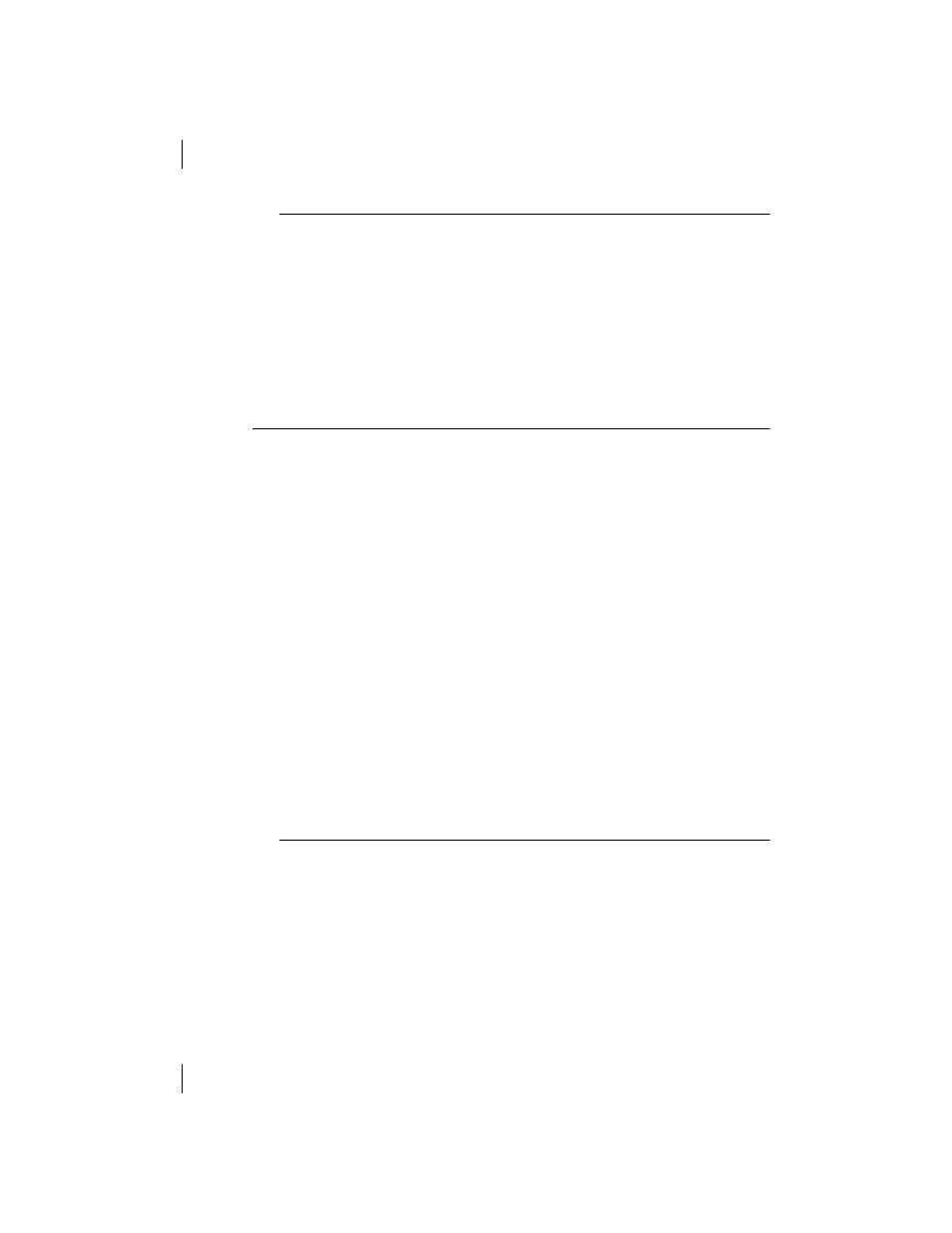
Installation
500 TA
Page 17
Power Connection
Insert the AC adapter cord into the adapter jack labeled PWR on the 500 TA,
then insert the wall transformer end of the AC adapter into a grounded 115
VAC outlet. The 500 TA is now ready to be configured for operation.
This equipment is powered by a Class 2 power source. You must use the sup-
plied three wire grounding type plug-in adapter or equivalent with the follow-
ing ratings:
Input: 120 VAC, 60 Hz, 0.18 Amps
Output:
±
12 VDC, 0.12 Amp, + 5 VDC, 0.5 Amps
CONFIGURATION
The 500 TA is now ready to be configured for operation with the ISDN net-
work and your application. At this point you will need to negotiate your
requirements for an ISDN installation at your site if you have not already done
so. TxPORT has made an effort to simplify this process by providing you with
forms you can fax to your telephone service provider. They contain descrip-
tions of the services you will and will not need in order to have your ISDN line
configured for the capabilities of the 500 TA. The forms and instructions are
included with the unit and duplicated with instructions in
Appendix B
of this
manual. Once the line has been installed, the 500 TA may be configured.
By giving you several choices, the 500 TA offers flexibility in the method of
configuration. If you wish to use the AT command set to configure the unit,
skip the rest of this section and proceed to Network Setup (
) and Appli-
cation Examples (
). Network Setup gives step by step instructions to
configure the unit for specific ISDN network parameters. Application Exam-
ples describes the use of the Quick Setup factory defaults and provides exam-
ples to help configure the 500 TA for any application.
The 500 TA also has a built-in feature called LocalMenu. Advice on how to
invoke and use the LocalMenu feature is found on
.
ISDN Connection
The ISDN connection should not be made until the 500 TA has been config-
ured properly for operation on the ISDN network. Refer to
for details.
To connect the 500 TA to the ISDN line, insert one end of the supplied cable
into the ISDN U jack. Insert the other end into the RJ45 ISDN jack.
NOTE: An NT1 device is not required, and should not be used.
The VS (Voice Status) and DS (Data Status) lights will blink green and then
remain on but unblinking if the unit is properly configured. After approxi-
