Dipswitchsettings, Telephone connection – Verilink Productivity 500 (34-00236) Product Manual User Manual
Page 16
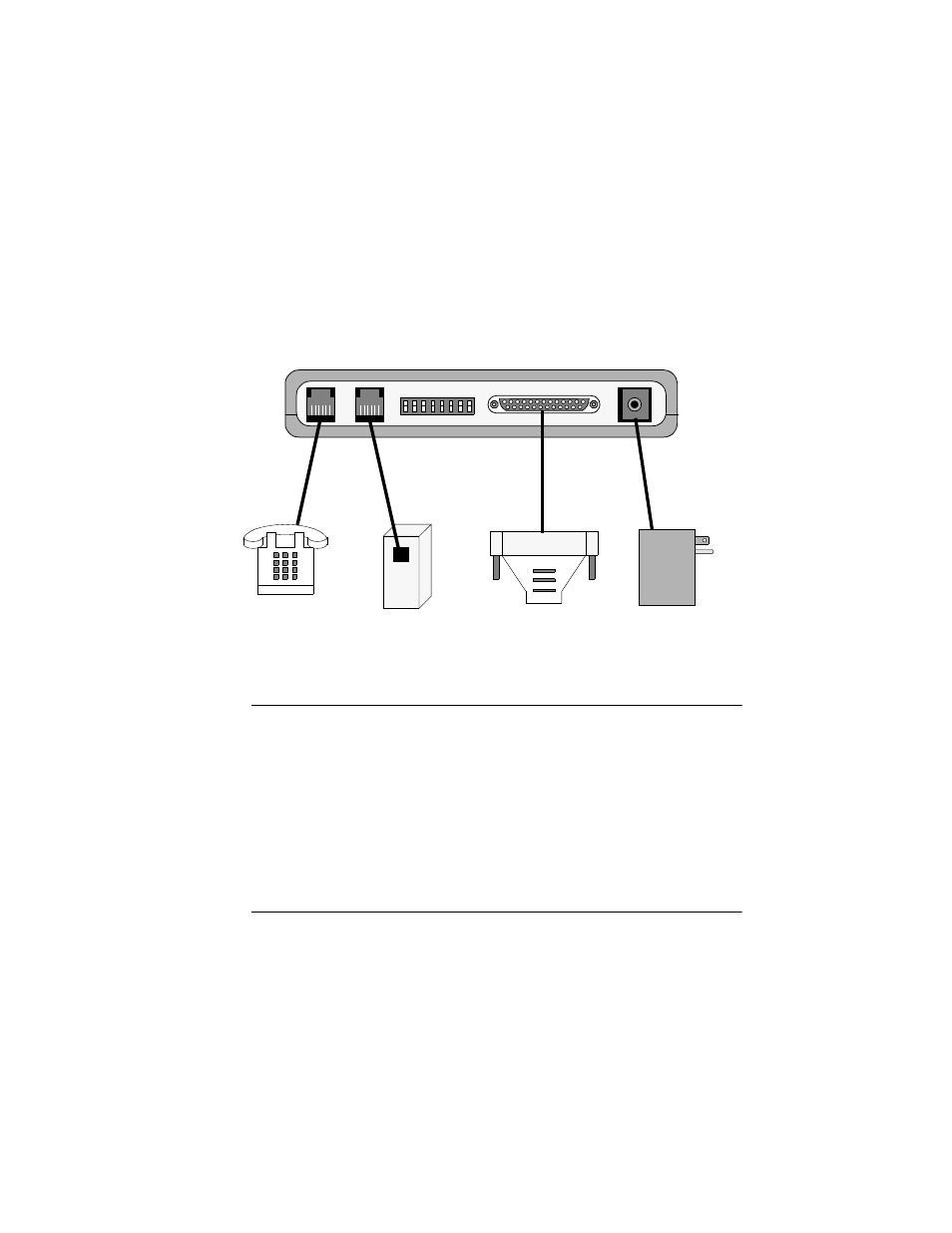
Page 16
500 TA
Installation
(such as Windows Terminal) or to an asynchronous terminal (must be VT100
compatible to use LocalMenu).
NOTE: The PC cable should not be longer than 9 feet if you are using an
unshielded cable or 15 feet if you are using a shielded cable. Longer cables
may cause transmission errors.
Figure 3
Typical Installation
DIP Switch Settings
An 8-position DIP switch is located on the rear of the 500 TA. Position 1, when
placed in the ON position, forces the 500 TA into the AT command mode the
next time power is applied to the unit and until the switch is placed in the OFF
position. Configuration options associated with the AT command mode will
also be forced to their default values. This switch is necessary in the event that
a configuration parameter change causes the AT command processor to be dis-
abled. This could happen, for example, if the @P1=N command were issued.
The remaining switch positions are reserved for future use.
Telephone Connection
The 500 TA provides a voice interface for connection to a standard telephone.
Simply connect the telephone to the AUX jack. A modem or facsimile machine
may also be connected to this jack, allowing analog calls to a non-ISDN num-
ber or to an ISDN number with similar equipment.
Rotary or Touch
RJ45 Jack
Wall Transformer
DB25 PC Cable
Tone Telephone
Aux
ISDN U
DTE
Power
