Carrier/protocol/channel messages display w, Connect speed and dial messages display x, Command mode @p1 – Verilink Productivity 500 (34-00236) Product Manual User Manual
Page 54
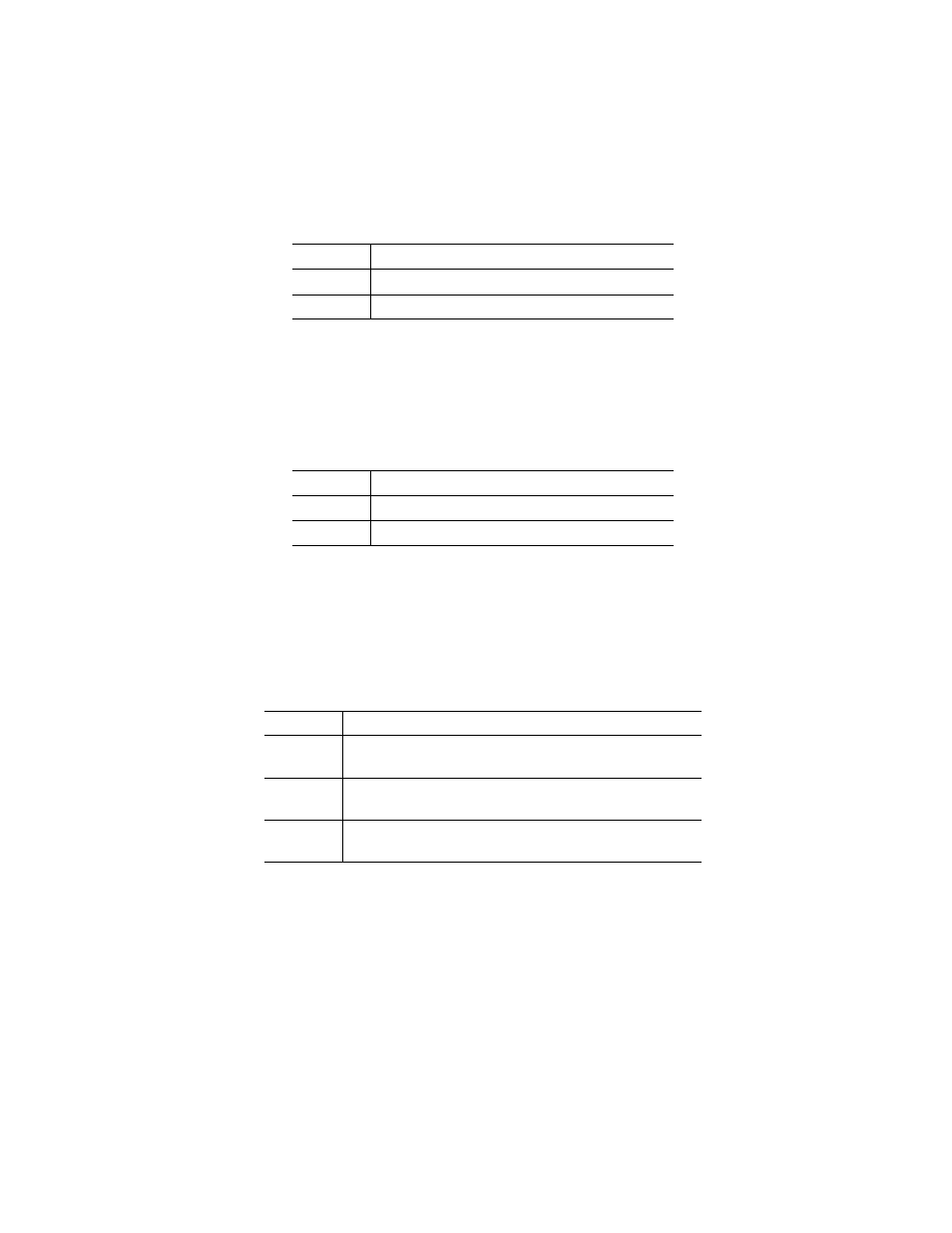
Page 54
500 TA
Option Configuration
appear as digits or words. Some software requires digit responses, but word
responses are preferred because their meanings are easier to remember.
CARRIER/PROTOCOL /CHANNEL Messages Display
W
This command instructs the 500 TA whether or not to return the CARRIER,
PROTOCOL, and CHANNEL messages (result codes numbered greater than
50) when a call is connected. When this option is disabled only the CONNECT
message is returned when a call is connected.
contains the
status and connect messages along with their respective result codes.
NOTE: If the W option is set to 1 then the CARRIER, PROTOCOL and
CHANNEL messages will be displayed regardless of the X option setting.
Connect Speed and Dial Messages Display
X
This command selects the connect speed and dial messages display (result
codes numbered less than 50).
contains the status and con-
nect messages along with their respective result codes.
NOTE: If the X option is set to 0 or 1 and a call is placed to a busy line, the
500 TA will return a NO CARRIER message.
Command Mode
@P1=
This command determines which set of commands may be used to operate the
500 TA.
Command
Operation
V
Enables digit response message
V1
Enables word response message
(default)
Command
Operation
W
Disable
(default)
W1
Enable
Command
Operation
X
Enable messages OK, CONNECT, RING, NO CARRIER,
ERROR (corresponds to result codes 0-4, respectively)
X1
Enable all messages except BUSY (result code 7) (corre-
sponds to result codes 0-5, 10-14, 17-19, 28, 32)
X2
Enable all messages
(default)
(corresponds to result codes 0-5, 7, 10-14, 17-19, 28, 32)
