Utilities, Set time, Utilities -7 – Verilink C100 (880-502893-001) Product Manual User Manual
Page 61: Set time -7, Figure 5-5, Utilities screen -7
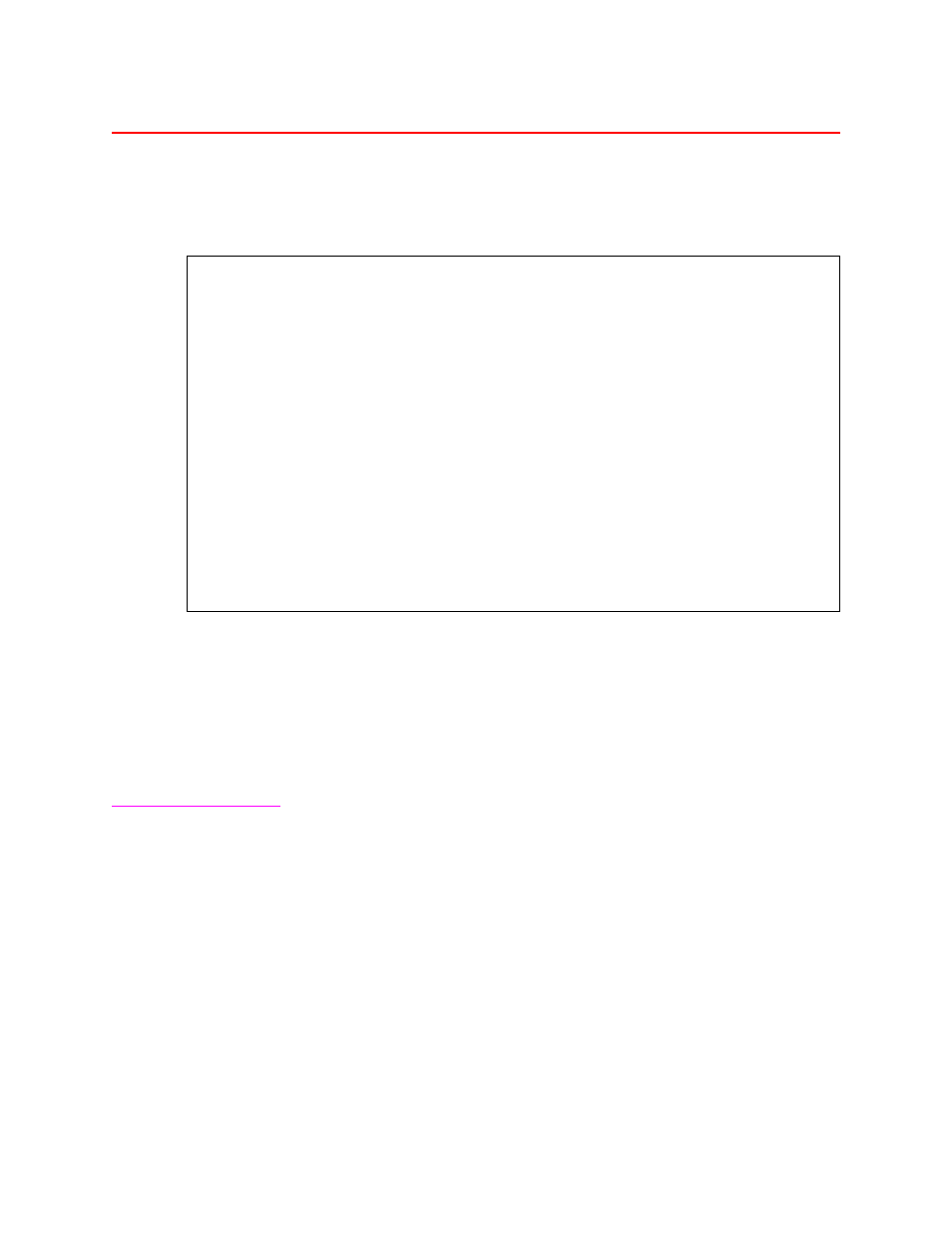
Using the Console Port
06/17/97
C100 and C150 T1/FT1 CSU/DSU
5-7
Utilities
The Utilities menu provides menus and commands to set the time and
date, rename the header, and set the password.
Figure 5-5
Utilities screen
When the Utilities screen is entered, the blinking cursor is located to
the left of the Set Time selection, As with all the other screens, pressing
the SPACE bar advances the cursor and pressing “b” moves the cursor
in the opposite direction. And again, these selections can only be
changed when the console is enabled and the password activated.
A description of all the fields that can be changed follows:
Set Time
Pressing the ENTER key when on Set Time selection moves the
blinking cursor to the low order hour digit at the top right of the
screen. To change the hour press ENTER until the desired hour is
displayed. The BACKSPACE key also changes the hour but it causes it
to go backwards instead of forward to save time. To advance the
blinking cursor to the low order minutes selection, press the SPACE
bar. To change the minutes, use the ENTER and BACKSPACE keys
until the desired minutes are displayed. To change the seconds,
advance the cursor with the SPACE bar and use ENTER and
BACKSPACE as in the previous steps. Pressing the SPACE bar agai
moves the blinking cursor to the Set Time position.
29 APR 1997 VERILINK CORPORATION 14:53:38
UNIT ADDRESS 1 T-1 CSU/DSU CONSOLE
Utilities
Set Time
Set Date
Rename Header
Set Password:
CURSOR FORWARD = [SPACE] CURSOR BACK = [B]
SELECT = [ENTER] SELECT BACK = [BACKSPACE] MAIN MENU = [ESC]
