Verilink C100 (880-502893-001) Product Manual User Manual
Page 6
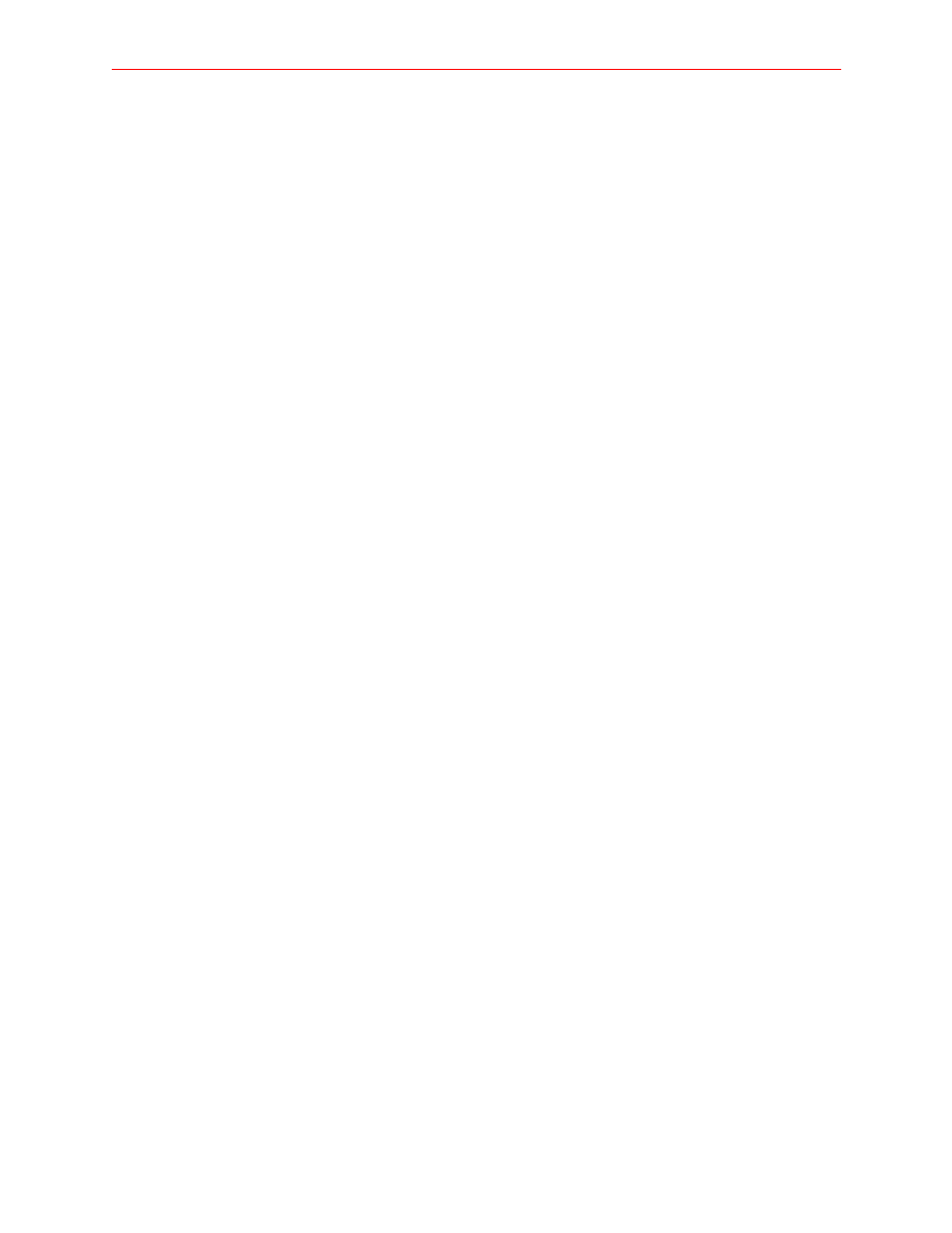
Contents
vi
Verilink C100 and C150 T1/FT1 CSU/DSUs
6/15/99
Synchronous Channel Internal Or External Transmit Clock ................................... 3-13
CHAPTER 4 - LED Indicators and Diagnostics
..................................................................................................4-1
Overview ................................................................................................................................ ............... 4-1
Channel LED Indicators...................................................................................................................... 4-2
C150 only ............................................................................................................................ 4-2
CI Chan TX DATA ............................................................................................................ 4-2
CI Chan RX DATA ........................................................................................................... 4-2
CI Chan RTS ...................................................................................................................... 4-2
CI Chan CTS ...................................................................................................................... 4-2
CI Chan DSR ...................................................................................................................... 4-3
CI Chan CD ........................................................................................................................ 4-3
CI Chan DTR ..................................................................................................................... 4-3
Local Network Interface (NI) Loopback ........................................................................ 4-5
Local DSX1 channel loopback ......................................................................................... 4-6
Local Synchronous Channel Loopback ......................................................................... 4-7
Local Payload Loopback .................................................................................................. 4-8
Remote Network Interface (NI) Loopback .................................................................... 4-8
Remote DSX1 channel loopback ..................................................................................... 4-9
Remote Synchronous Channel Loopback ................................................................... 4-10
Test Pattern ...................................................................................................................... 4-10
Select and Start Push-button ......................................................................................... 4-12
Customer Interface DSX1 monitor jack ....................................................................... 4-14
CHAPTER 5 - Using the Console Port
..............................................................................................................5-1
Cabling a Terminal to the Console Port ........................................................................ 5-1
Cabling a Modem to the Console Port ........................................................................... 5-2
Setting up the terminal ..................................................................................................... 5-3
Console menu/command keys ...................................................................................... 5-4
Main Menu ......................................................................................................................... 5-5
Activating and deactivating the console ....................................................................... 5-5
Navigating the menu tree ................................................................................................ 5-6
Service................................................................................................................................ .................... 5-6
Utilities ................................................................................................................................ .................. 5-7
Set Time .............................................................................................................................. 5-7
Set Date ............................................................................................................................... 5-8
Rename Header ................................................................................................................. 5-8
Set Password ...................................................................................................................... 5-8
