The tcm18 in ambient sensing applications – Thermon TraceNet TCM 18 User Manual
Page 55
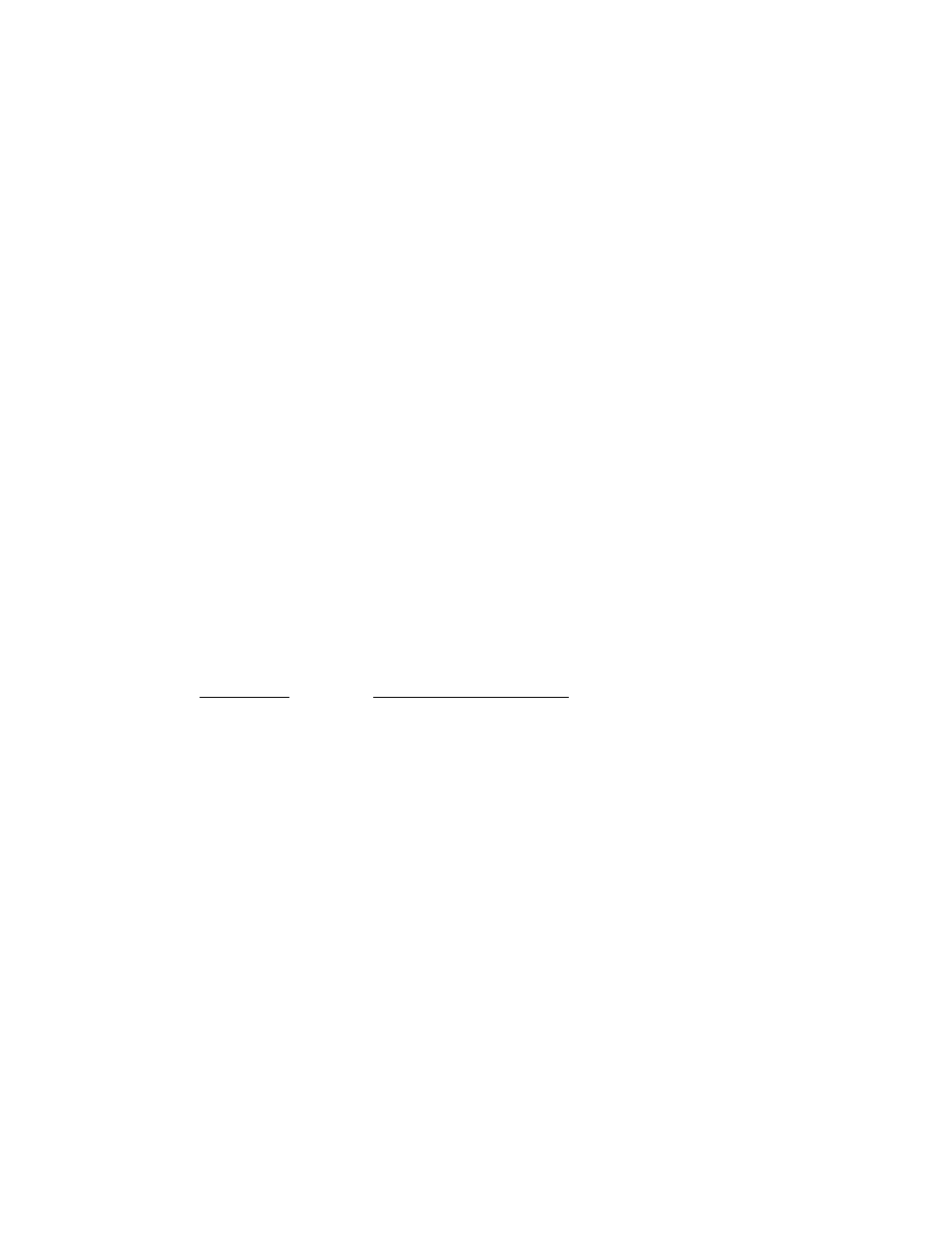
10
The TCM18 in
Ambient Sensing
Applications
The TCM18 has a specially designed ambient sensing control algorithm to facilitate
the ultimate in flexibility as to the number of ambient sensors and their various loca-
tion placements within a TCM18 control and monitoring module. Details regarding
these rules may be found in Appendix B.
While these rules allow for a great deal of flexibility in location of the ambient sens-
ing RTD’s within a TCM18, it is traditional when using ambient sensing RTD’s to
place the main and backup ambient sensing RTD’s in the RTD1 and RTD2 locations
of the first heat tracing circuit. Any other circuits that are programmed as ambient
sensing will then control based on the sensor readings in the first heat tracing circuit
on this TCM18. The following list outlines the programming steps required for set up.
Key Press
Operation Description
PROG plus
HEATER
ENABLE
This sequence allows the programmer to select the
number of ambient RTD sensors to be used. The flash-
ing cursor first requests the selection of the circuit num-
ber to select ambient sensing for. Press the UP or
DOWN arrow key to select Circuit 1. Press the ENTER
key. The cursor moves to the Heater Status line. Use
the UP or DOWN key to ENABLE the heater on this
circuit. Press the ENTER key. The cursor then moves
to the RTD SETUP line. Use the UP or DOWN key to
select either 1 AMB or 2 AMB (1 APC or 2 APC when
Ambient Proportional Control is set up) depending on
whether it is desired to control with one main RTD sen-
sor or have an additional backup ambient RTD sensor.
Press the ENTER key to select ambient sensing on Cir-
cuit 1.
51
PN 50316_0514
